You want to “naughty” the video a bit by cutting this place and then merging it there but don’t know what software to use and how to do it? Today, we will assist you in that “naughty” through software Camtasia Studio. First, to cut a video, do the following:
Video on how to cut and merge videos on Camtasia
Step 1: At the main Camtasia interface, tap Import media
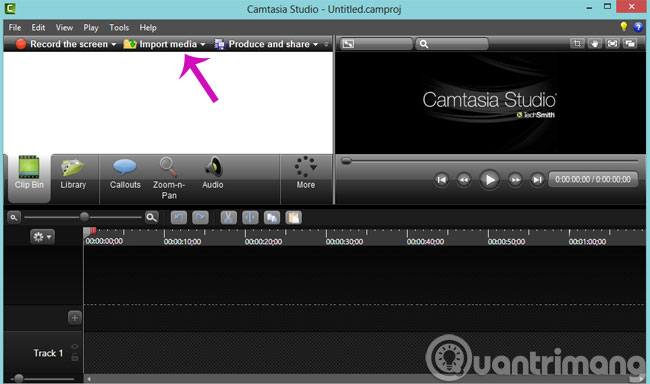
Step 2: After opening the Video, right-click on the Video, select Add to Timeline at Playhead or drag and drop that Video to the Timeline.
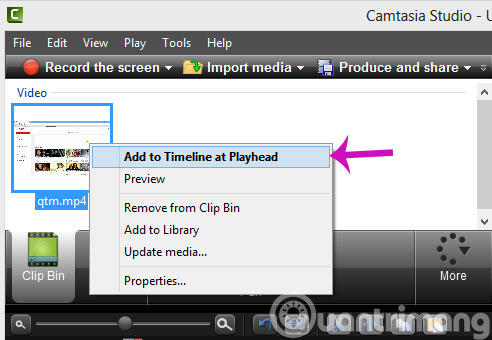
Step 3: In the Timeline section, you define the Video to be cut by dragging the slider with the mouse (start point blue, end point red), then select the scissors icon to cut that Video.
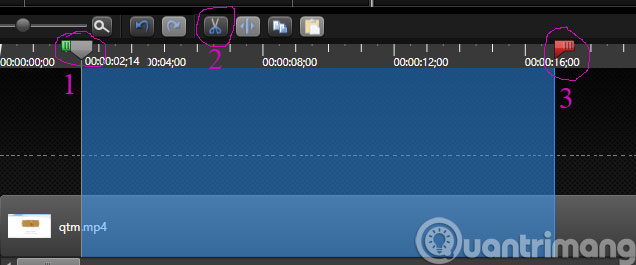
After you have cut the video, if you want to join the video, please continue as follows
Step 1: You open another video (same opening method as above), then drag and drop the video you want to join down to Track 2, then drag that video up to the same row with the previous video so that the 2 videos you want to join are okay. ):
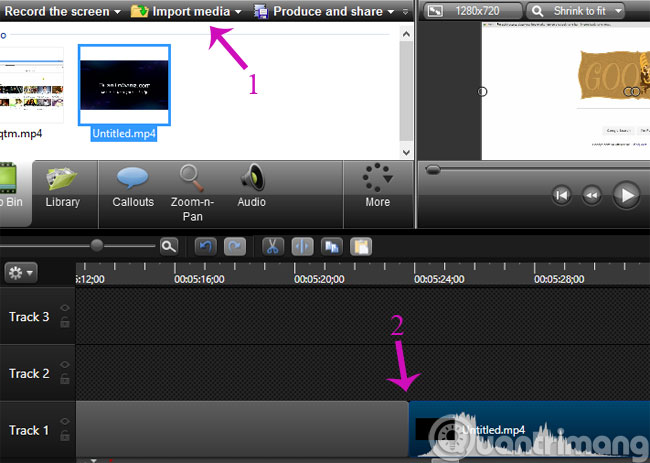
Step 2: After Video pairing is done, tap Produce and share to save the format you want: You can save it on your computer, burn to DVD, share directly to YouTube, Google Drive, or the built-in Screencast.com website. Then press next to continue.
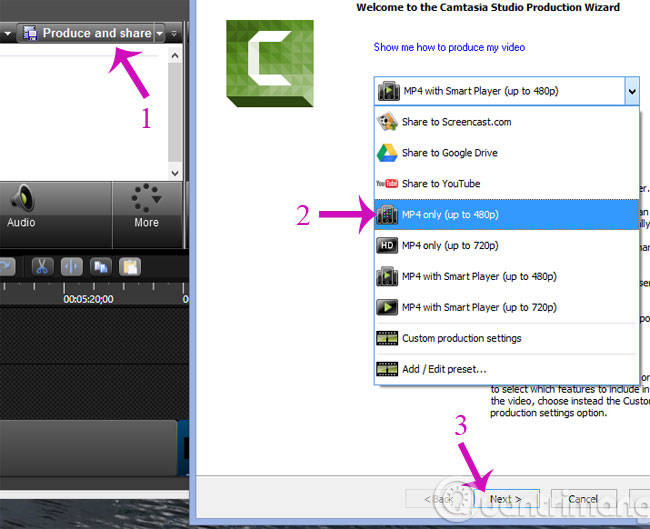
Step 3: Here, you can enter the file name in the box Production name and click on the folder icon at the bottom of the section Folder to change the file save path after merging. Then press finish to finish.
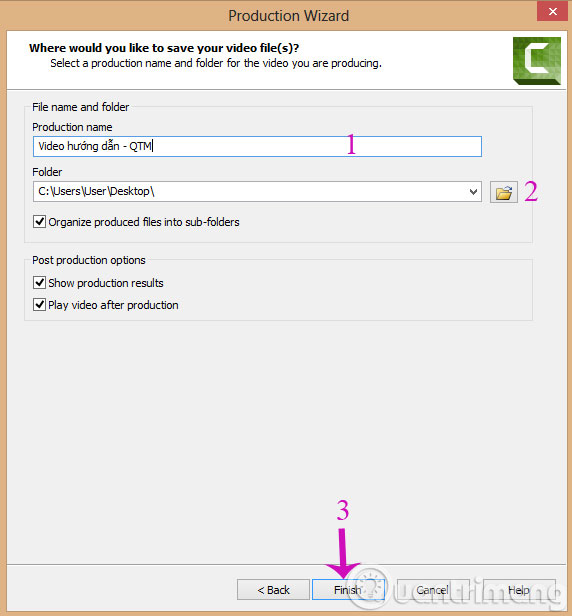
Finally, wait a moment for the program to finish exporting the file. Then you can open that Video and enjoy it! Now, you can cut or merge any Video you want and edit as you like to “satisfy” your passion for making videos.
Good luck!
Source link: How to crop videos with Camtasia Studio
– https://techtipsnreview.com/






