In the content of this article, GhienCongListen will guide you how to delete videos on youtube. Let’s read and practice together.

Advertisement
Instructions on how to delete videos on YouTube
You can do this on both computers and phones. Refer to the instructions below and apply the appropriate method for the device you are using.
Maybe you need: How to cut videos directly on Youtube without installing software
Advertisement
How to delete videos on YouTube using a computer
- Go to YouTube and sign in to your YouTube account.
- Click the avatar at the top right of the screen, then click Your channel in the drop-down menu.
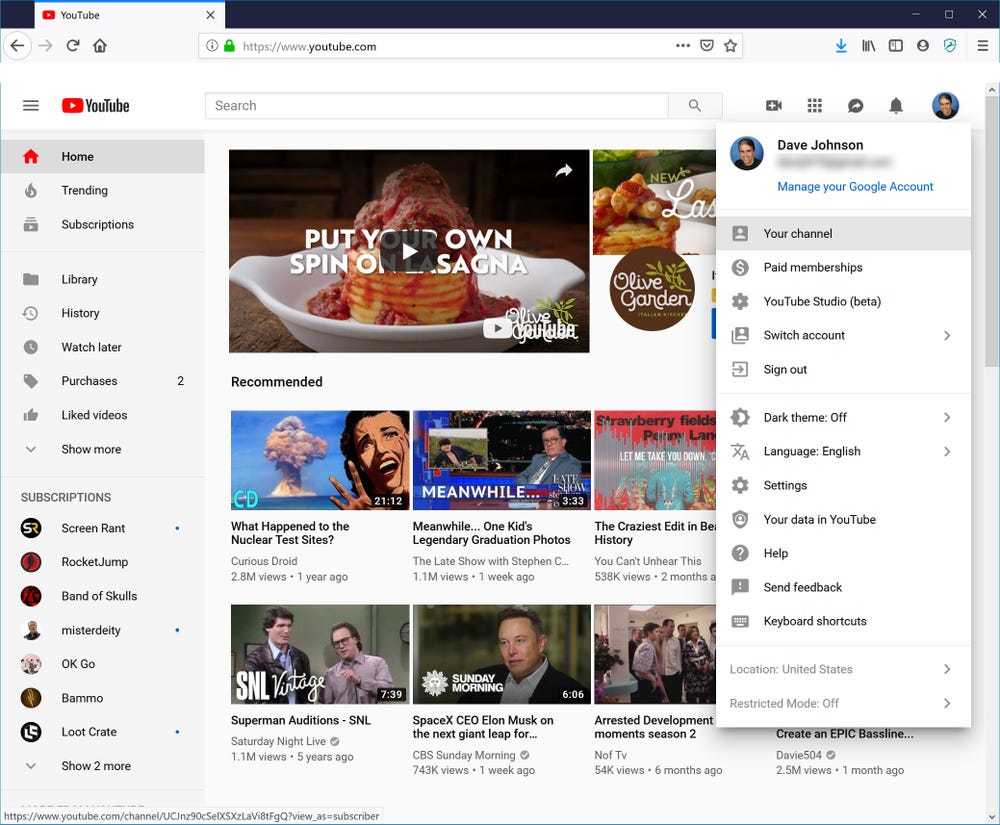
- On your channel page, select YouTube Studio near the top of the page.
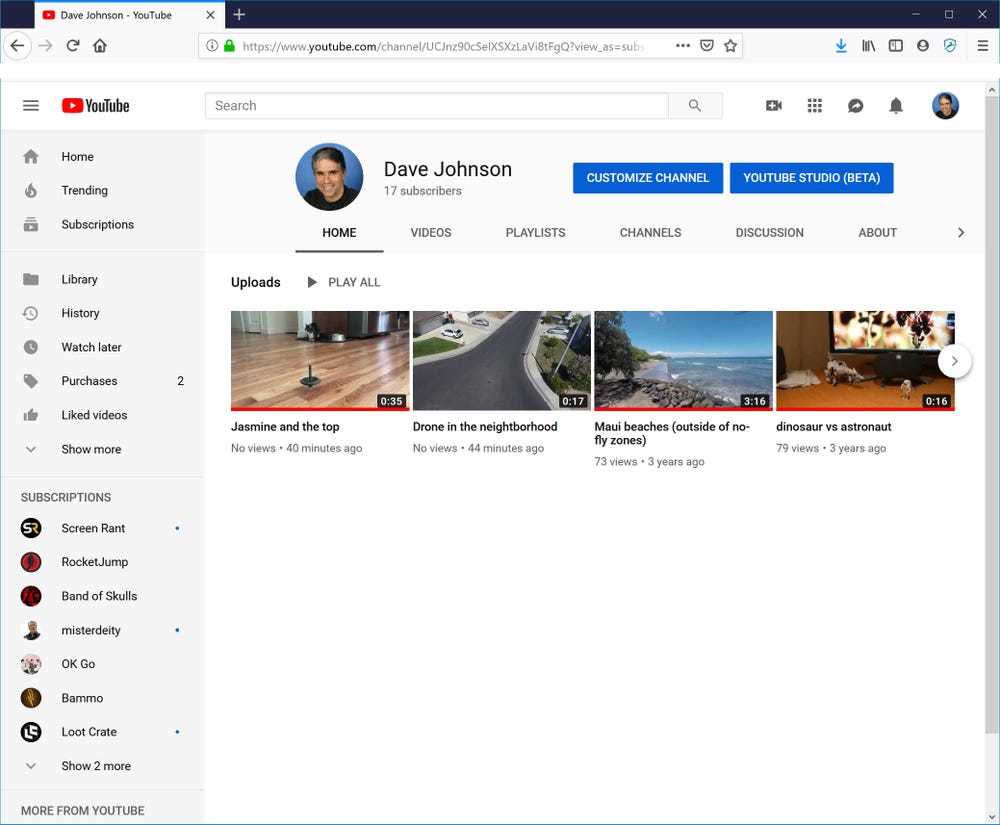
Advertisement
- From the menu on the left, click the Video button, which looks like a square with a play button inside.
- Move your mouse over the video you want to delete to make an ellipsis appear on the video.
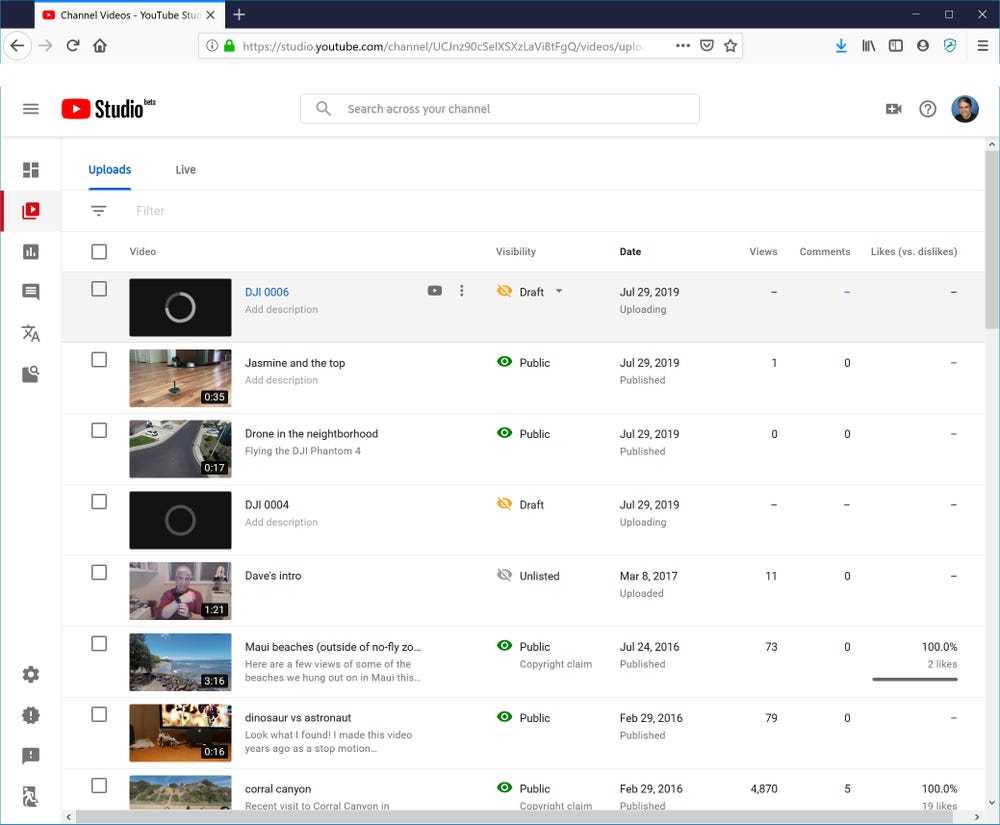
- Click the three dots to see the Options menu and then tap Delete.
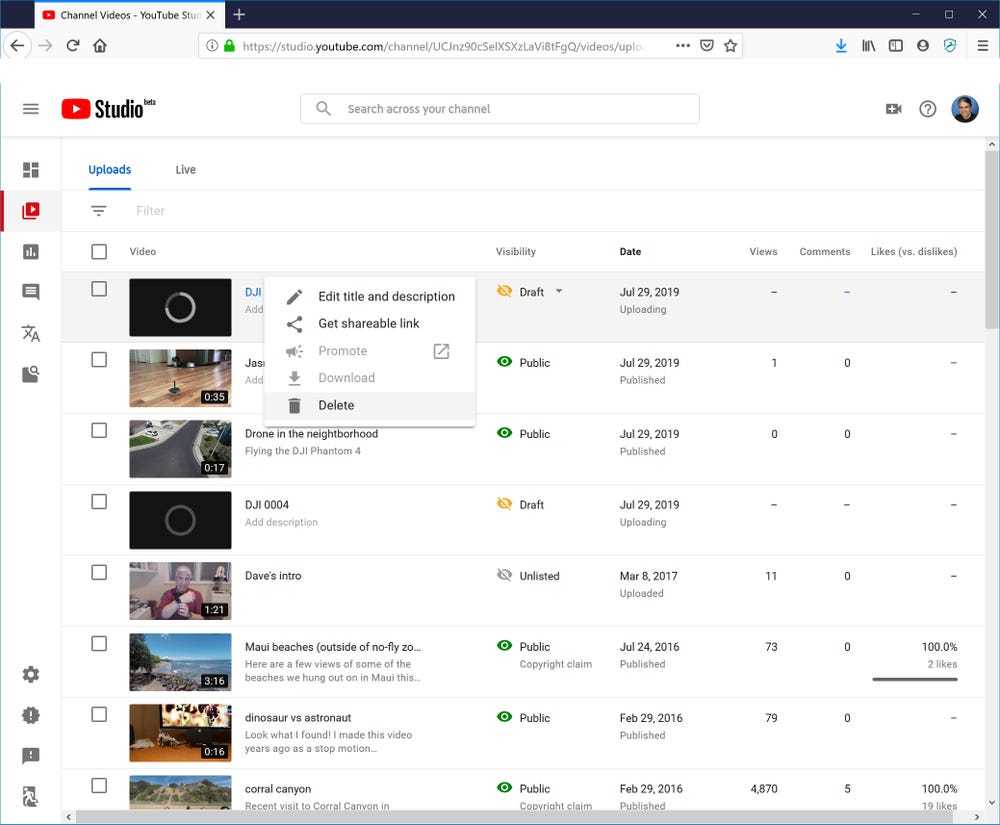
How to delete videos on YouTube with your phone
- Start the YouTube app on your iPhone or Android.
- Tap your avatar in the top right of the screen, then tap Your channel.
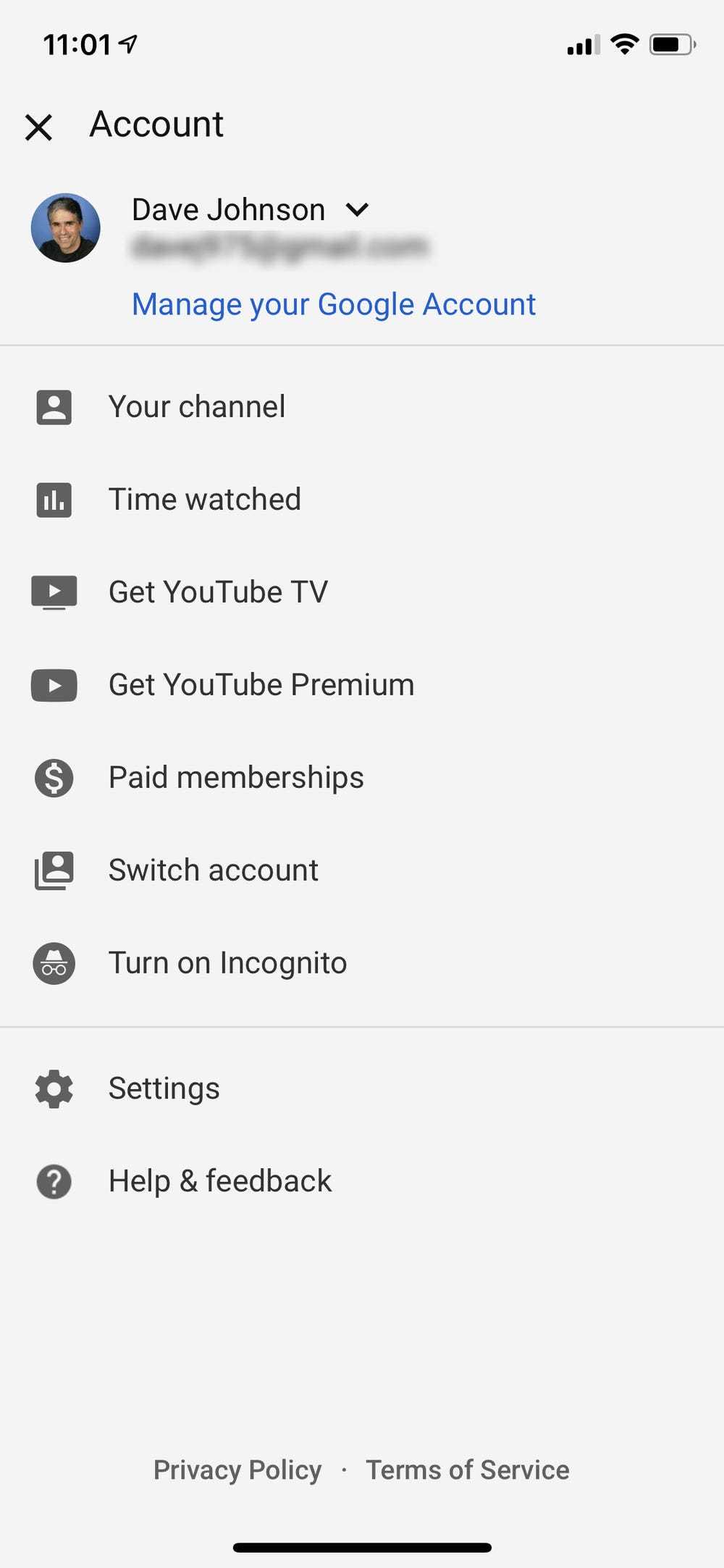
- Click the tab Videos at the top of the screen.
- You’ll see a list of all your videos here. Find the video you want to delete and tap the three dots on the right side of the screen.
- Click Delete.
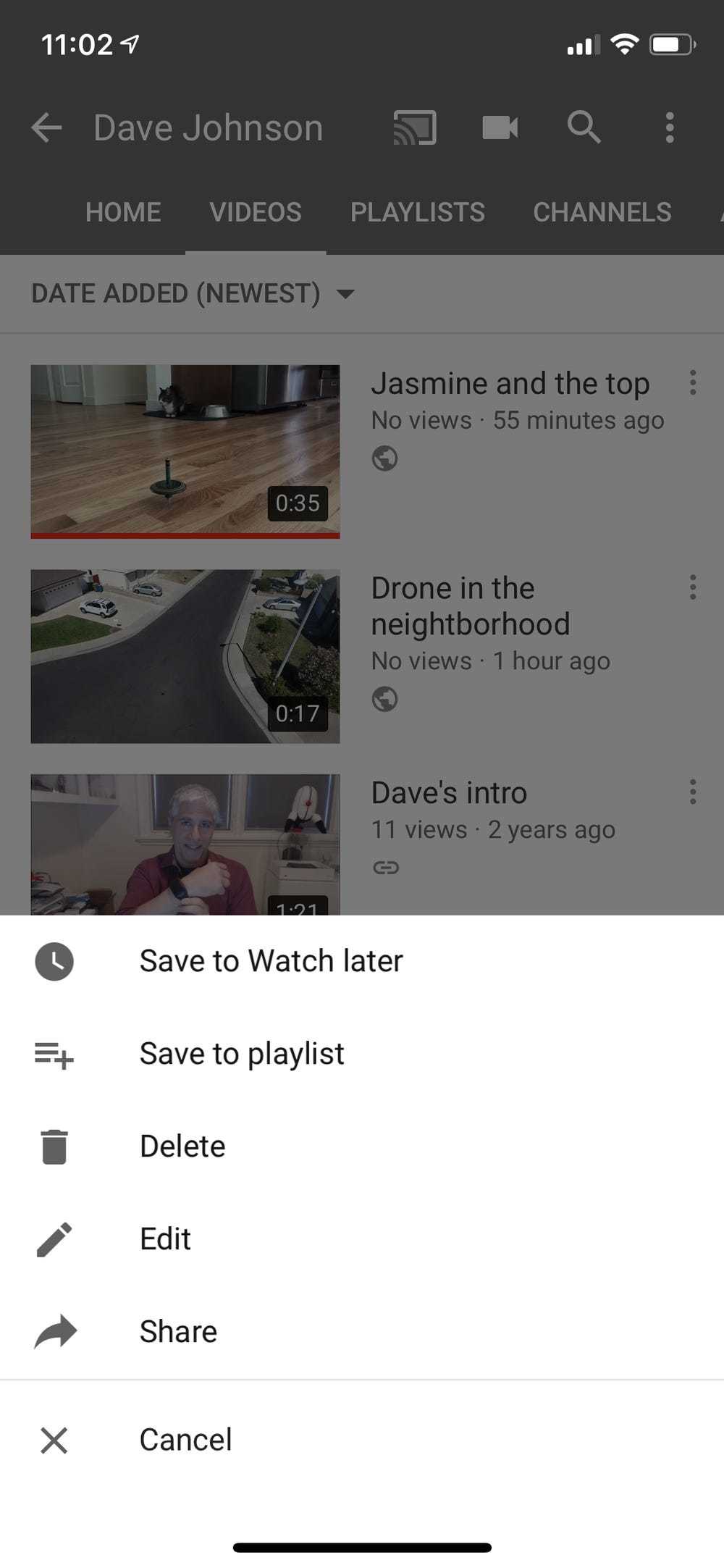
How to replace videos on YouTube
Every video uploaded to YouTube has its own URL. So you cannot replace a video with a new video and keep the URL the same. Instead, you can edit existing videos in ways like:
- Trim video content: on your computer, you can edit it by cutting out the content at the beginning, end or middle of the video.
- Add tags to videos: you can use tags to add new elements to videos. Learn more about more info cards for YouTube on the page YouTube Help.
- Edit title and description information: you can organize and edit titles for videos. Change the video’s category, description, and privacy settings.
So with just some simple operations on the video. You can already refresh your old video content without having to delete the video.
Learn some more cool YouTube tricks below:
Above is how to delete videos on YouTube that GhienCongList wants to recommend to readers. Hope the article is useful to you. Don’t forget to Like & Share the article to support GhienCongListen to continue sharing more interesting and useful information.
Consult Business Insider
Source: How to delete an old video on your YouTube channel
– TechtipsnReview






