Spotify is one of the most popular music streaming services, bringing you a rich music store on many different topics. We will have the fastest new songs by domestic and foreign artists. Besides, Spotify also supports playing music offline on the computer, taking the music source stored in the computer folder. Then the computer does not need to connect to the Internet or WiFi and still listen to music.
In the process of using Spotify to listen to music, there will be a lot of good songs that you want to save to your computer to listen to again. By default on Spotify there is no option to download music, but we have to use additional external tools to support it. The following article will guide you to download music on Spotify.
Quick start Guide
- Use Spotdl: Access to spotdl. Next, open Spotify and then click on the 3 dots icon next to the selected song Share. Click next Copy song link. At the interface of spotdl, paste the song link on Spotify into the box Enter a song or playlist then press Convert. The folder on the computer for the user to choose to save the song to the computer will be displayed, press Save to continue. If you want to download music playlists on Spotify, go to the playlist you want to download, then click on the three-dot circle icon and select Share. Then press Copy Playlist link. Paste the playlist link into the spotdl interface, then press the . button Convert. Unzip the file and you’re done.
- Use Allavsoft: Download Allavsoft software. After installation is complete at the interface of Allavsoft software, paste the song URL on Spotify to download and then press Paste the URL. Select the audio file download quality option at Download Qualitydirectory stored at Save to. Click the download icon in the bottom right. Sign in to your personal Spotify account. The process of downloading Spotify music on Allavsoft is underway. When the download is complete, a message will be displayed Success in column Status. Access the folder where the previously selected file is saved, or click on the item Download on the interface and then select Locate Downloaded File. To download Spotify playlist on Allavsoft, paste the playlist link into the interface and then click the download button.
Detailed instructions on how to download music on Spotify
1. Spotdl
Step 1:
Users access spotdl by following the link above. Then you open Spotify and then click 3-dot icon next to the song choose Share. Click next Copy song link.
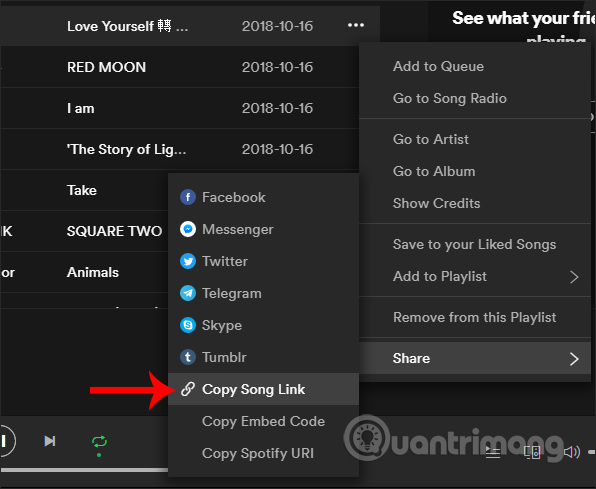
Step 2:
Then at spotdl’s interface, you paste the song link on Spotify, go to the Enter a song or playlist box press Convert.
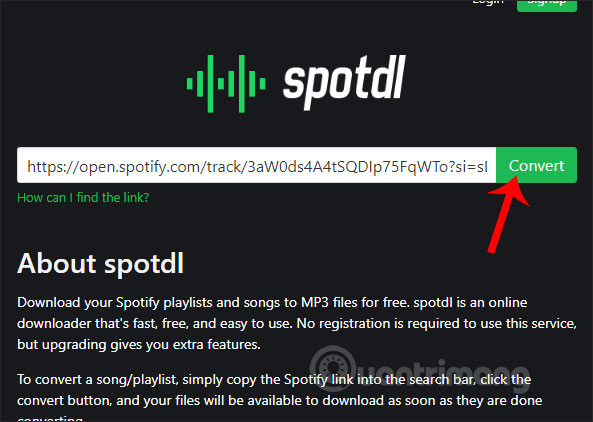
Immediately display the folder on the computer for the user to choose to save the song to the computer, press Save to continue.
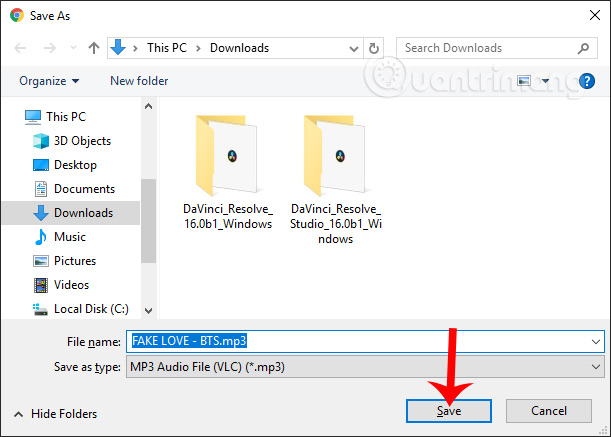
Step 3:
The spotdl site also allows users to download music playlist on Spotify. At Spotify we access the playlist we want to download, then click on the three-dot circle icon and select Share. Then you also press Copy Playlist link.
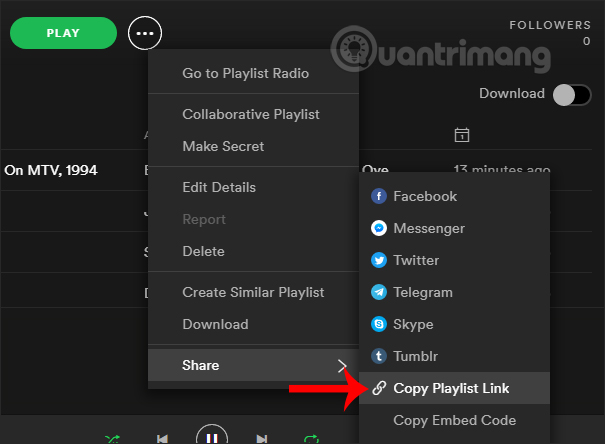
Step 4:
Next we also paste the playlist link into the spotdl interface, then click the Convert button. The process of downloading songs included in the Spotify playlist proceeds immediately after that.
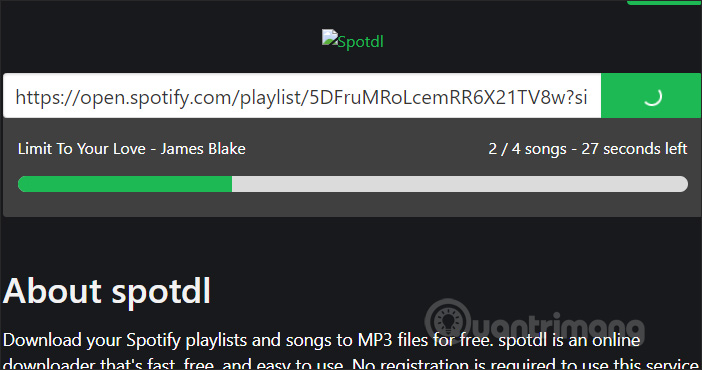
Playlist downloaded to the computer is compressed into a zip file. We decompress the file and you’re done.
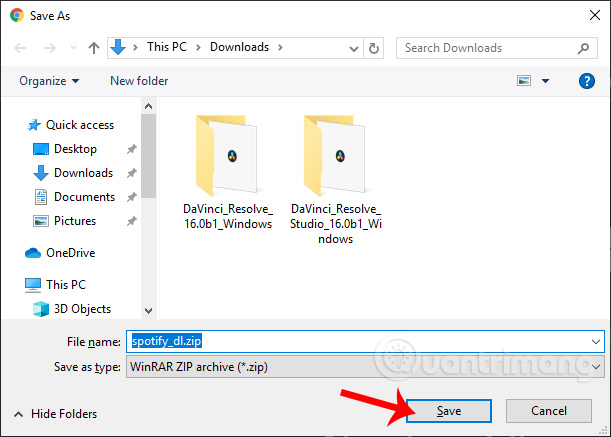
2. Allavsoft software
Step 1:
We download Allavsoft software according to the link above with a trial version. Allavsoft has versions for Windows and Mac.
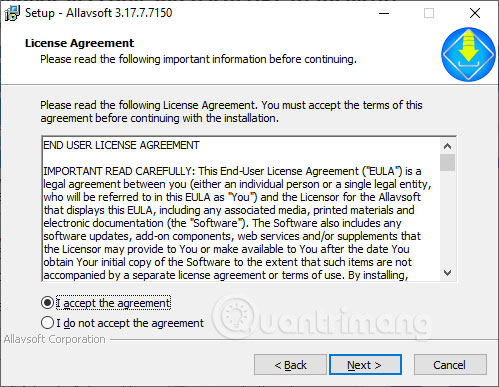
Step 2:
After the installation is complete at the interface of Allavsoft software, we paste the song URL on Spotify want to download Click Paste URL.
Below there will be a quality option to download the audio file at Download Quality, the folder stored at Save to. Click download icon at bottom right.
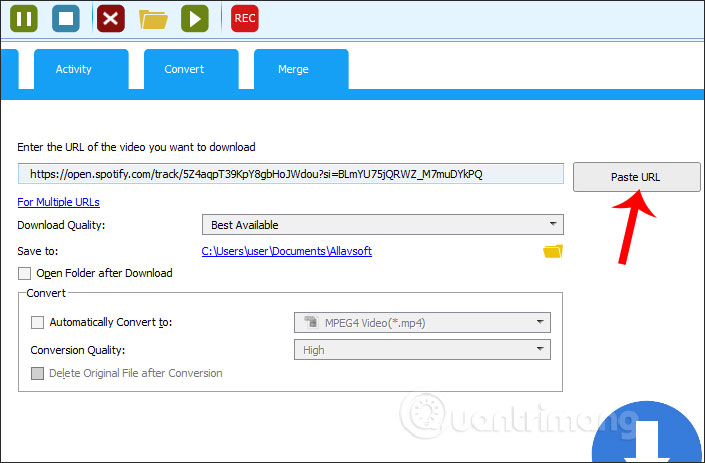
Step 3:
Next, Allavsoft software will ask users to log in personal Spotify account. You enter the required information and then click Login to log in.
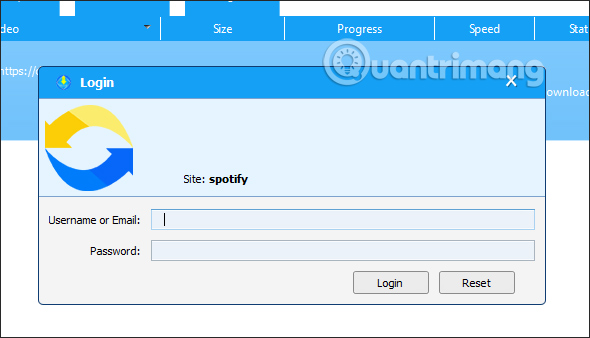
Step 4:
Right after that, the process of downloading Spotify music on Allavsoft was conducted. When the download is complete, the Success message will be displayed in the Status column.
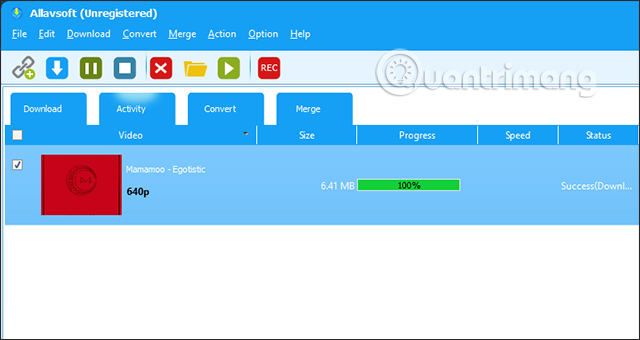
We access the folder to save the previously selected file, or click Download section on the interface and then select Locate Downloaded File.
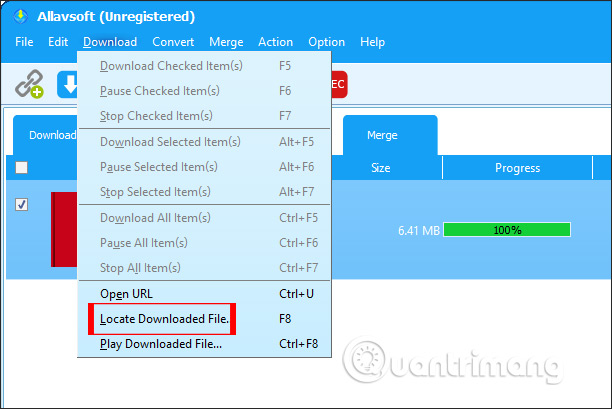
Step 5:
To download Spotify playlist on Allavsoft, first you also need to paste the playlist link into the interface and then click the download button. The process of downloading songs in Spotify music playlists was also conducted shortly after.
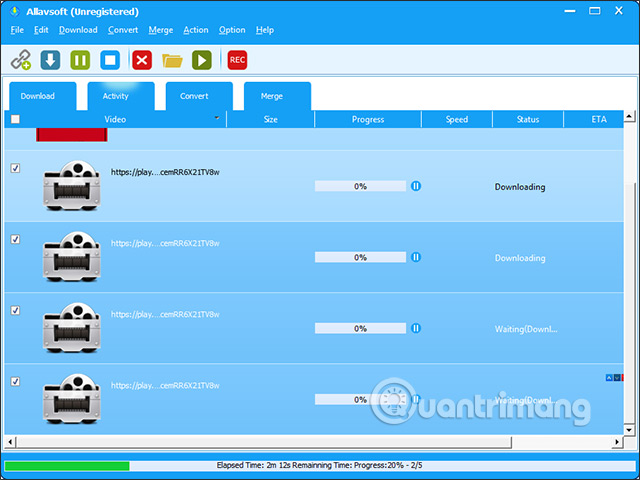
Both tools above support users to download individual songs or the entire Spotify playlist. With downloading playlists, it will depend on the number of songs that the download speed is fast or slow.
Wishing you success!
Source link: How to download mp3 music on Spotify
– https://techtipsnreview.com/






