Efficiency mode on Microsoft Edge is a browser Efficiency mode that improves browser performance, reduces power usage, thereby increasing laptop battery life. This feature will put all tabs on the browser to sleep after 5 minutes if there is no activity. If you want to restore these tabs, you need to turn off this mode. However, users should note that when using this mode, the video played in the browser will be unstable. The following article will guide you how to turn on the Efficiency mode feature on Microsoft Edge.
Instructions to turn on Efficiency mode on Microsoft Edge
Currently, the new Efficiency mode feature only applies to Microsoft Edge Canary version 93 and above.
Step 1:
At the browser interface you click 3 dots icon then choose Setting. Switch to the new interface, click System and Performance section.
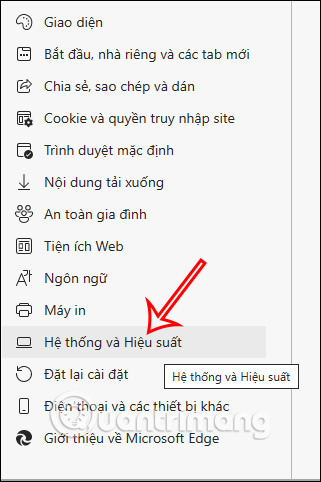
Step 2:
Switch to the new interface, you look to the side and then find Performance Optimization management item. At this point we will see the mode Efficiency Mode to activate use in the browser.
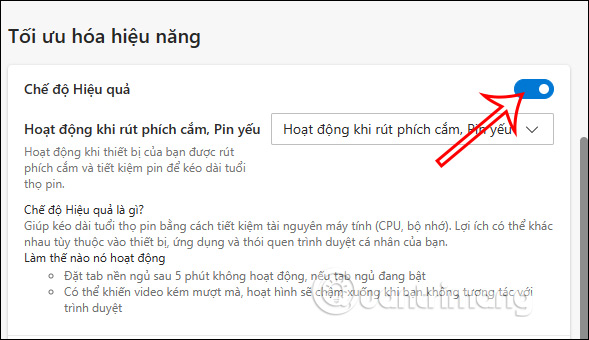
Step 3:
In addition, we can also further adjust this mode by tap Active when unplugged, low battery with 3 options including Always active, Active when unplugged, Active when unplugged, low battery.
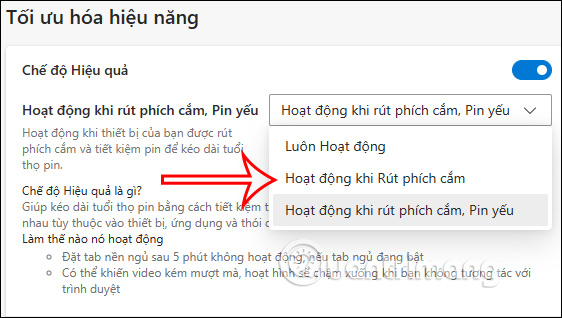
Step 4:
To be Efficiency mode on and off quickly this on Microsoft Edge, you Click Install then tap Item Interface.
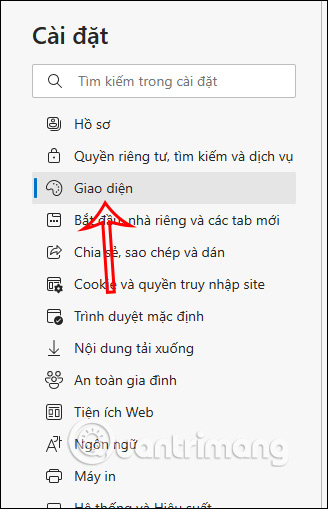
Step 5:
Look to the right find the Performance Button mode and turn it on.
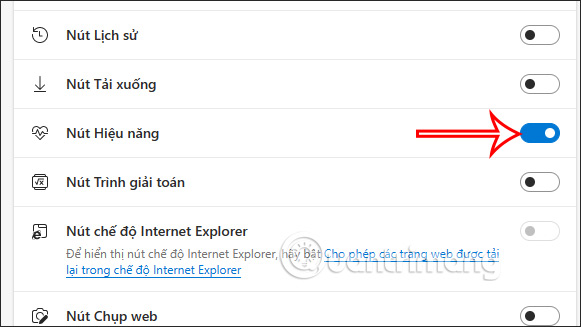
Now on the toolbar you will see Performance button icon as shown below.
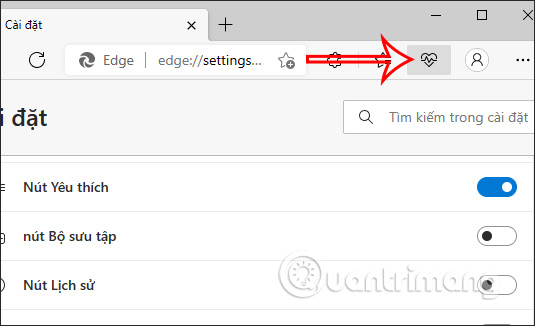
Through this icon, users can quickly turn on or off, or customize this feature at the interface as shown below.
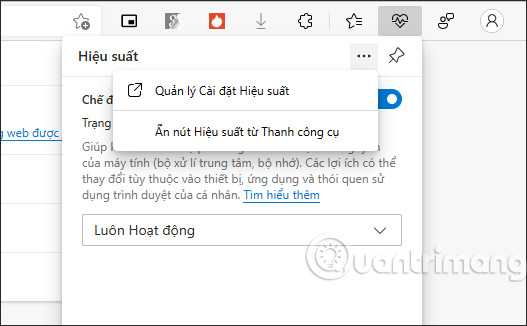
Source link: How to enable Efficiency mode on Microsoft Edge
– https://techtipsnreview.com/






