By default, Facebook will display the Follow button and the Make Friends button so that everyone on Facebook can make friends. However, in some cases, the Follow Facebook button is hidden, or you have previously hidden the Follow Facebook button, but forgot how to re-display the Follow button. This will partly affect our making friends on Facebook, as well as having other Facebook accounts linked to your account. The following article will guide you on how to enable the Follow button on Facebook.
Facebook without the Follow button will show up as shown below. People who are not friends on Facebook cannot follow this account.
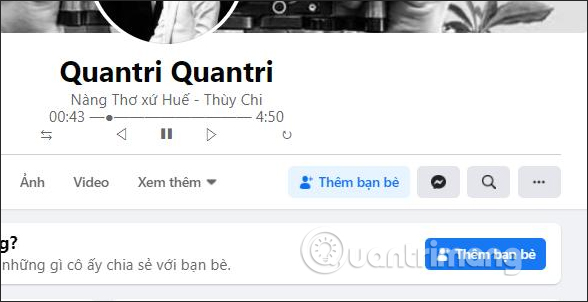
How to display the Follow Facebook button on a phone
Step 1:
At the personal Facebook interface we click symbol 3 dashesg then choose Settings & privacy, then press Next Setting.
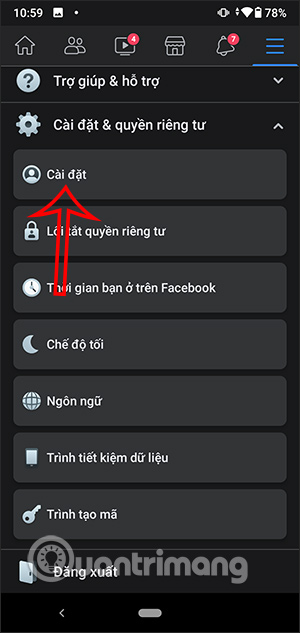
Step 2:
Switching to a new interface, users find it Privacy section then also click on the section Public post.
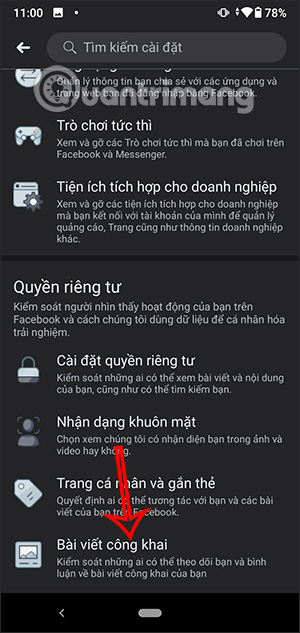
Step 3:
Right in the first part of the interface Who can follow meyou click Existing Friends mode then switch to Public so that everyone can follow your posts on Facebook.
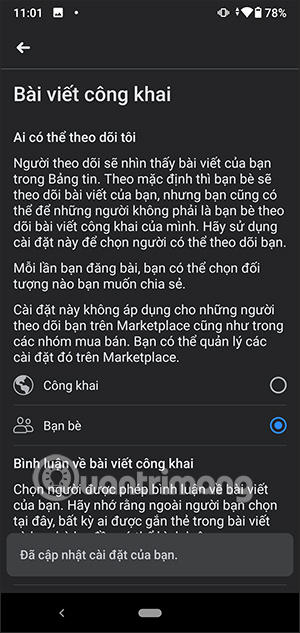
When other people want to follow you on Facebook, they click on the 3 dot icon, then click on and the Follow button as shown below.
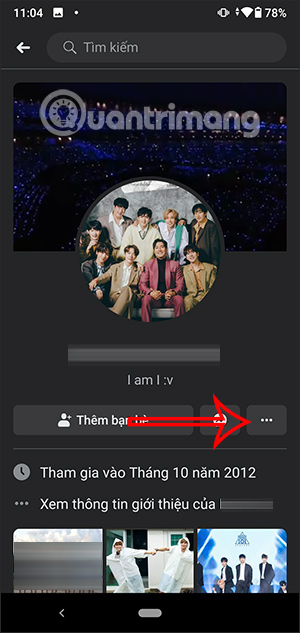
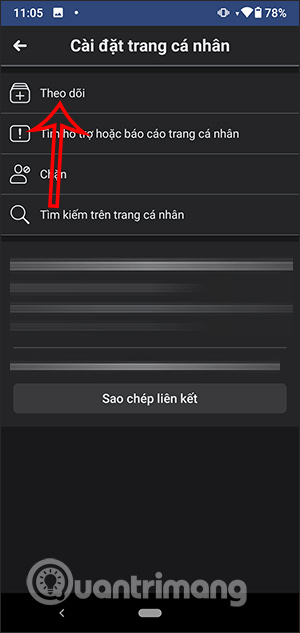
Instructions to turn on the Facebook PC track button
Step 1:
At the Facebook account interface you click triangle icon then choose Settings & privacy, then select Next Setting.
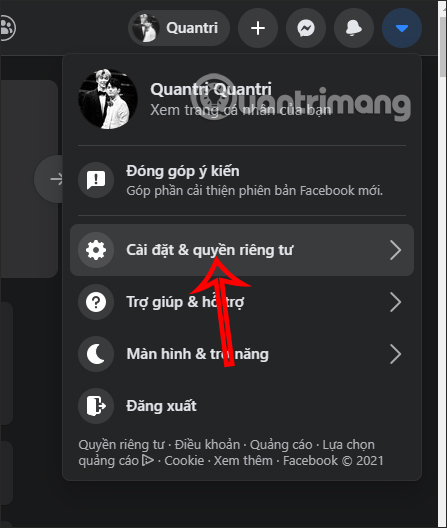
Step 2:
Switch to the new interface, where you look at the settings menu on the left and tap Public Posts section.
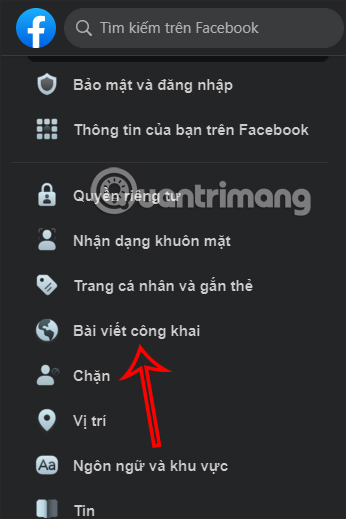
Step 3:
Continue to look to the right part Who can follow me, then you move on Everyone mode.
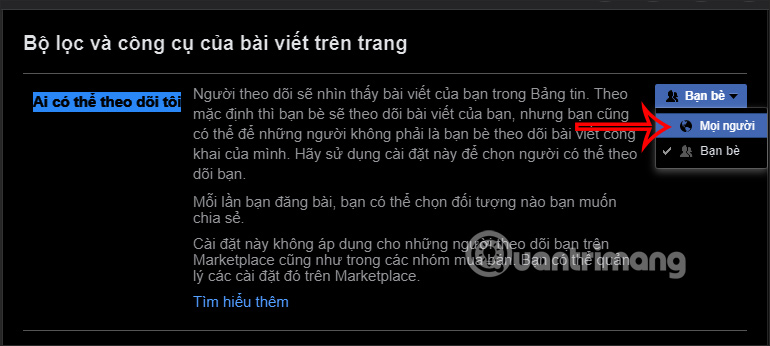
Results when other people enter your Facebook will display the plus icon Follow the image below.
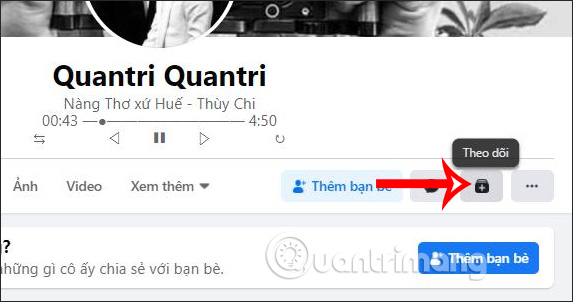
Video instructions to turn on the button Follow on Facebook
Source link: How to enable the follow button on Facebook
– https://techtipsnreview.com/






