Employees can now look up the time of payment of unemployment insurance, the process of paying unemployment insurance is similar to looking up the process of paying social insurance. This will help employees understand the process of paying Insurance from the company, enterprise, employer where they are working and working. We just need to use the VssID application to view the details of Insurance closing information, very simple and easy to manipulate. The following article will guide readers to look up the time to pay unemployment insurance.
Instructions to look up UI payment on the phone
Step 1:
First, you access the VssID application and then log in to your personal account.
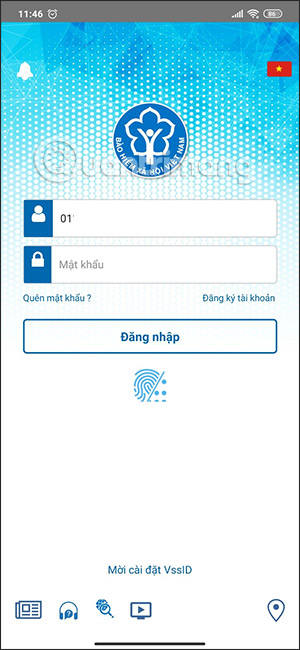
Step 2:
At the main interface of the application you will click on the item Participating process.
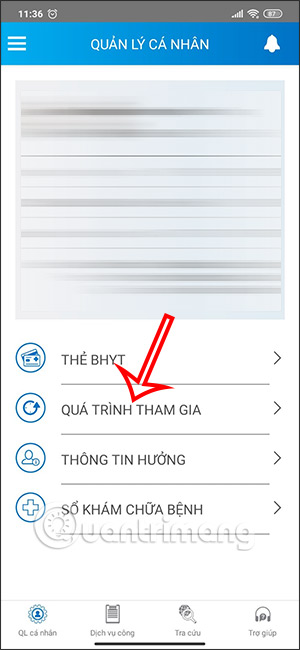
Step 3:
Now you will see the Insurance items that you have joined to click. You click UI section to see your UI payment time.
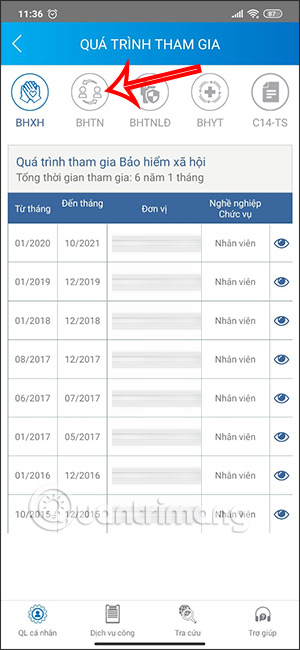
Step 4:
Here you will see the information interface about Unemployment Insurance payment process, how long does it take to start paying and when is the time of insurance premium payment? You can click on the eye icon to see detailed information about the insurance payment period as well as the premium salary.
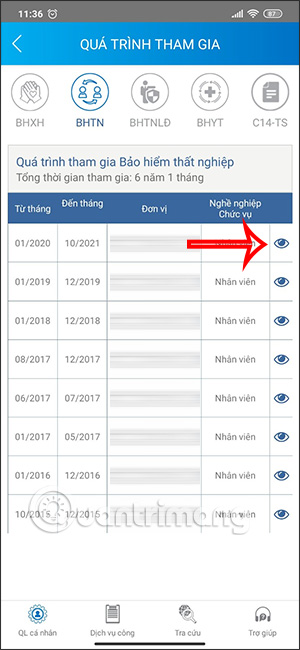
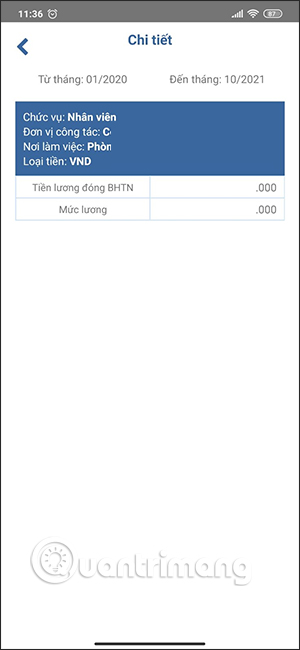
So, just by applying VssID, you can look up unemployment insurance payment information quickly on your phone, along with a lot of other insurance payment information.
Source link: How to look up the time to pay unemployment insurance
– https://techtipsnreview.com/






