TikTok has allowed 3-minute video recording, much longer than before only 15 seconds and 1 minute. When you record a 3-minute video, you can record many different videos, each video can use different effects. This makes our videos a lot more interesting when we can combine many effects, face filters on TikTok into the same video. Other editing options for TikTok videos still work as usual. The following article will guide you how to record a 3-minute TikTok video.
Instructions for recording a 3-minute TikTok video
Step 1:
User clicks plus to proceed with TikTok video recording as usual.

Step 2:
In the video capture interface, users will see the option 3 minutes long photo shoot. You swipe to choose to record a 3-minute video.
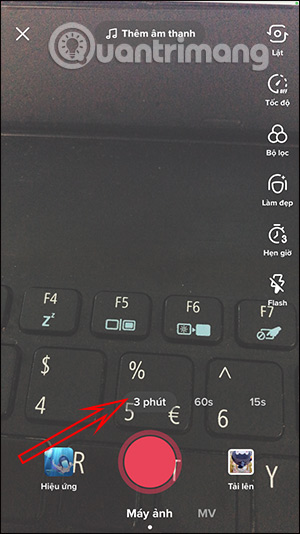
Step 3:
In the video recording interface you select Effects to choose the video recording effect as usual. We press hold the center button to the video. After recording, release us to continue to choose other effects and record a new video.
Step 4:
The 3-minute video is recorded into how many videos are displayed in the top bar as shown. When the recording is complete, click on the tick icon in the bottom corner of the screen to select the video. Now you can add other effects to the video if you want.
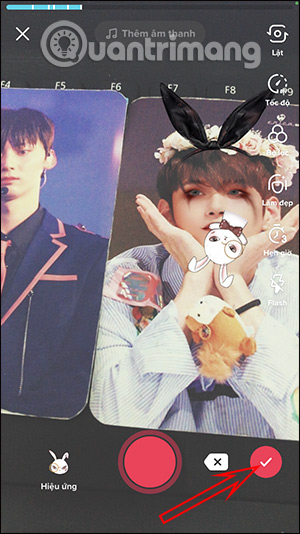
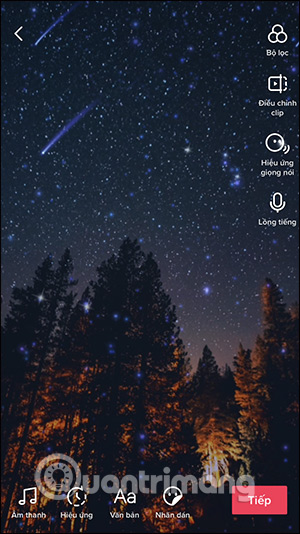
Step 5
You can add filter effects to the video as shown below. Finally click Save and upload the video to your personal TikTok account as usual.
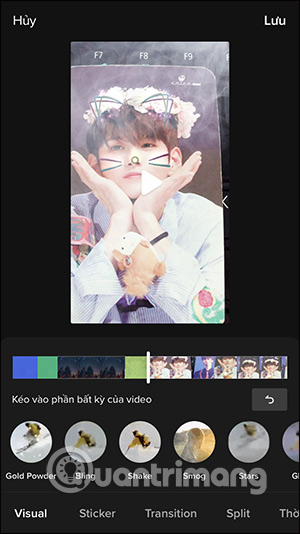
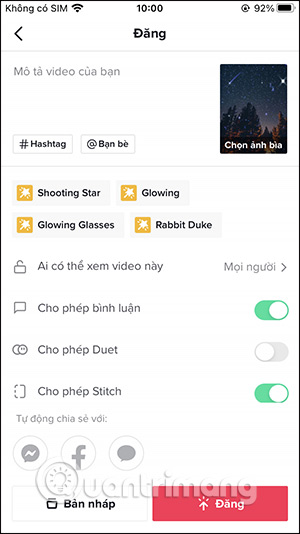
Source link: How to record a 3-minute TikTok video
– https://techtipsnreview.com/






