Family deduction is in the taxpayers’ interests when they have dependents such as parents, or children. Once a taxpayer has registered a tax and is issued a tax identification number and is eligible for family deduction registration, an application can be prepared for dependent registration. The following article will guide you through the family family deduction dependent registration procedure.
Dependents include who?
According to Clause 1 Article 9 of Circular 111/2013 / TT-BTC, dependents include the following subjects:
- Children include natural children, legally adopted children, children out of wedlock, stepchildren of the wife, stepchildren of the husband.
- Wife or husband; natural father, mother; father-in-law, mother-in-law (or father-in-law, mother-in-law); stepfather, stepmother; the taxpayer’s legal adoptive father and mother and satisfying the prescribed conditions.
- Other individuals are helpless but taxpayers are directly nurturing.
- Procedures for registration of dependents with family circumstances reduction
1. Individuals register directly with the tax authority
The individual should prepare the following documents:
- A copy that does not require authentication of a valid Citizen Card or Identity Card (from full 14 years old) or a valid birth certificate (under 14 years old).
- Dependents with foreign nationality and English living abroad: A copy that does not require authentication of a valid passport or birth certificate.
Then download the declaration form for dependents of the individual having income from wages, Form No. 20-DK-TCT (check the box “Tax registration” on the declaration and write all information) .
https://drive.google.com/file/d/0B24q-XZt4667bkhfUzNjdmNFQTg/view2. Enterprise registers dependents for employees
Register on thuedientu.gdt.gov.vn
Step 1:
Employees need to download the authorization document form under the link below.
https://drive.google.com/u/4/uc?id=1xhTHo6WfKjasOS_3BAQvG5HFEOgxij_p&export=downloadStep 2:
Then the enterprise submits the Form 20-DK-TCT on the website using the link below.
Click Enterprise then fill in the information about the business.
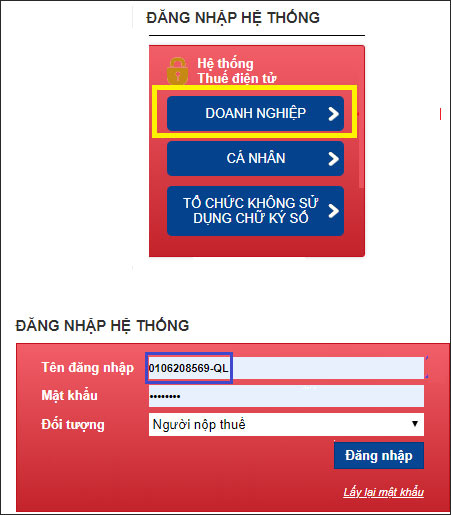
Then you choose Tax registration> New registration to change personal information through CQCT > Choose file 20-ĐK-TH-TCT. Finally, declare directly on Form 20-ĐK-TH-TCT.
Finally click Complete declaration.
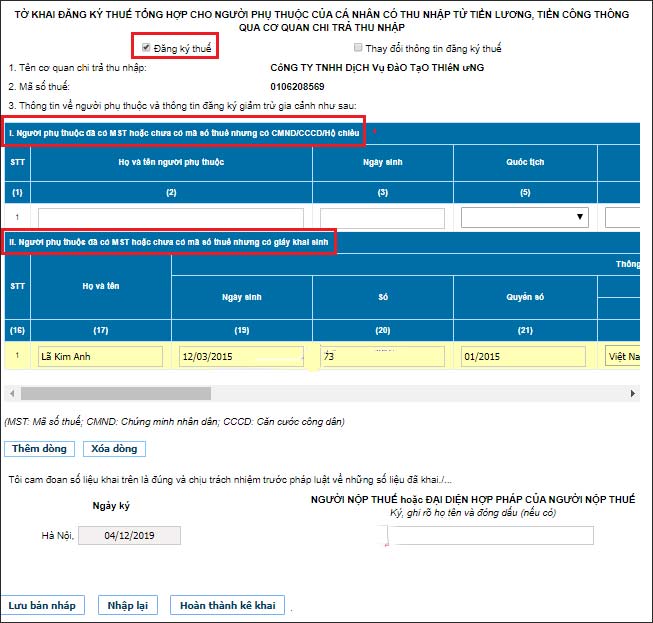
Online declaration on thuedientu
If Registering new dependents (ie first registration, Dependents without MST)> then select Tax registration check box.
If there is a change such as: Report increase, decrease (cut) dependents (That is Dependents already have MST)> Then select Change tax registration information.
In case of new registration:
- If the dependents have ID, CCCD, Passport> then fill in Section I.
- If the dependent is younger, only the Birth Certificate> then fill in Section II.
Cases of change: Report of increase, decrease (cut) of dependents:
- If the dependents have ID, CCCD, Passport> then fill in Section I.
- If the dependent is younger, only the Birth Certificate> then fill in Section II.
After completing the information, click Complete declaration> Submit tax registration documents. Next you need to check, click Look up your profile to check if you have successfully submitted it or not.
Registering dependents via HTKK
Step 1:
At the interface of HTKK, you click Registering dependents for family circumstances.
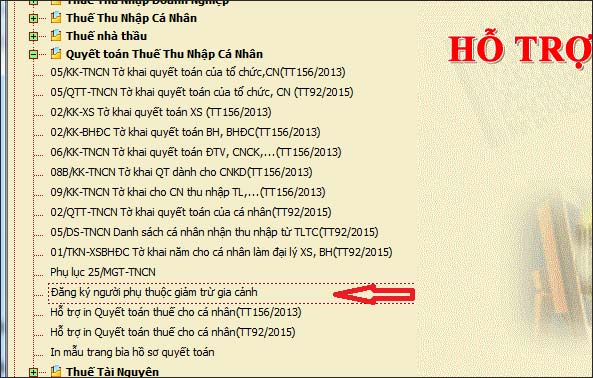
Next select the tax period, then you full declaration of business information.
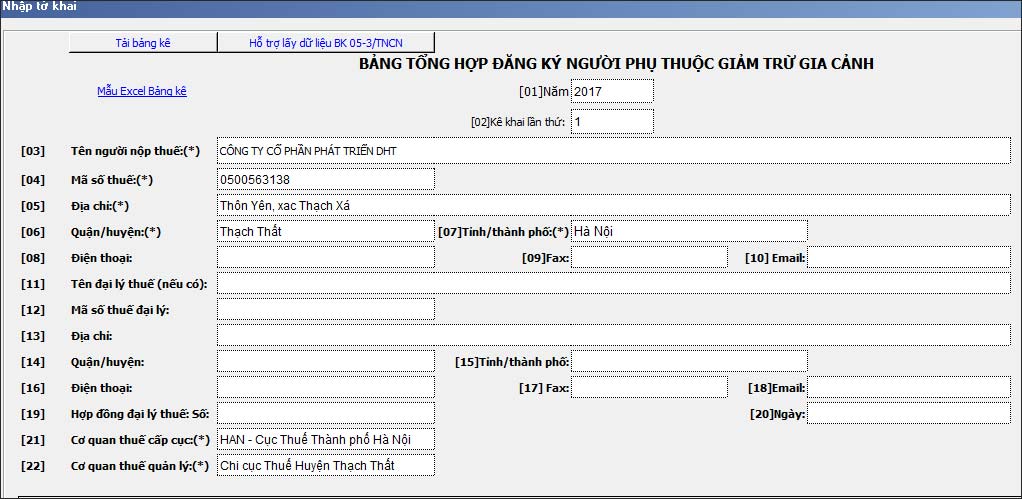
Step 2:
Declare information about taxpayers, dependents for family deductions into this interface.
Finally, after declaring all information is complete, choose Record to write data, press XML output to submit to the tax authorities.
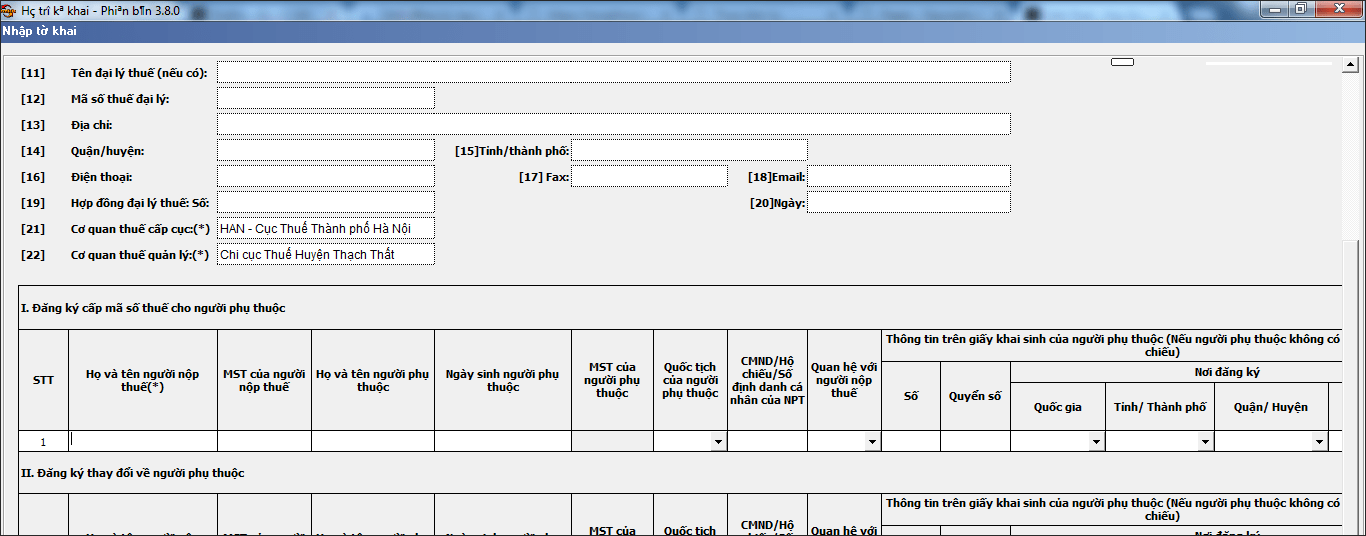
How to submit Form 02TH online
If the enterprise has registered Form 02TH on thuedientu.gdt.gov.vn, there is no need to register anymore, just submit the 02TH Declaration.
If the enterprise has not registered Form 02TH on thuedientu, it must register Form 02TH on thuedientu.
Step 1:
You log in to the website thuedientu.gdt.gov.vn equal Digital Signature Account that enterprise has registered and logged in with MST-QL account.
Next click File a tax> Register a tax return> Register more a return. Go to section personal income tax and option 02TH – Summary of registration of dependents with family circumstances reduction.
After completing the 02TH form registration, you can submit the 02TH form on thuedientu.gdt.gov.vn.
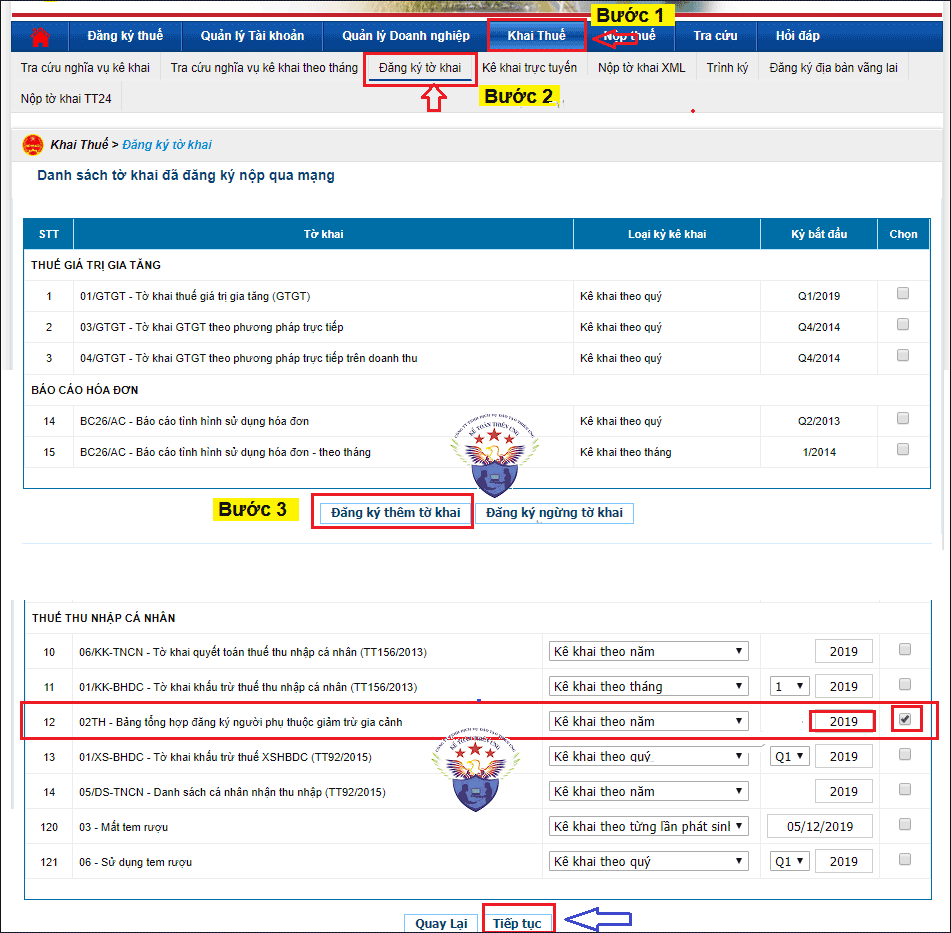
Step 2:
Go to the item File a tax return> File an XML return > Select the declaration file, choose where to save the XML file. Finally press Electronic sign> Submit the declaration.
After completing the payment, click Search> Tax Notice> Look up.
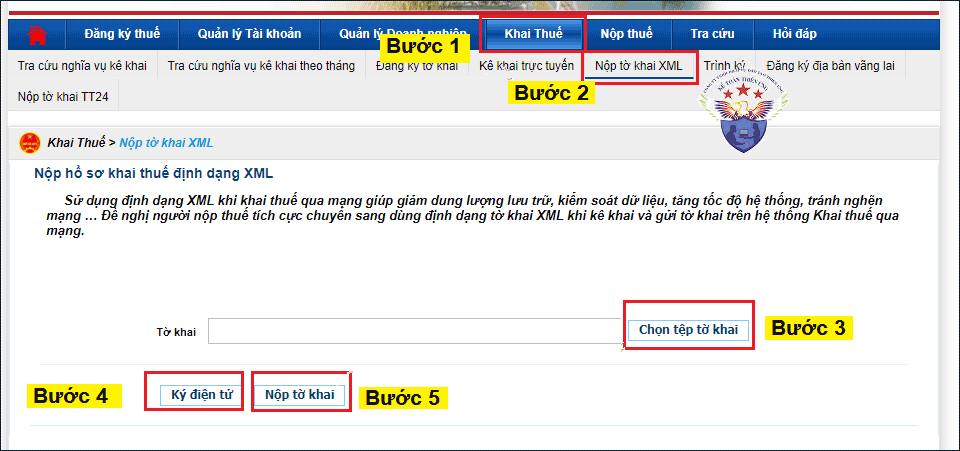
See more:
Source content: How to register a dependent on family circumstances
– Techtipsnreview.com






