The face recognition feature in Google Photos will organize the images or videos you’re storing with similar faces in the same folder. This feature will use technology to recognize and collect details of faces in different photos. Besides, Google Photos also has suggestions to identify photos and name that person. While this feature easily helps you to classify images, it will reveal personal information when collecting the faces of the characters shown in the photos. If so, you should turn off the face recognition feature in Google Photos according to the article below of Quantrimang.
Instructions to turn off Google Photos face recognition
Step 1:
Users access the Google Photos interface and then click profile picture in the right corner on the same application. Then we click on the item Settings Photos.
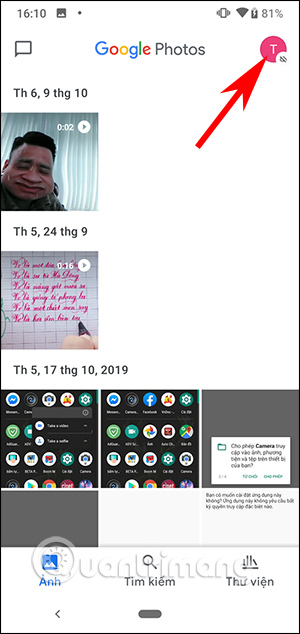
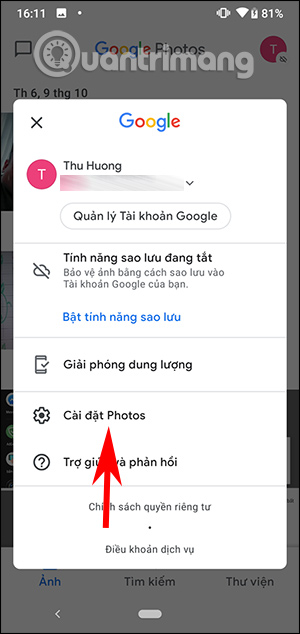
Step 2:
Now display the interface of setting options for the application. We scroll down and click on feature Group similar faces. You will now see the Face Group feature activated on the application.
We just need toggle the left page circle button to turn off the feature. Display the message as shown below, press Off button to stop using face recognition. You will then receive a notification from Google Photos when this feature is turned off.
The above operations are similar to those on the computer version of Google Photos.
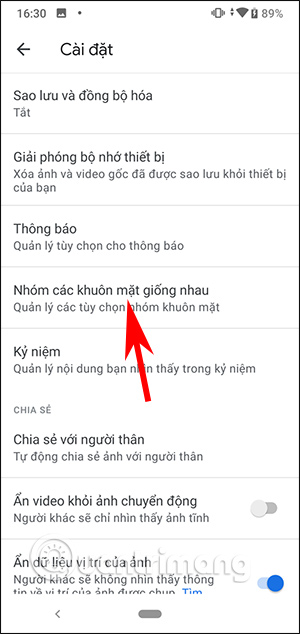
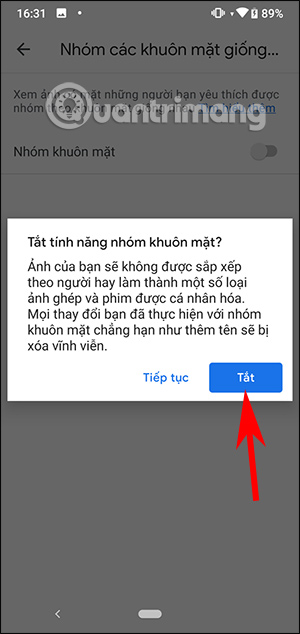
See more:
Source link: How to turn off face recognition in Google Photos
– https://techtipsnreview.com/






