Messenger video calls already have a background option for you to make the background for the video behind, with the available wallpapers that Messenger provides according to many themes or choose the background in the photo album on the device. So you both have the option of face effects, and can choose a wallpaper for Messenger video calls. Currently, the video calling background feature has been applied to many applications, such as using the background for Microsoft Teams, or using the background image for Google Meet. The following article will guide you to turn on Messenger video calling background.
Instructions to turn on Messenger video calling background
Step 1:
At the message with the Messenger video call friend, we click on video call icon as usual.
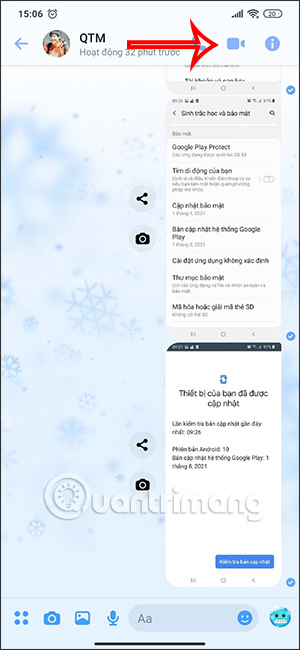
Step 2:
Switch to the Messenger video call interface, click effect icon as shown below. Now display the Messenger video call effect options, we click category Backgrounds.
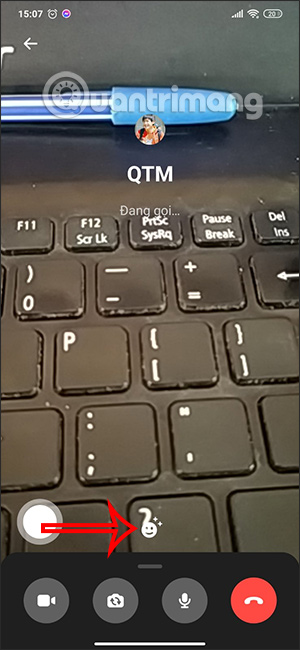
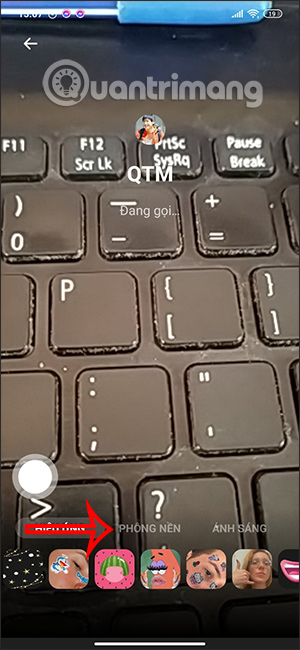
Step 3:
You will now see that there are many provided backgrounds available. You swipe left or right to choose the wallpaper you like. Click on the wallpaper you like and then you will see the Messenger video call background interface as shown below.
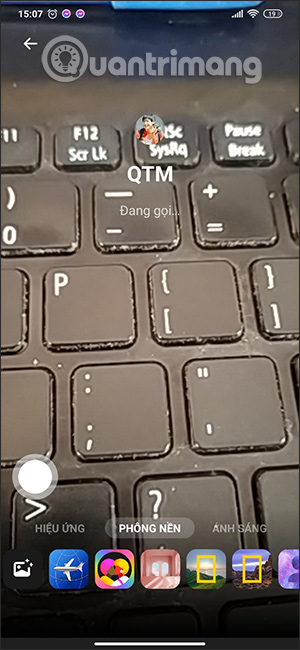
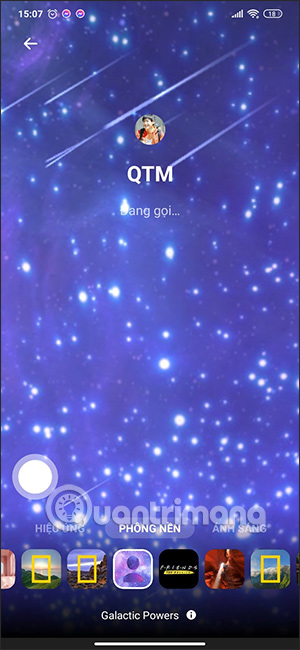
Step 4:
If you want to use my wallpaper To make Messenger video call background, you tap the picture icon. Now show photo album interface on the device so that we click on the wallpaper to set as background.
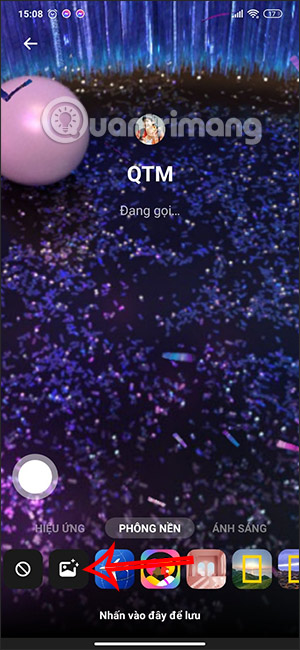
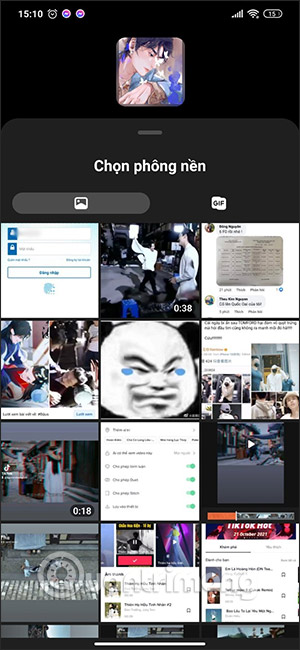
Soon the image you choose will be set as the Messenger video background. Note, the image available when used as the Messenger background will be flipped upside down.

Source link: How to turn on Messenger video calling background
– https://techtipsnreview.com/






