For users who create social networking sites and especially Facebook, they must be familiar with Follow or Unfollow or Unfollow someone. However, many people only know how to unfollow one by one, but do not know how to unfollow in bulk. Here, let’s TechtipsNReview.com learn about how to unfollow in bulk on facebook. Let’s start.

Advertisement
Why mass unfollow on Facebook?
So what are the reasons why you want to find ways to unfollow in bulk on Facebook? Here are a few explanations for that:
- The first is because unfollowing individuals or groups on Facebook takes time and you want to do it faster by unfollowing in bulk.
- Next is because the current content of those fanpages is no longer relevant to you. So you want to unfollow those pages so you don’t encounter offensive posts.
- And finally comes from the fact that Facebook users suddenly realize they do not follow information channels according to a content they do not like. That leads to wanting to unfollow unwanted pages.

Advertisement
Instructions on how to unfollow in bulk on Facebook
With just a few simple steps, you can unfollow someone on Facebook. After unfollowing, you won’t see their posts. Still officially friends on Facebook, and you can still exchange messages via Messenger, but you won’t have to see their posts every time you open your Facebook.
As for fan pages, unfollowing means that you will no longer have any information from that page. Here are ways to unfollow on Facebook in bulk.
Advertisement
How to unfollow in bulk on Facebook for Android, iOS
The way to perform and manipulate mass unsubscribe on Facebook for Android and iOS is the same, so you can follow the steps below for the two operating systems above.
To be able to mass unfollow on Facebook by phone, follow these steps:
Step 1: After entering the Facebook app, click on the 3-dot icon in the top right corner of the screen and select Settings & privacy.
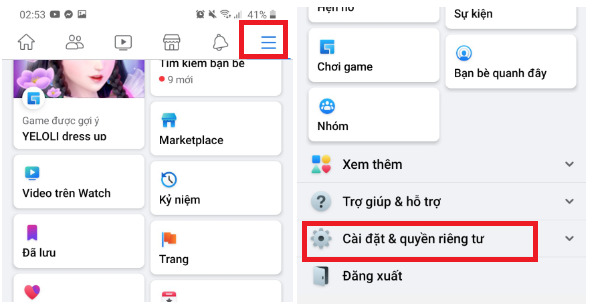
Step 2: Select Settings and scroll down to select News Feed Options.
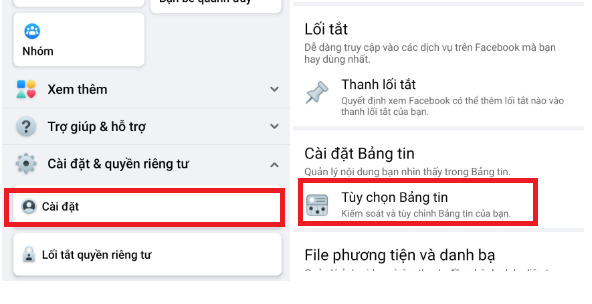
Step 3: In the News Feed Options section, select Unfollow.
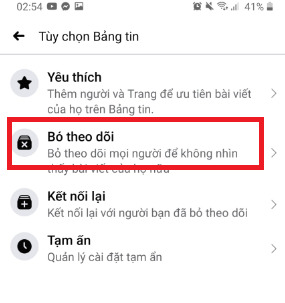
Step 4: Select the avatar of the person you want to unfollow. Here you can select multiple people or groups to unfollow at the same time.
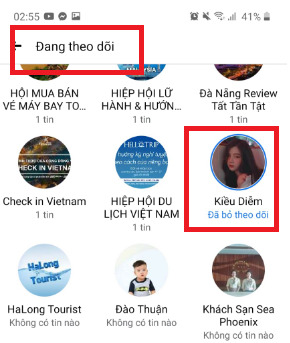
How to unfollow in bulk on Facebook using a computer
To do this, follow these steps:
Step 1: Access Facebook on your computer.
Step 2: Go to Settings & Privacy option to Newsletter Options.
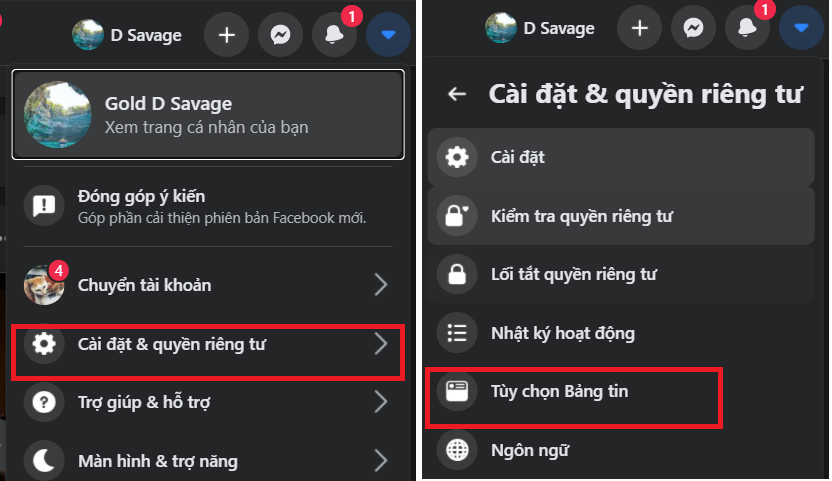
Step 3: After the News Feed Options menu appears, select Unfollow.
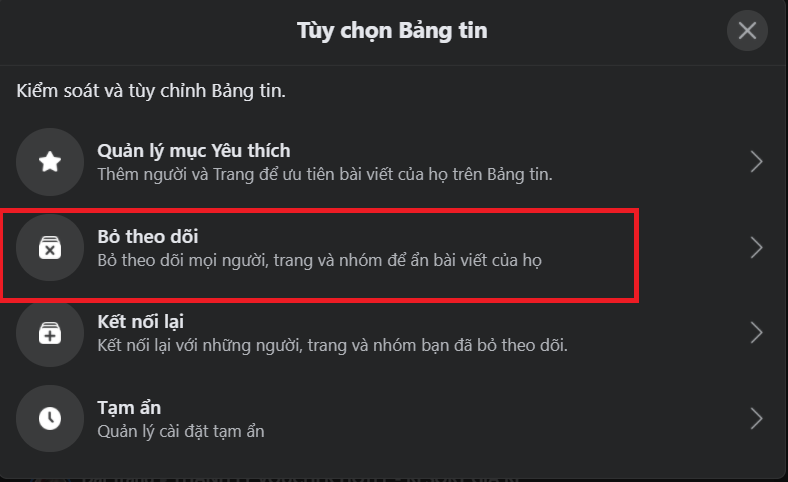
Step 4: Here you perform a search for the person or group you want to unfollow. Click the blue icon to the right of their name and you’re done.
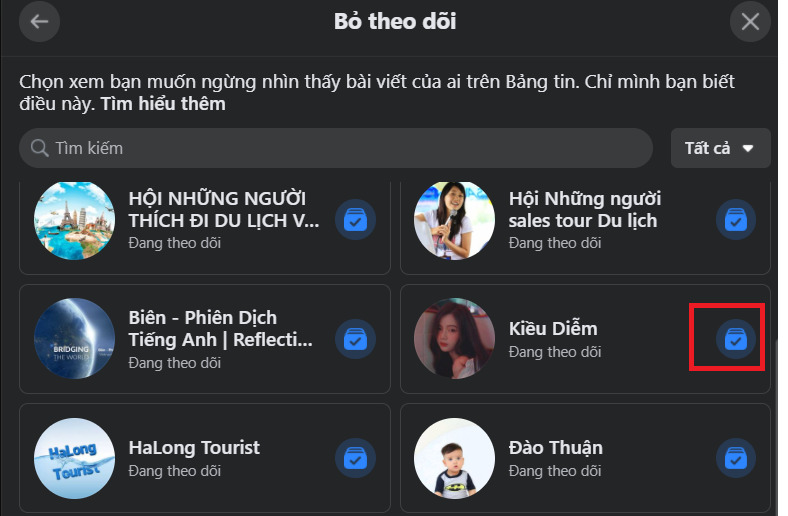
Some other articles you can refer to:
And above are our shares on how to unfollow in bulk on Facebook. Hope the above knowledge is useful to you. Don’t forget to Like, Share and visit GhienCongListen regularly to get new knowledge about technology every day.
Source: How to unfollow in bulk on Facebook? Thought it was hard but it was easy
– TechtipsnReview






