When updating Messenger, it will help you update all the new features of the version, use and experience immediately those new features. In particular, updating Messenger will also improve and fix the errors on Messenger that the current version is experiencing. You can leave the mode to automatically update Messenger and other applications, or check if the application has an update or not. The following article will guide you how to update Messenger on iPhone, Android.
1. How to update Messenger on Android
To quickly update the Messenger application on Android you just need to access to CH Play afterward enter keywords Messenger. If there is the latest version will display the word Update to press select.
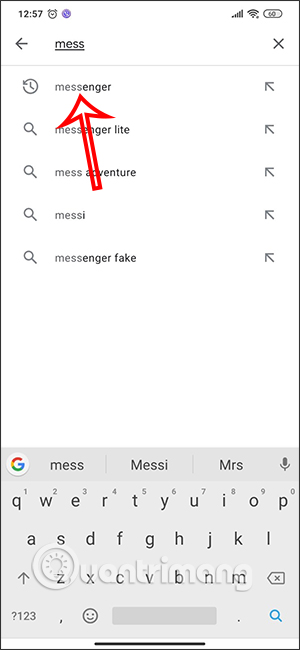
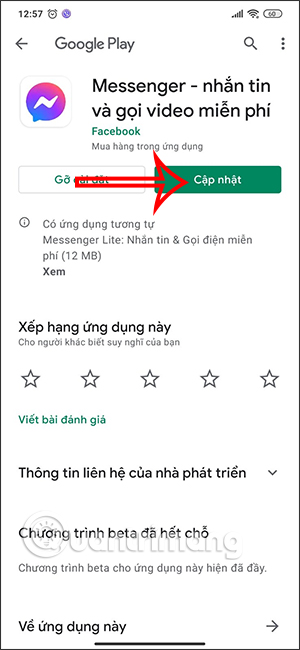
In case you want control all apps that have been updated then click profile picture of Google account then choose Manage apps and devices.
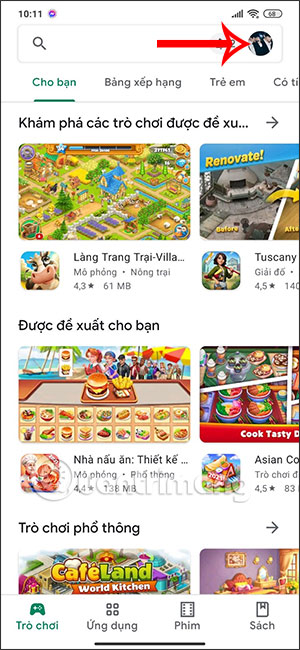
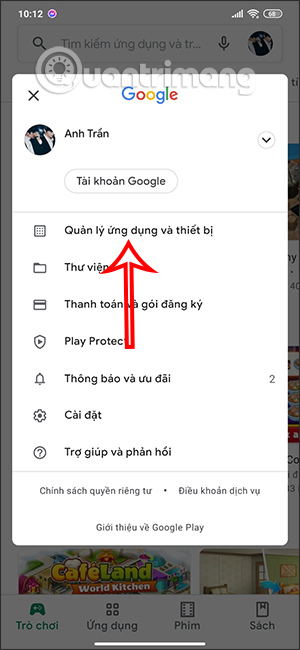
Here you can click See details to check for updates. You will now see apps with new versions including Messenger to press Update.
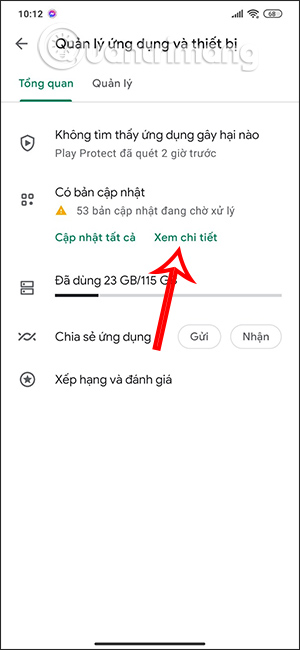
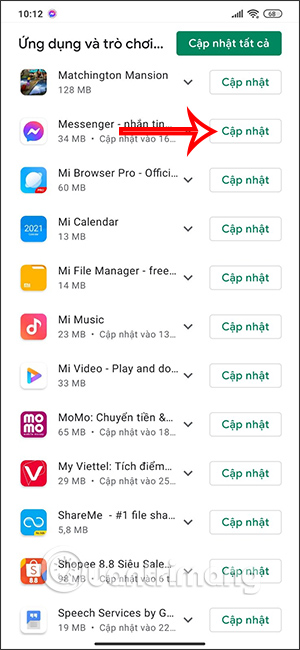
If you want Update multiple apps at the same time then click Manage. Then tick the applications you want to update and then press the update button to finish.
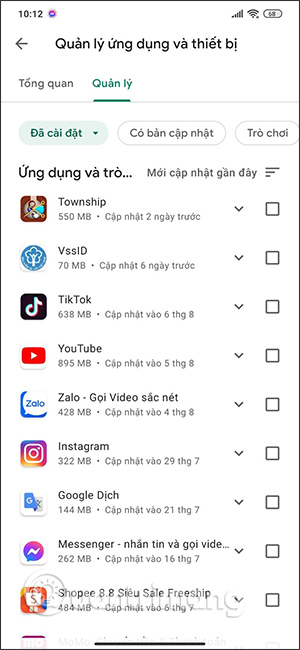
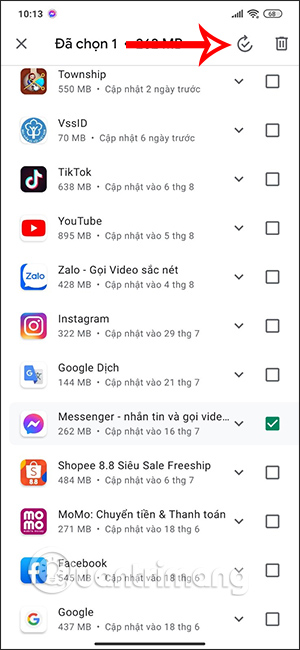
Instructions to update Messenger iPhone/iPad
The easiest way is that you also enter App Store and type Messenger to see if an update is available.
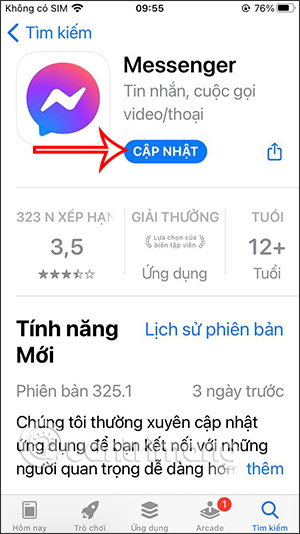
In case you want to manage all apps that have updates or not, go to App Store then tap account icon. Then scroll down below and will see applications with new versions for us to update.
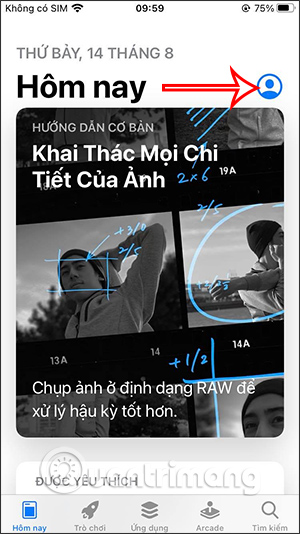
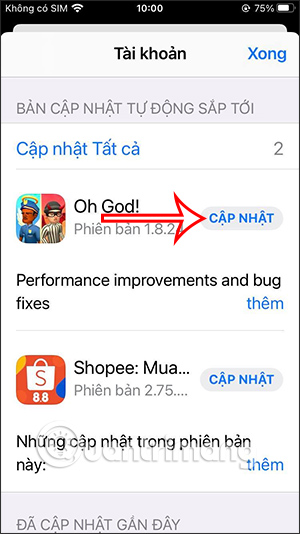
Source link: How to update Messenger on iPhone, Android
– https://techtipsnreview.com/






