Online movie viewing sites have long become indispensable spiritual food for many people. However, if you do not want to spend time waiting for ads, you can use Goophim. Goophim is an online movie watching service on popular online movie sites such as Phimmoi, Bilu.tv, YouTube, Dailymotion, etc. When watching movies on Goophim, you will not be interrupted in the middle by ads.
In particular, Goophim also searches and gets high-speed Fshare links without an account. Users can use Goophim to play videos on SmartTV, download movie videos easily. The following article will guide you how to use Goophim to watch movies online and get Fshare link.
1. Instructions for watching movies online on Goophim
Users access the link below to open the homepage of Goophim.
Step 1:
At the page interface you can see the movie name search box. Support service to find and watch movies on Phimmoi, HDonline, BiluTV, Immortal Movie, Phim 14, Xphim.vn.
Import movie’s name enter the box and press Search buttonor you can directly click on the movie page name and then search.
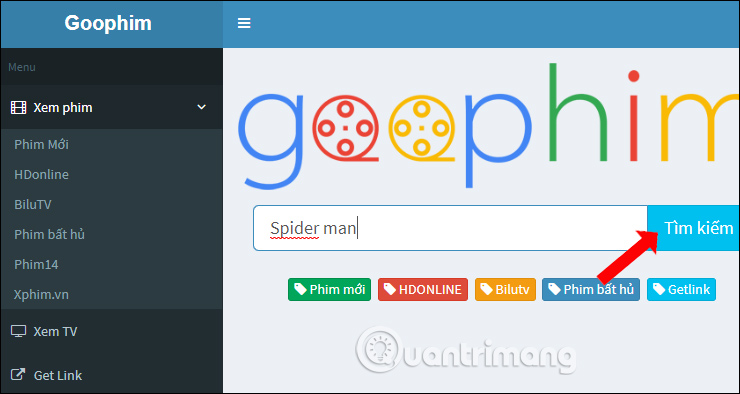
Step 2:
The results will display movies with different movie web name tags so that users can change the movie search results.
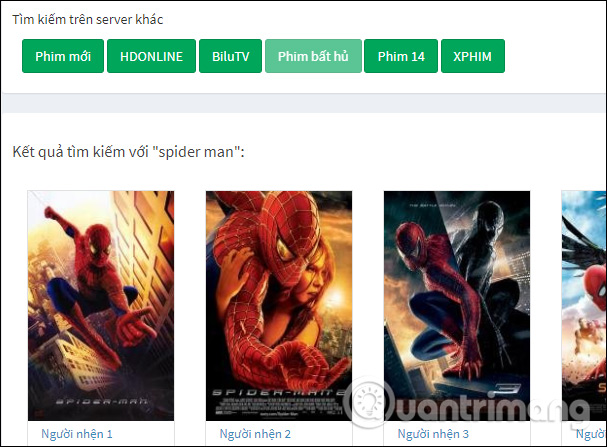
Step 3:
In the video playback interface you will not see ads, the playback speed is fast. Video quality can be changed with cog gear icon. In addition, below the video interface, there are other options.
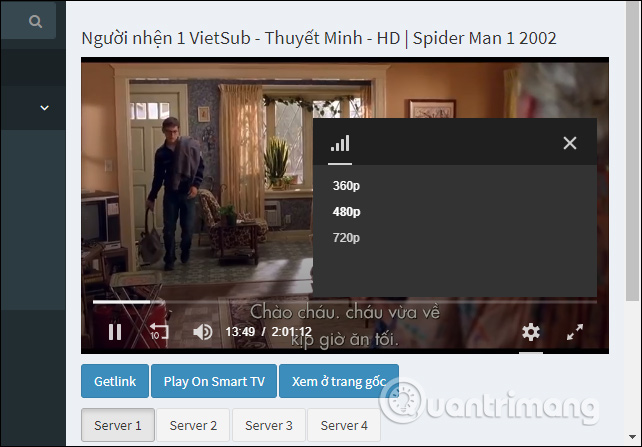
Step 4:
With Get linkviewers will be selected choose the quality of the video then press download icon to download movies. Or you can copy the video link.
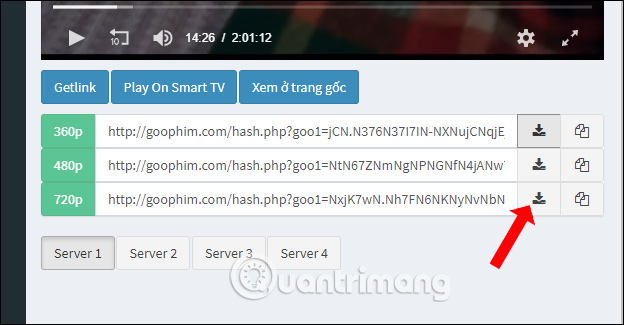
When you click the download icon, you will be redirected to a new video playback interface. Click next vertical 3-dot button then choose Download.
In addition, the Play on SmartTV item will stream movies to SmartTV. Viewing on the original page will go to the original page of the currently playing movie.
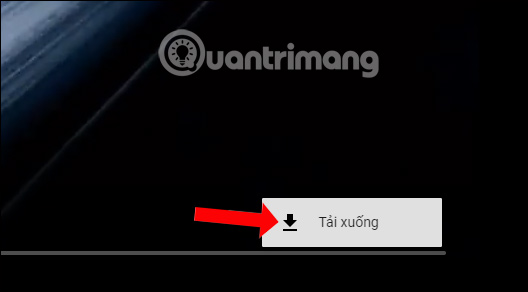
2. Watch VTV channel online on Goophim
The Goophim service also provides movie pages of Vietnam Television Station for you to watch live TV programs. To watch movies, you need to install the utility.
Step 1:
You click on the link below to install the utility on the browser.
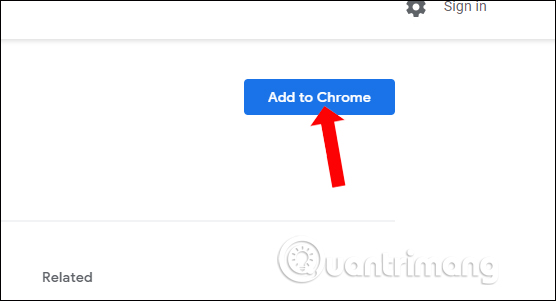
Step 2:
To watch the movie click Movies section in the menu on the left. Looking to the right will see a list of movie channels from VTV1 to VTV9 to watch online.
Note to usersthe feature of watching VTV online on Goophim is not stable, so you can’t always watch online on all channels.

Below will provide the channel’s stream URL to watch on VLC, or save as a file.
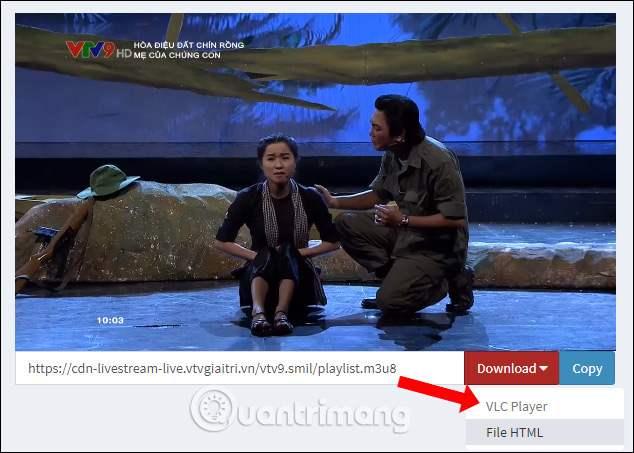
3. Search Fshare link on Goophim
With this item, users can get the Fshare file link and get the link to download.
Step 1:
Enter the keyword containing the file name and then press Search button.
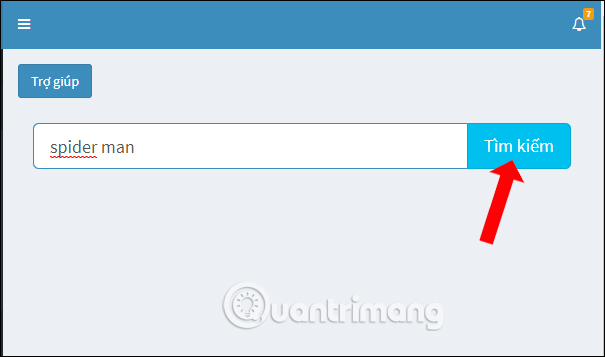
Step 2:
Results displayed with download link, fie size, time, downloads. To get the link to download Fshare files, click on Get link.
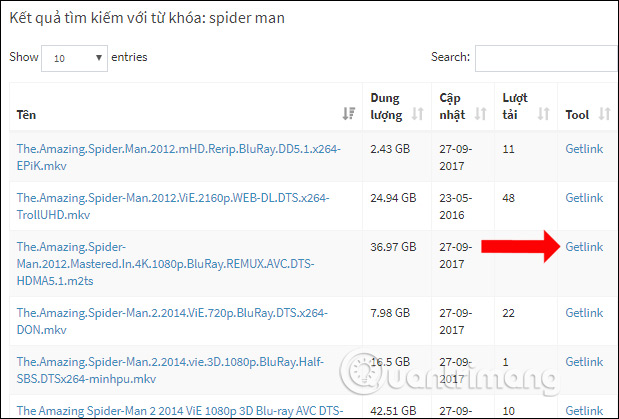
4. Get Link Fshare on Goophim
The get link Fshare feature on the service is highly appreciated without ads, stable speed.
Step 1:
In the Get Link Fshare section interface, enter the URL of the file Fshare and password if available in the box and then press Get link next to.
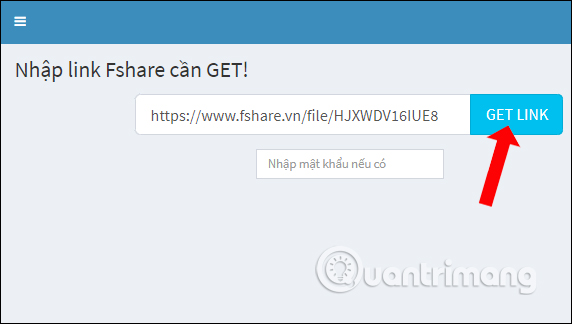
Step 2:
Next below there will be options to download with Slow Download which will download files at normal speed. Or if you want to download quickly, you can get the link and download the file with 3 suggested services from Goophim below.
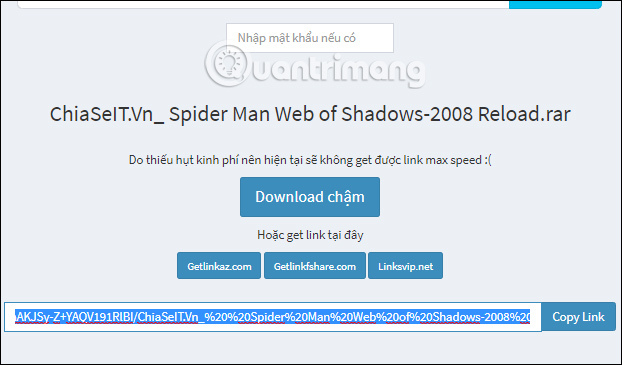
Above are the basic features of the Goophim service, watch movies online without advertising, get Fshare links, or watch VTV channels online. Users do not need to register an account but can use Goophim for free.
See more:
Wishing you success!
Source link: How to watch movies online, get Fshare link on Goophim
– https://techtipsnreview.com/






