It can be said that the most used messaging application today is Facebook Messenger. Group messaging is also part of your use of the app. However, for many different reasons, you want to find How to delete a group on Messenger. Refer to the article below of GhienCongListen about this issue. Let’s start.

Advertisement
Preamble
It’s not hard to find a way to delete a group on Messenger. All you have to do now is focus and follow the steps carefully, because if you do it wrong, you may find yourself unable to enter this group talk again.
This article is intended to permanently delete a group chat on Messenger and make it unavailable to all members of the group, including yourself. You won’t be able to see the group chat or the messages in it if you delete it permanently. You should think before you want to delete it.
Advertisement

Why do you want to find a way to delete a group on Messenger?
So why would you want to delete a group on Messenger? Here are some explanations for group deletion:
Advertisement
- The first is because the group is no longer active and seeing it appear in your message list makes you quite annoyed and want to delete it.
- Next is because you already have a new group to replace the old group, so you want to delete it in order not to confuse everyone and even yourself when exchanging information from the new group to the old group.

Instructions on how to delete groups on Messenger
The first condition is that you must be the administrator of the group you choose to delete. If you are not already an admin, make sure you do. Otherwise, you will not be able to perform the group deletion.
So the next is how to know if you are the admin of the group or not? To test this is quite simple.
First, go to Group Options, select View group members and then select Administrators. If your name is in this section, that’s it. If not, please add your name or you can ask someone else to add it for you if you have not been granted permission.
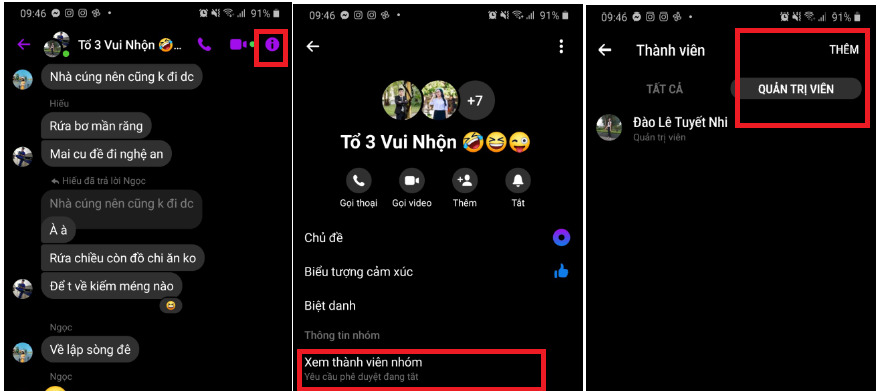
Next are the steps to delete groups on Messenger:
Step 1: Delete group members, keep only you.
Go to View Group Members > All then select “Remove from Group”. Repeat this step until all members have been deleted except you.
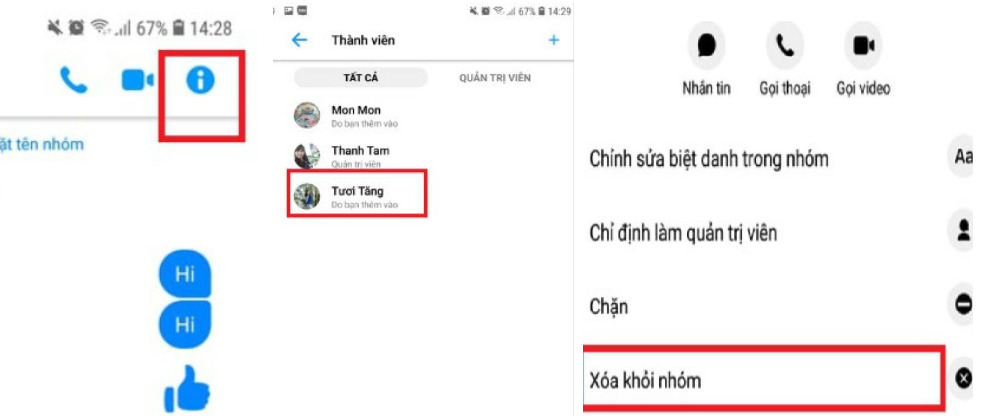
Step 2: Ignore the message. Remember that you must select this option first and not leave the group. Once that group chat has been ignored, it will automatically be moved to your spam.
Go to Group chat options. Select Skip group.
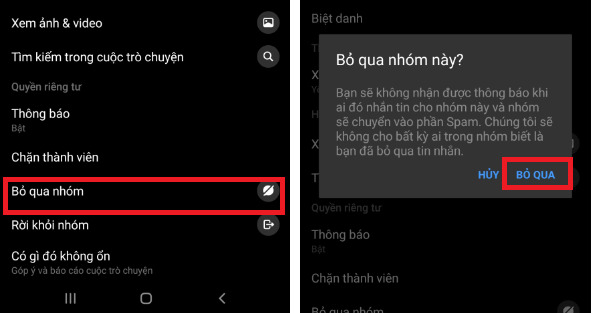
Step 3: Delete Spam messages. You exit the main screen of Messenger, select your avatar icon.
Select pending message. Go to Spam and find the group you want to delete. Press and hold for 1s to appear the option. Select Delete to delete the message. Next is to confirm again if required.
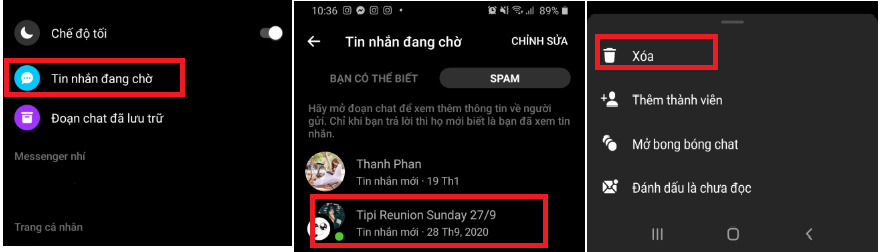
Why should you delete the Chat group instead of just leaving the group?
One of the main reasons why you should consider doing so is because of privacy concerns.
If you just leave the group chat, your chat log will still be visible to anyone who is already a member of that particular group. So if that particular group chat contains sensitive information or any information that you no longer want to keep on Messenger, the best option is to delete it permanently.
Some other articles you can refer to:
And above are our shares on how to delete groups on Messenger. Hope the above information is useful to you. Don’t forget to Like, Share and visit GhienCongListen regularly to get new knowledge every day.
Refer to TurboFuture
Source: Instructions on how to delete a group on Messenger, you should try it
– TechtipsnReview






