For many Facebook Story users, perhaps their biggest need is to post their moments of the day. Therefore, the feature of inserting this link may not be too focused. The following, GhienCongListen will help you discover unexpected benefits and How to insert a link into a Story on Facebook.

Advertisement
What does a link or link on a Facebook Story mean?
A link or link is a link that when a user visits, they will be directed to another website. It exists in text form and when inserted into an account’s Facebook Story, it will be hidden inside the Story. And you can only access the link or link by swiping up from the bottom.
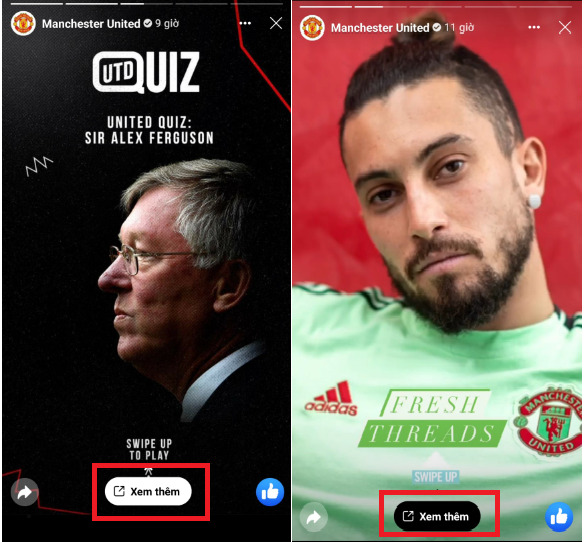
Where to store the link
Why insert a link into Story Facebook?
Before talking about the benefits that inserting links brings, you should know one thing that only fanpages can insert links on Story Facebook, and if you use personal Facebook and want to attach a link to Story, then that is impossible.
Advertisement
Next are the benefits that inserting links on Facebook Story brings:
- The first is to increase traffic to your website, thereby earning additional income.
- The fact that users tend to click on the link will make your Stories more noticeable and sought after.
- Fanpages, or admins can do pr, marketing with the first few Stories, and insert links into the last Stories to create curiosity for readers and viewers.
- Inserting links into Stories will help urge customers to buy products, or find relevant information.

Advertisement
Instructions on how to insert a link into a Story on Facebook
Before trying to find a way to insert a link into a Story on Facebook, you need to have a fanpage with an admin account. Then you follow these steps:
Step 1: Access the Facebook App.
Step 2: Select the item to create Story to the right of the name of the fanpage.
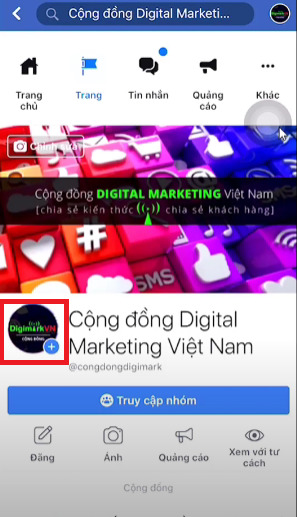
Step 3: Choose the background for your Story.
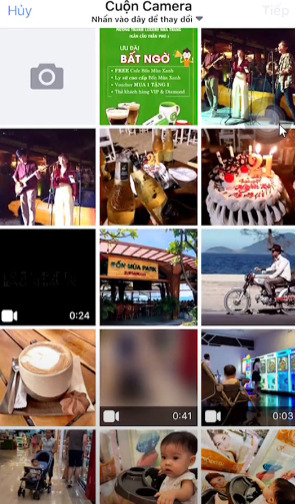
Step 4: You notice the link icon in the upper right corner of the screen. Select and enter the link address in the Custom Link box.
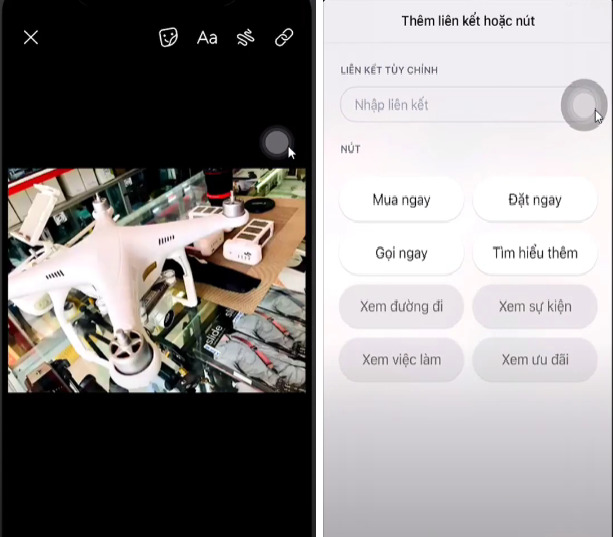
Step 5: Select the Facebook Suggest Buttons. This feature is called Call for action. That is, it will display a section that calls for viewers to pull up to access the link. Then next, you choose Next.
Step 6: Next, you will choose where to share the Story. Here you uncheck the News Feed item, only select the News section on your page. And then press Post to finish the process.
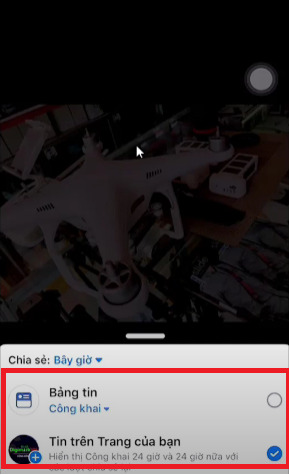
How to improve link visits from Facebook Story?
So how do I make my Stories stand out and get more link clicks? In addition to creating a beautiful Story, here are a few things you need to pay attention to:
- Never forget to include a call to action
Try to think if you don’t say what you think, the other person can understand what you want or not. Therefore, speaking your mind and adding a call to the Story will help increase the efficiency of accessing the link.
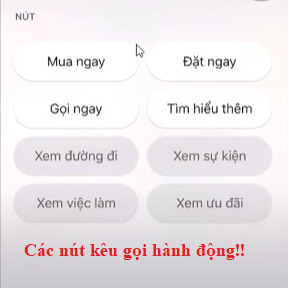
- Next is adding GIFs and arrows
You know GIFs, right? Story comes to life with GIFs and arrows that will delight Story viewers. In addition, they will also pay attention to the meaning of the GIFs and the direction of the arrows. Curiosity always comes from the simplest things, right?
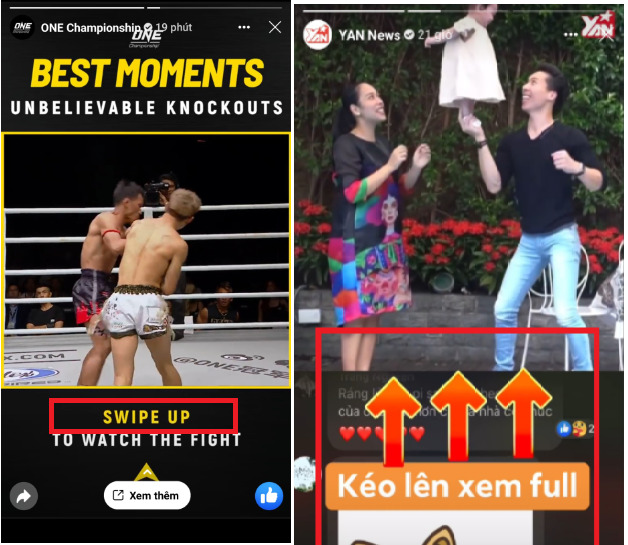
- Frequency of posting
One thing is for sure, the fact that you appear regularly and post regularly will attract many people’s attention and will not forget you. On the other hand, if the frequency of posting is interrupted, it means that viewers will have nothing to click on, and nothing to know that you are in business or covering what.
Some related articles you can refer to:
Above are our shares on how to insert links into Stories on Facebook. Hope the above information is useful to you. Don’t forget to Like, Share and visit GhienCongListen regularly to get new knowledge every day.
Source: Instructions on how to insert a link into a Story on Facebook is as easy as eating candy
– TechtipsnReview






