You can share multiple images in one post to Facebook without much effort. Post by GhienCongListen will guide you how to post multiple photos on facebook on your web browser and mobile app right here.

Advertisement
How to post multiple photos on Facebook using a computer
You can upload and post multiple photos to Facebook from a web browser. Here’s how on your computer:
1. Click post status, you can type your status before or after selecting photo or video. Click Photo/Video.
Advertisement
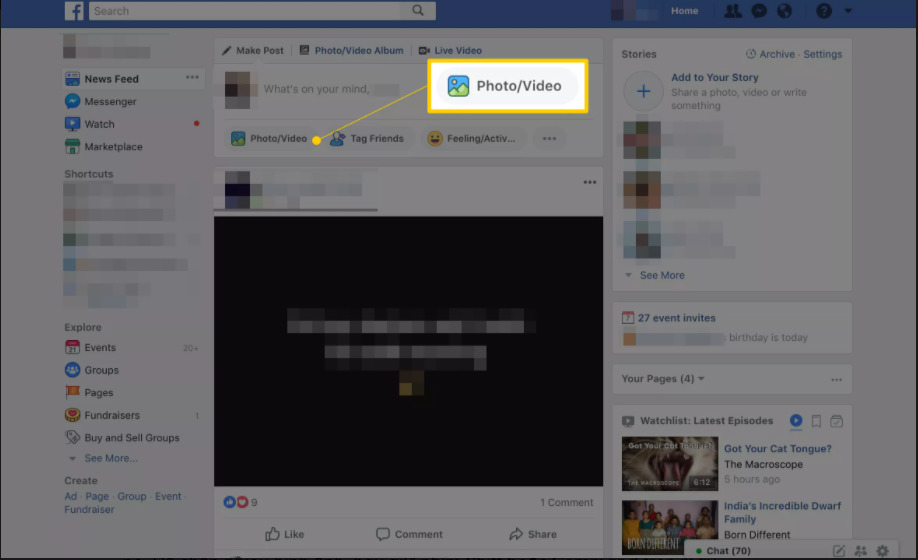
2. Then, choose the location where you save the video or photo posted to Facebook, hold down Shift or Command on a Mac or Ctrl key on a Windows computer, and click on the image you want to post. All images you click will be selected.
Advertisement
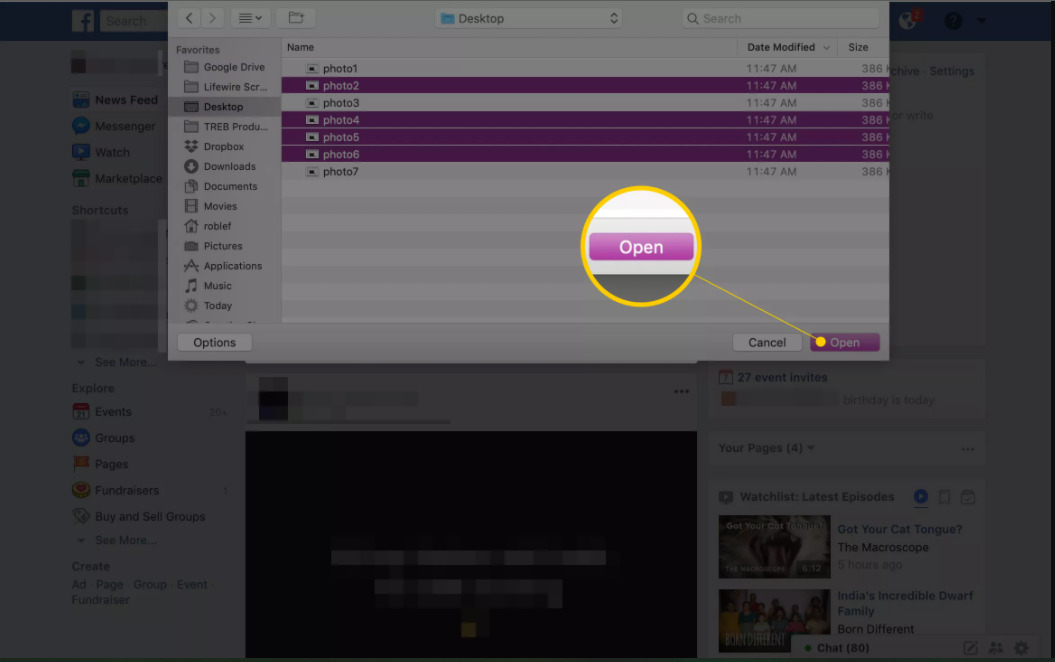
3. Select Open.
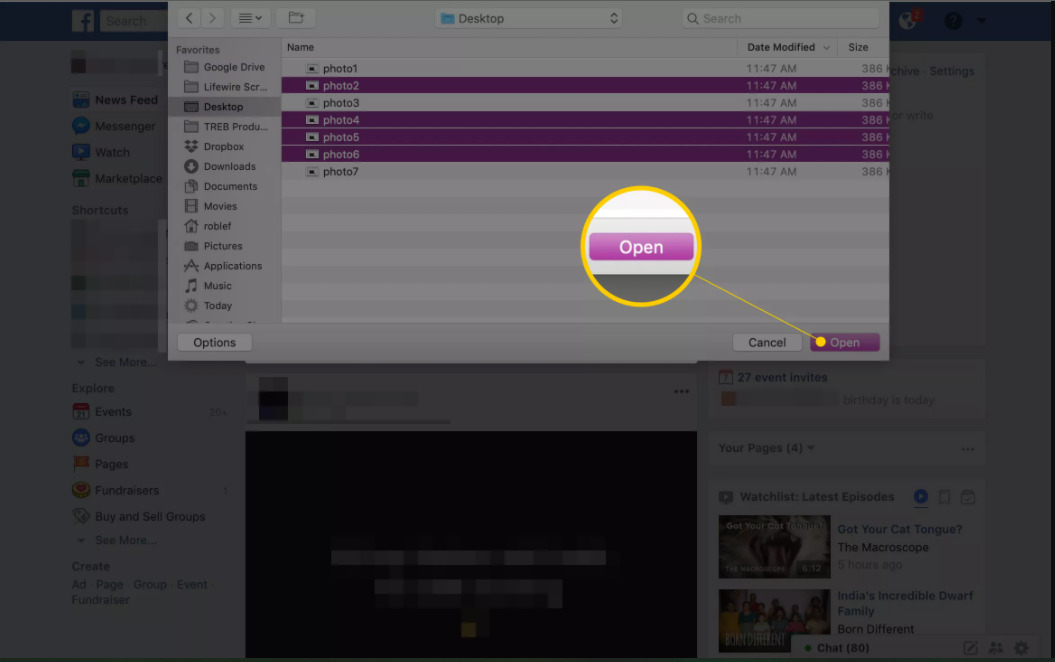
4. After you select Open, all the selected images will appear under the status input box, enter your post.
5. To add more photos to the post, select the plus icon.
- Move the mouse pointer over the thumbnail to delete or edit the photo before posting it.
6. Review the other available options: tag friends, add stickers, add your emotions, etc.
7. When you’re done editing, select Share.
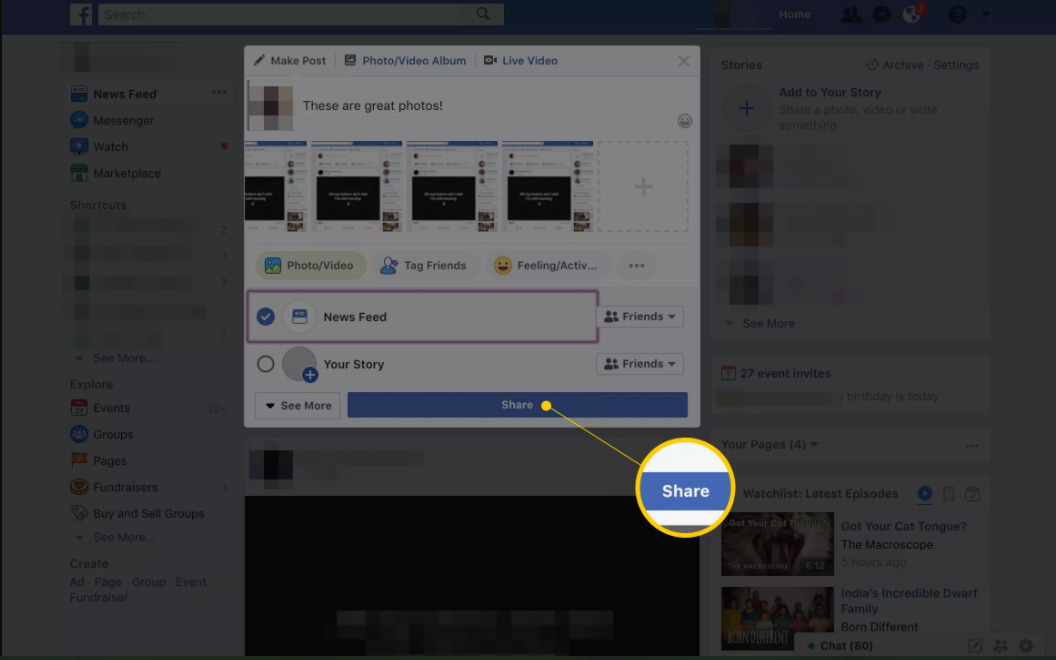
Note: when you choose to post multiple images to Facebook, the first five images will show up in the news feed. On the final image there will be an extra plus sign and Facebook friends will have to click to see all the images.
Create albums on Facebook using a web browser
If you have a large number of photos to post on Facebook, it’s best to create a photo album so you can easily update more photos later. Once published, your post will be published with the album art. Your friends will click on the album link to see all the photos.
1. Click status update.
2. Select Photo/Video Album at the top of the status box.
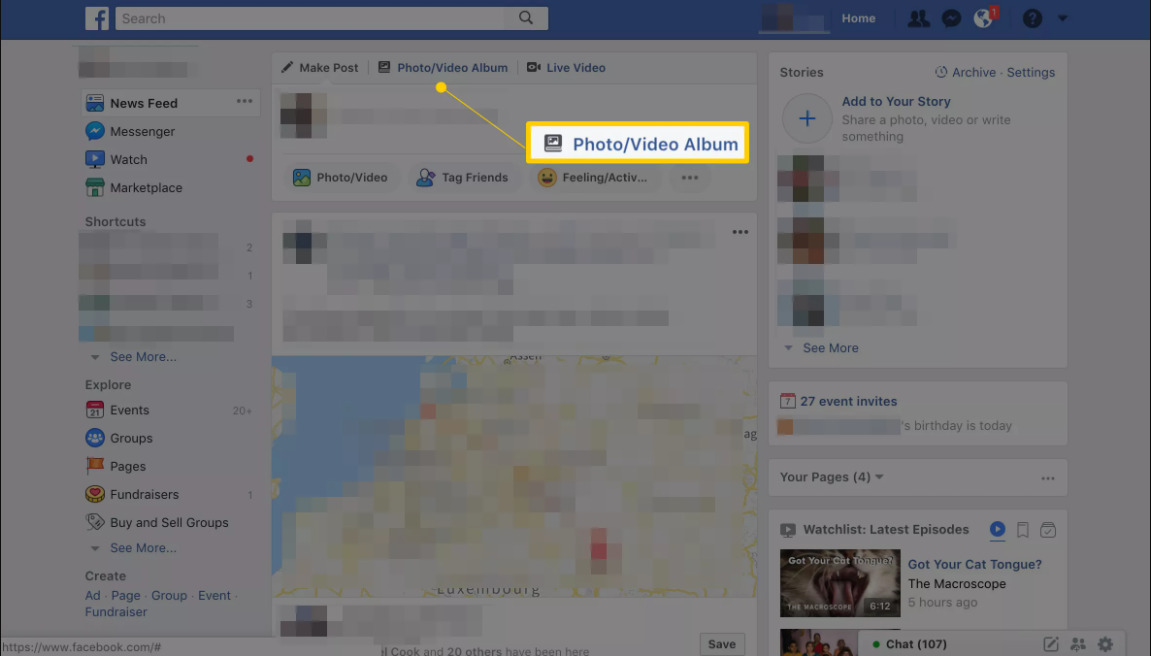
3. Then, select the location where you save the video or photo posted to Facebook, hold down Shift or Command on a Mac or Ctrl key on a Windows computer, and click on the image you want to post. All images you click will be selected.
4. Select Open. Here you will see thumbnails of all selected photos, you can add a description of each photo. To add photos to an album, click the plus sign and select add photos to album.
5. From the left side of the screen, give the new album a name and description, and see other options.
6. Once you are done editing, select the Share button.

How to post multiple photos on Facebook by phone
Similar to operations on a computer, here is how you can post multiple photos to Facebook using your phone.
1. Open the Facebook app on your phone.
2. Select Photo.
3. Tap the photos you want to post.
4. Once done, click Done.
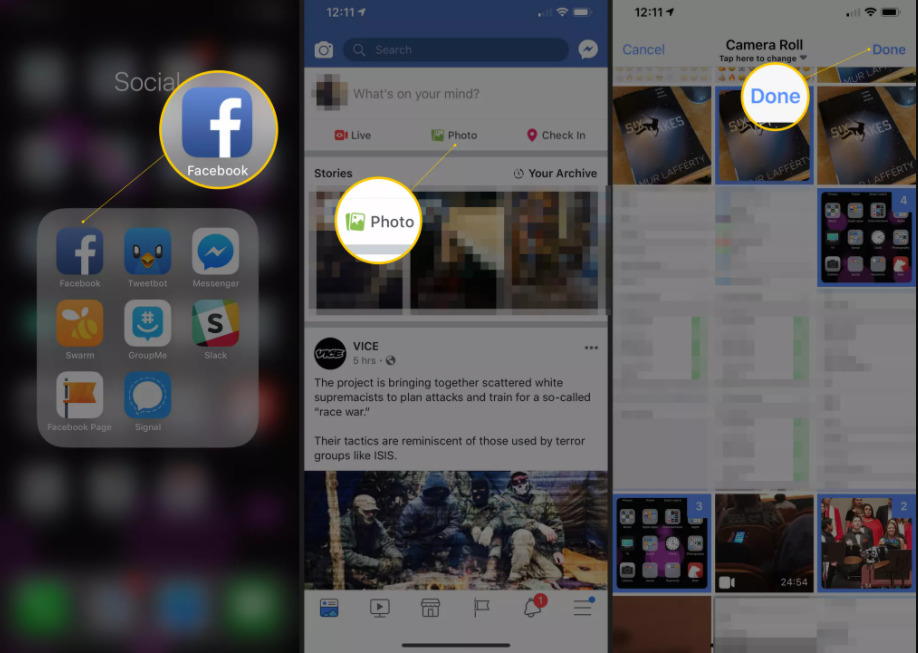
5. Enter your status, if you want to create an album, click +Album.
6. Name the album and choose to add photos if you want. Click Share when you’re done.
7. Choose to post to Facebook and (or) story now, then click Share Now.
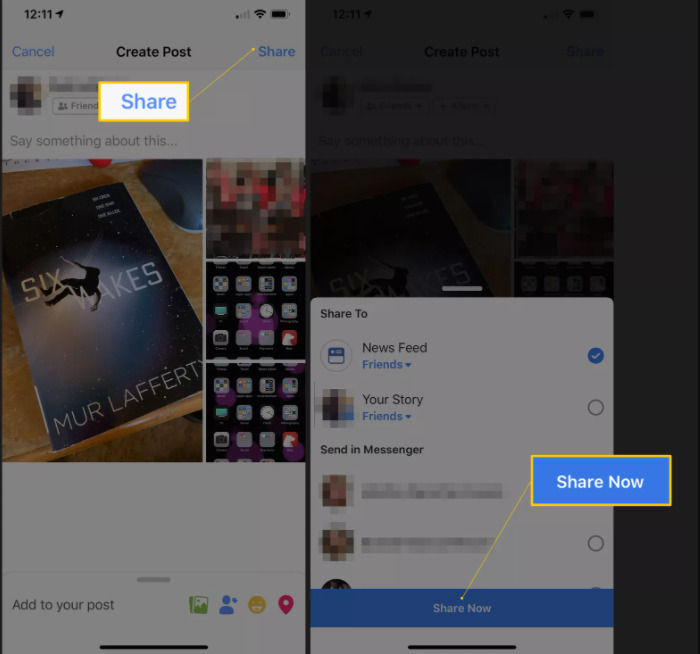
The article on how to post multiple photos on Facebook above has helped you get more new ways to post photos than you can just post one picture.
If readers are interested in issues related to tips or instructions on how to use Facebook, you can refer to some of the following articles:
If you find the article useful, please leave Like & Share to support GhienCong Nghe to bring you to read more useful articles. Thanks for watching.
Refer to Lifewire
Source: Instructions on how to post multiple photos on Facebook for sisters
– TechtipsnReview






