Mobile Legends (MLBB) also known, known as Mobile Legends: Bang Bang VNG is one of the games selected as an e-sports competition at Sea Game 2019. Originally a moba game, there The gameplay is similar to the current Arena of Valor, LOL games and it is indispensable for the Giftcode Vip that the game house gives to everyone when playing in this game.
And with this article by TechtipsNReview.com, I will guide you all how to enter Mobile Legends code into the game to receive many items to support your Rank climbing process most effectively.
Get the latest Mobile Legends code
Code Mobile Legends also known as gift codes, which everyone playing this game will receive for free and use to receive items and champions included in this game. Along with that, new codes will be updated during major game events, so please refer to this article to update new codes.
| Status | Code | Gift |
| New | fastpwevdmu922fuk | |
| Expired | WeekendOffer | 5x Premium Skin Pieces
1x EXP Double Card (1 day) 25x Magic Dust |
| Expired | Keepitup | 2x Premium Skin Pieces
3x Champion Shards 1x BP Double Card (1 day) 100x Magic Dust |
| Expiry date | ck3bcw9rc47622abu | 1x Champion Experience Pack (1 day)
10x Magic Dust |
How to enter Mobile Legends code into the game
Quite similar to the game: Puzzles & Survival, Snow Eagle… then when entering the code into the Mobile Legends game, people need to go through a lot of steps. And guys, please refer to the steps below.
Step 1: Click Character’s Avatar in the main interface in the game Mobile Legends.

Step 2: Afterward, Copy ID of the character you are playing.

Step 3: Go to the address to enter the code: https://m.mobilelegends.com/en/codexchange. Then enter code into Redemption Code and ID your Game ID > Tap Send to get the Verification code (the code is sent to the System mailbox in the game).
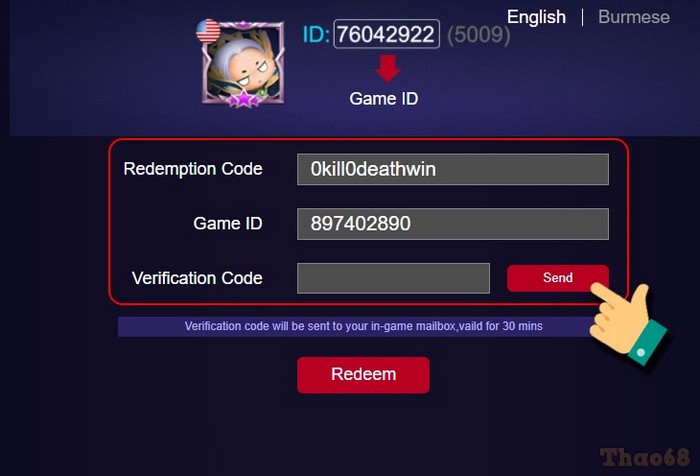
Step 4: Return to the game, tap Letters.

Step 5: Click System mail.
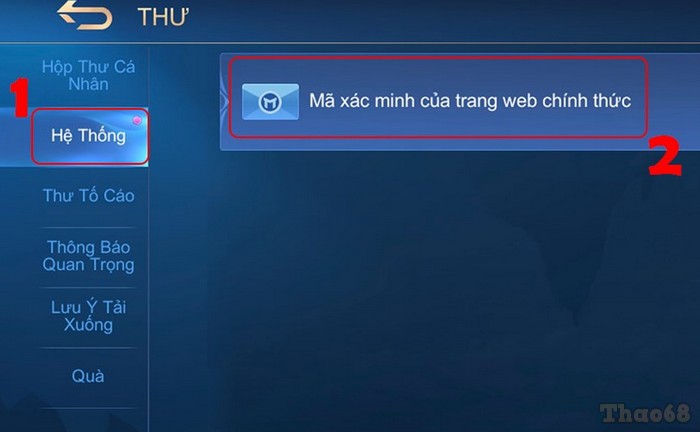
Step 6: Get the code Verification code.
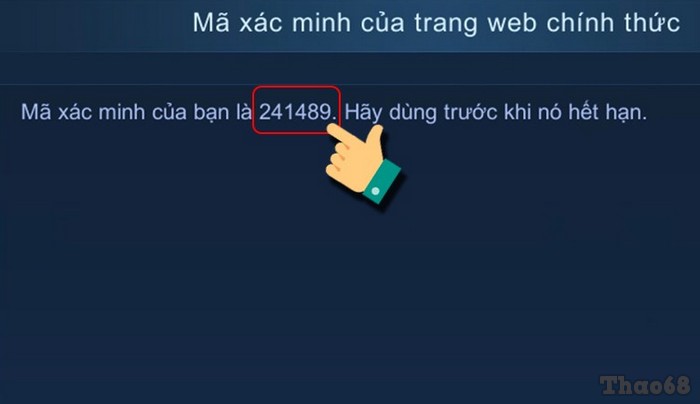
Step 7: Then go back to Mobile Legends code entry page > Enter Verification code > Press Redeem.
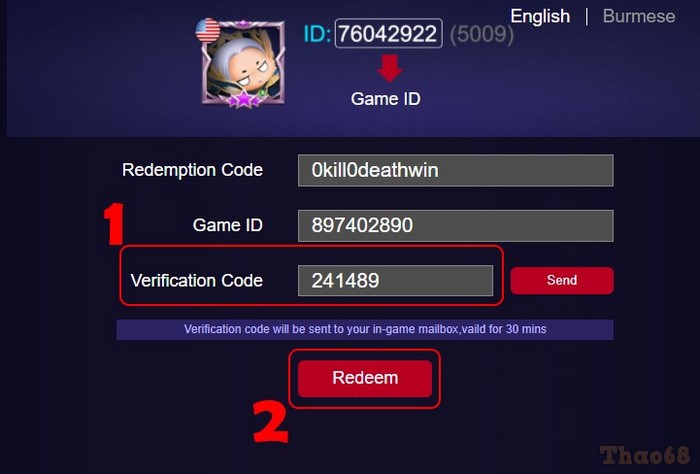
Step 8: After receiving the successful code input message. Please go to the mail in the game to receive gifts on your bag.
In the above article that TechtipsNReview.com shared, I have guided everyone how to enter Mobile Legends code to receive gifts. Hopefully with those shares, it will help you receive the most valuable gifts to support everyone to race Top.
Source: Latest Mobile Legends (MLBB) Code and steps to enter code
– TechtipsnReview






