NOTE: Welcome to the Knowledge Sharing Blog! If you encounter any errors during use, such as error in download link, slow loading blog, or unable to access a certain page on the blog … please notify me. via Contact page. Thanks!
Graphics card – also known as VGA (Video Graphics Adapter) is a device responsible for processing tasks and information related to images in a computer.
And play a decisive role to the power of the graphics card that is the graphics processor – GPU (Graphic Processing Unit).
The GPU is a dedicated microprocessor, it is responsible for the acceleration and graphics processing of the central processor CPU (considered the brain of the computer).
Read more:
#first. Learn about the graphics card of the Laptop
When it comes to VGA graphics cards, people are usually interested in two main information, which are:
- The processing speed of the GPU
- The capacity of the memory VRAM
The VRAM on the discrete graphics card is dead soldered on the motherboard, and we cannot change the capacity either.
The VRAM of the integrated graphics card is shared from the RAM on the computer, so if you want, you can still change its capacity.
I take the example as follows:
NVIDIA GeForce 920M discrete graphics card has:
- GPU processing speed: 954 Mhz
- VRAM memory: 2048MB (2GB equivalent)
Onboard Intel HD Graphics 5500 card has:
- GPU Processor Speed: 300 Mhz Boost to 950 Mhz (which means the processor speed is 300 Mhz, but when needed it can overclock itself to 950 Mhz)
- Memory VRAM: Share (as I said above, the size of VRAM depends on the capacity of the RAM mounted on the machine, the onboard card uses the same memory as the RAM of the machine)
#2. There are several types of graphics cards on the Laptop?
Graphics cards have 2 types, they are:
2.1. Onboard card (also known as integrated graphics card)
We often call it the CPU, but from the Core i series onwards, on the CPU chip there is also the GPU.
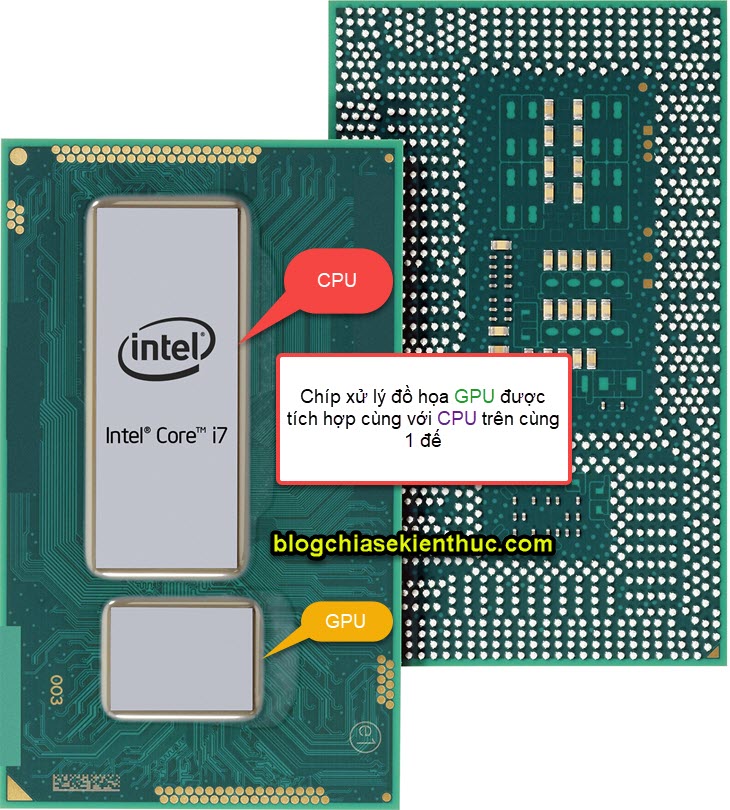
Main features:
- The GPU is integrated into one base with the CPU (or chipset).
- The GPU doesn’t have its own VRAM memory, or if it does, it’s very small, it uses the computer system’s RAM as memory. How much RAM the graphics card uses depends on the applications running on your computer. That is also the reason that many of you are wondering why the computer does not receive enough RAM ?
- For Onboard graphics card, it will consume less power of the machine.
- The onboard card still meets the basic needs such as: Watching movies, editing video, graphics, and 2D games, handling heavy applications like AutoCad, moderate 3D games …
=> The manufacturer that you often see is: Intel !
When CPU Core i appeared, the onboard Card technology was raised to a new height, with much stronger performance than before.
Common names of onboard cards manufactured by Intel are:
- Intel® Iris ™ Plus Graphics 650 (on CPU core i7 – 7567U)
- Intel® Iris ™ Pro Graphics 580 (on CPU core i7 – 6970HQ)
- Intel® Iris ™ Graphics 550 (on CPU core i5 – 6267U)
2.2. Discrete graphics card on Laptop
For discrete graphics on a Laptop, there are also 2 main parts that are GPU and VRAM

Main features:
- Discrete Graphics are much more powerful than Integrated Graphics.
- Discrete VGA is a unit that works separately from the CPU and Chipset found on the computer.
- Discrete graphics cards have separate graphics processing memory (GPU).
- Discrete graphics also have their own graphics memory.
- Consume more energy than the onboard card should consume more battery power.
- Discrete VGA meets most of the graphics processing requirements of today’s users.
Currently, there are 2 famous discrete graphics card manufacturers and you will also encounter the most: NVIDIA and AMD
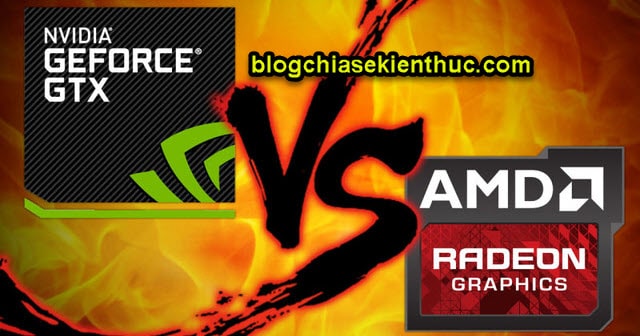
# 3. Some differences of discrete graphics card on Laptop compared to PC
The discrete graphics card on the Laptop is not upgradeable, as well as not removable like on a PC.
Due to the die solder on the motherboard of the Laptop, users can not upgrade or replace it.
For Laptops manufactured from 2010 onwards, there is a use of Switchable graphics technology. This means the system will automatically switch back and forth between the onboard card and the discrete card to respond to processing graphics requirements.
That is when you use light tasks, the computer will use the onboard Card.
And when you use the software or heavy application that requires the power of the discrete card, it will automatically switch to the discrete card and the onboard card to work together to process.
# 4. Epilogue
Those are the basic information you should know about Graphics card on Laptop computerHope this article will be useful to you.
Good luck !
Kien Nguyen – techtipsnreview
Refer to the article on Mobile World
Note: Was this article helpful to you? Don’t forget to rate, like and share with your friends and relatives!
Source: Learn more about the Graphics Card (VGA) on a Laptop computer
– TechtipsnReview





