eDrawsoft MindMaster is a very popular professional mind mapping application for Windows/Mac/Linux. With an easy-to-use interface, quite similar to the style of the Microsoft Office suite, anyone can create different mind maps depending on the purpose of use in a short time. After creating a mind map, users can export to formats that Microsoft Office supports to include in other documents or common formats to share on social networks, via email.
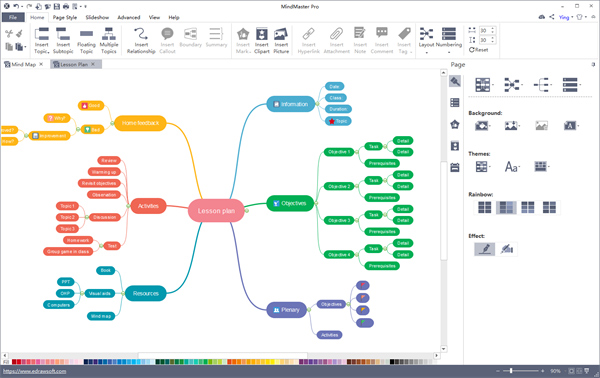
eDrawsoft MindMaster also has an advanced presentation mode with 2 ways to present mind maps. Slide presentation mode helps to divide the branches of the map into Powerpoint-like slides. Peer-to-peer presentation mode allows users to present the entire map on one page.
The eDrawsoft MindMaster version is free but has limited features and the MindMaster Pro version costs $69. Currently, MindMaster Pro is being free for a short time. If you have a need to use it, quickly download it according to the instructions below to be able to own this application copyright completely free.
Step 1: Visit MindMaster’s Download page by following the link below to download the trial version of MindMaster.
- https://www.edrawsoft.com/download-mindmaster.php
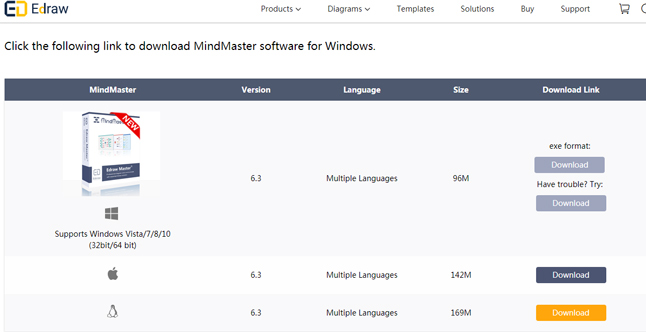
Step 2: Once installed, run the application. At the program interface, click menu Help -> choose Activate.
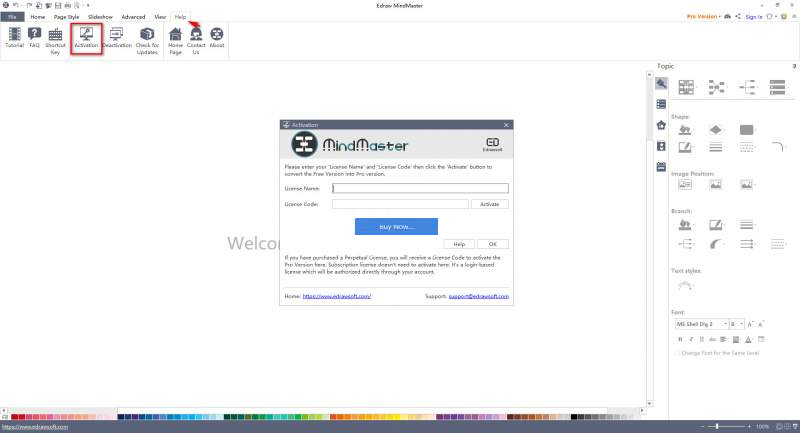
Step 3: In the activation window, enter the name and license key according to the code below -> click Activate.
MM6B-JEN9-CJ63-XVZB-VG6B
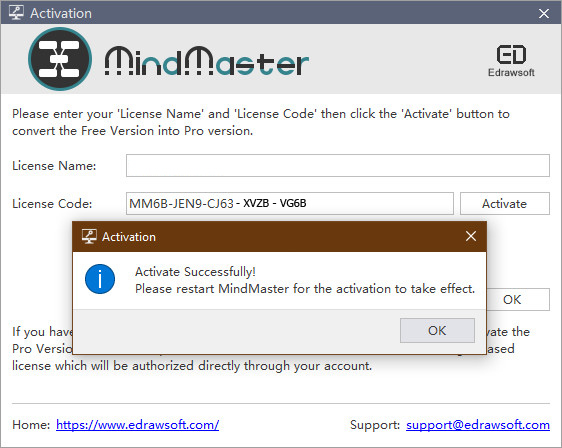
Note: The free time to receive the MindMaster Pro license only lasts until 15:00 on August 2, 2018.
See more:
Source link: Please download eDrawsoft MindMaster, an application to create mind maps on Windows for $ 69, which is free
– https://techtipsnreview.com/






