There are many websites that offer features to convert PDF documents to different formats. But online platforms always carry certain risks of information theft. Therefore, websites cconvert PDF to JPG online the following was GhienCongListen synthesize and recommend the most for you.
See more:
Advertisement
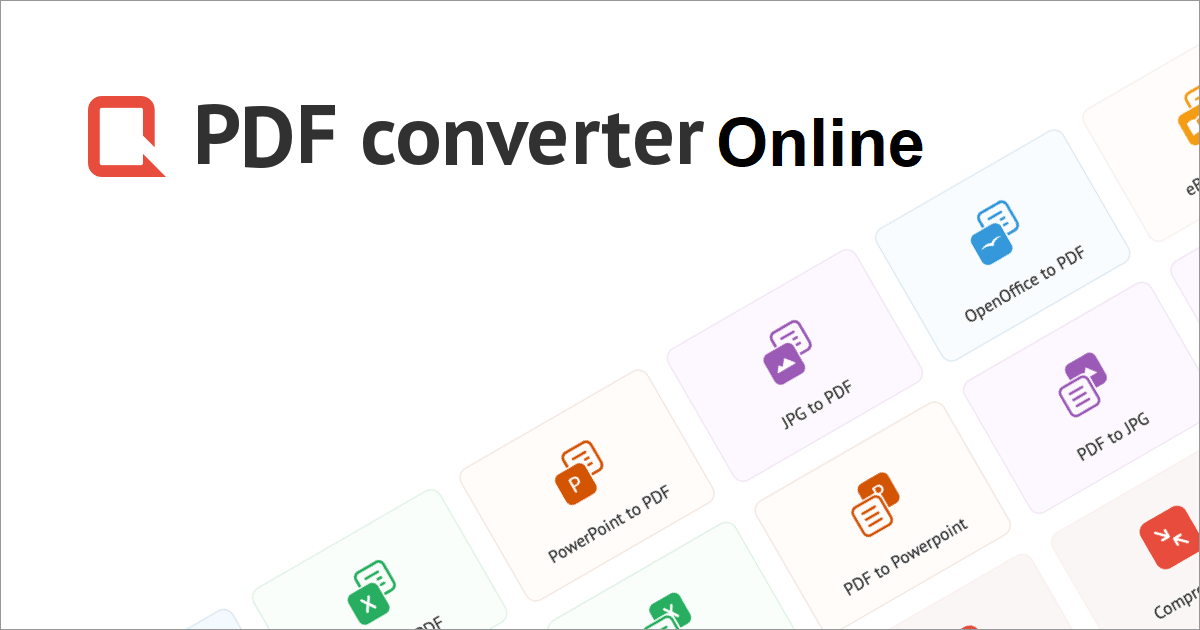
Websites to convert PDF to JPG online for free
The following websites that GhienCongList introduce have been trusted by users as well as its efficiency and conversion quality.
Advertisement
Adobe convert PDF to JPG online
This is the website of a famous developer with working software. There is no doubt about its quality and effectiveness. To convert PDF to JPG online, visit the link below.
Adobe’s free online PDF to JPG converter page here.
Advertisement
The site has a very clean interface. It can convert PDF files to JPG, PNG, TIFF formats. To start the conversion, select Select a file and open the PDF fille you want to convert in your computer.
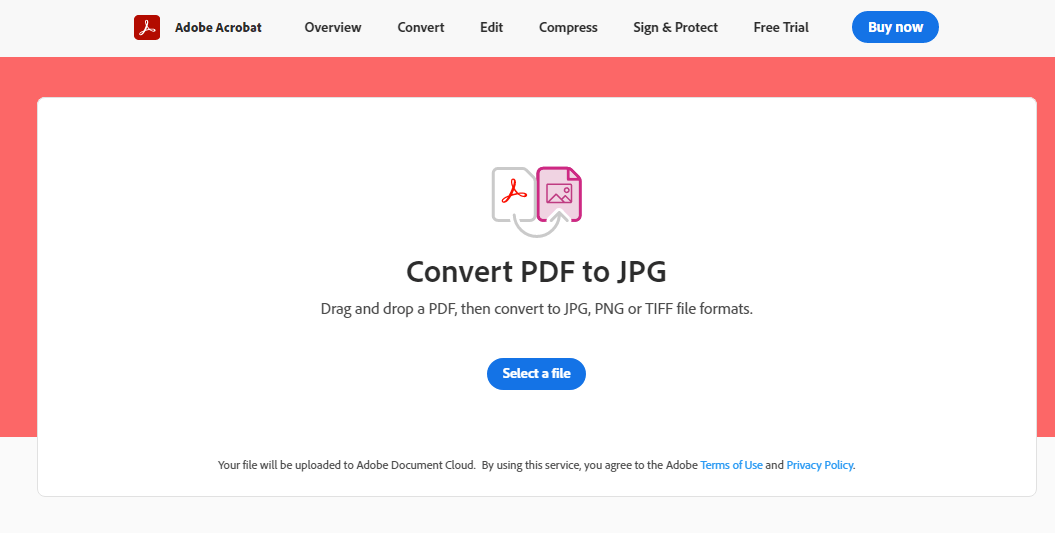
In the “Convert to” section, you will have the right to choose the type of format you will convert, including: JPG, PNG, TIFF. Then click the Convert to JPG button.
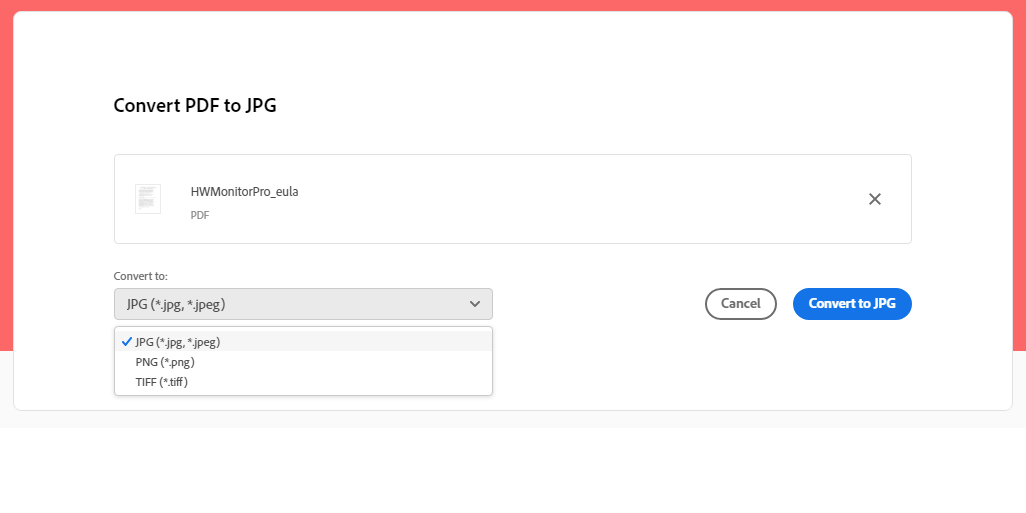
Wait for the website to finish processing and click the Download button to download the converted JPG files from PDF.
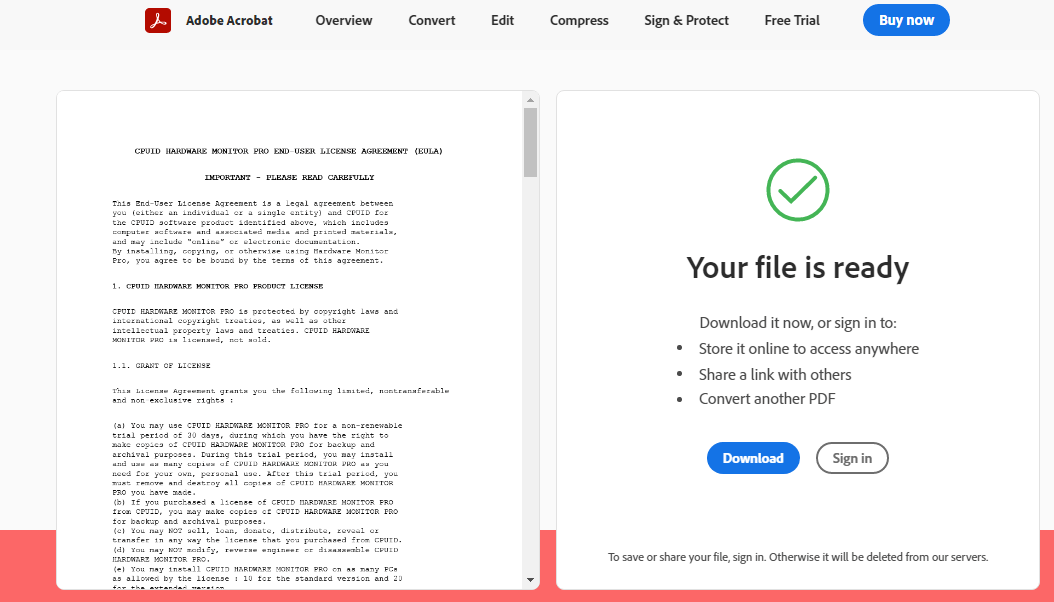
The downloaded file will be in the form of a compressed file with the extension .zip. To open this file you can use any decompression software to open it, or if you haven’t already, please refer to the articles on how to download and use the decompression software below.
Convertio.co converts everything
Convertio is a famous file conversion website. Not only convert each PDF file, but also convert different types of formats to various other formats. From images, audio, video, Word, …
To convert PDF to JPG online with Convertio, visit this website at the link below.
At the main interface, click the “Select file” button to download the PDF file you need to convert. Find where the file is located and click Open to open it.
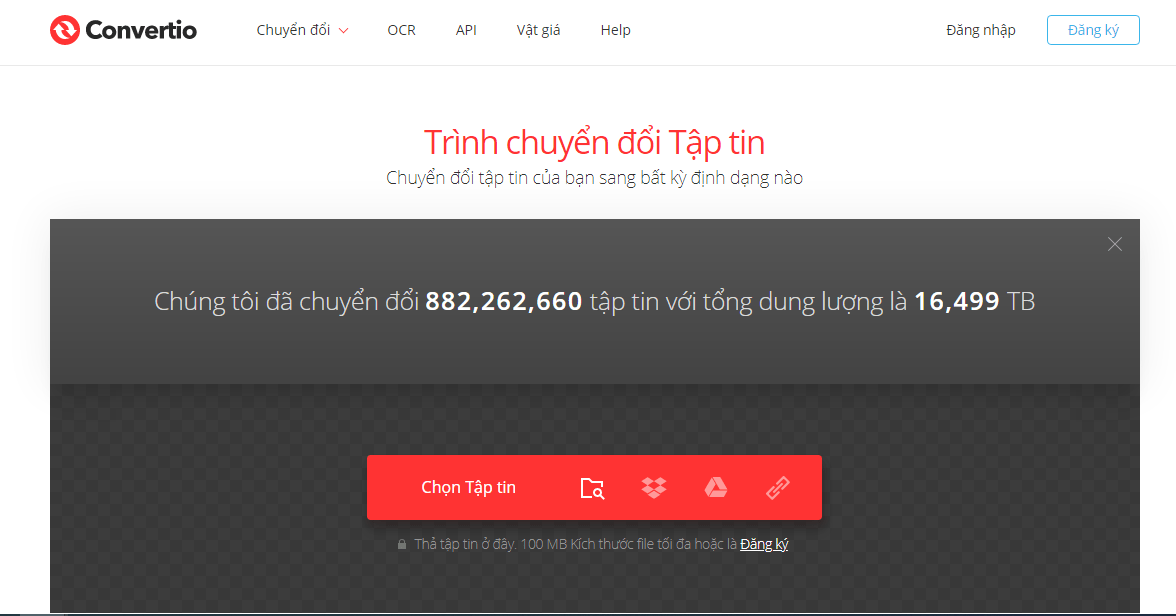
After the PDF file is successfully uploaded to the website, select the format you want to convert to by clicking the drop-down menu to the right of the word “to”, selecting image > JPG. Click “Convert” to complete and wait for the website to process. Click “Download” to download the converted data file and use decompression software to open it.
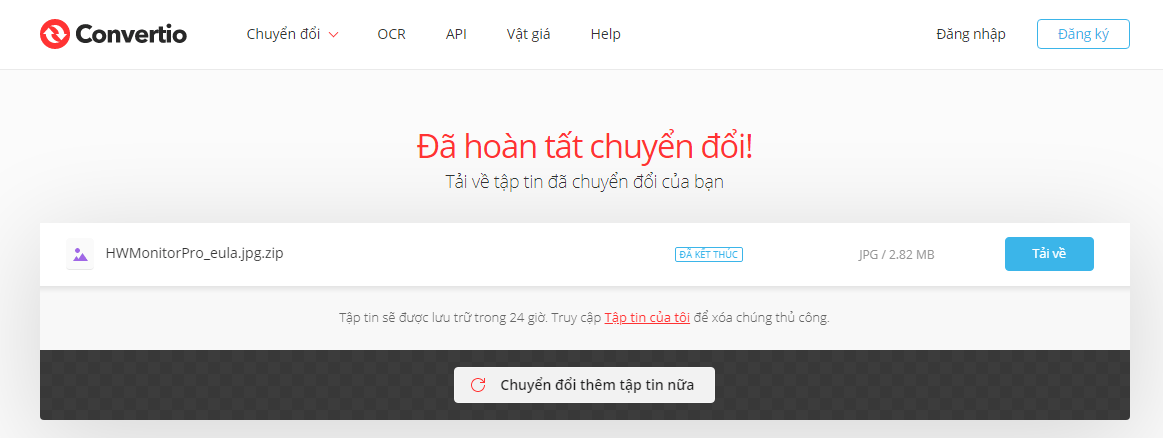
So GhienCongList has introduced to readers 2 good and free online PDF to JPG conversion websites. You can also use transfer software on your computer to use when you don’t have an Internet connection.
If you find the article useful, please leave Like & Share to support GhienCong Nghe to bring more articles to readers. Thanks for watching.
Source: Quickly save 2 websites to convert PDF to JPG online for free
– TechtipsnReview






