NOTE: Welcome to the Knowledge Sharing Blog! If you encounter any errors during use, such as error in download link, slow loading blog, or unable to access a certain page on the blog … please notify me. via Contact page. Thanks!
In the previous article, I introduced to you about safe mode and also in that article, I also gave you very specific instructions on how to set up to Enter Safe mode on Windows XP, 7, 8, 8.1 and Windows 10 already. Although it is simple, but to enrich Windows knowledge, in this article I will share with you a brand new tool to automatically set up a shortcut to Windows 10 Safe mode with just 1 click. .
This means that after downloading the Tools, you just need to run the Tool to set up the shortcut to enter Safe Mode. As you know since Windows 8 version onwards, Micorsoft has removed the shortcut to quickly access Safe mode (key F8). Therefore, this tool was written to restore this feature, ie will carry the key F8 back, letting your guys access the Safemode mode be easier.
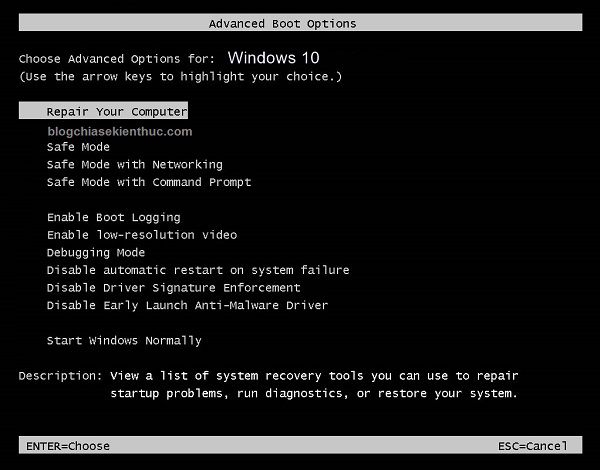
Download Tools into Safe Mode 1 cick
Download to computer / Extremely light capacity, basically just a few lines of code ?
User manual
After downloading you use Winrar or a certain decompressor to unzip.
Note: Off Off UAC (User Account Control) Before doing it, if you do not know how to turn it off, see more in this article.
Next to set up the key F8 To enter Safe mode on Windows 10, just right click on the file SafeMode_F8.bat and choose Run as adminstrator to establish.
Conversely, if you want to restore to the defaults, just right click on the file SafeMode_Default.bat choose Run as adminstrator is done.
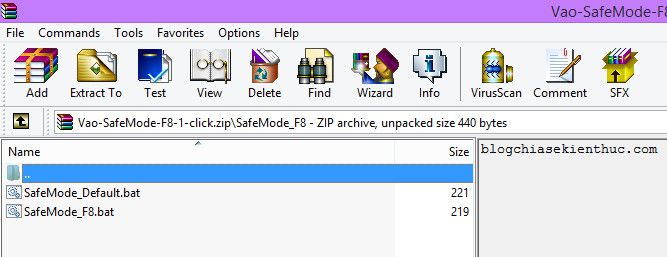
OK, done! Now you can Reset back to the computer and press the key F8 repeatedly to access Safe mode already.
Epilogue
Although it is a small trick, it is also very good, right, but it is work Access to safe mode It’s relatively simple, but there’s still a lot you don’t know how to do. Hopefully with Tools set to Safe Mode 1 Click this small will save you time and importantly everyone can do it ?
Kien Nguyen – techtipsnreview
Note: Was this article helpful to you? Don’t forget to rate, like and share with your friends and relatives!
Source: Set up Windows 10 Safe Mode with 1 click
– TechtipsnReview





