NOTE: Welcome to the Knowledge Sharing Blog! If you encounter any errors during use, such as error in download link, slow loading blog, or unable to access a certain page on the blog … please notify me. via Contact page. Thanks!
In this article, I will summarize some questions that I still get frequently in the process of answering questions for readers on the blog.
I will continuously update more questions and answers so that you have more information needed when using the computer.
The answers in this article may be incomplete, so if you have a deep understanding of the problem of that question, do not hesitate to share them with you by commenting below the article.
Read more:
#first. 500W PC power source is used up 500W or how?
// The 500W source that I put in the title is just an illustrative example.
Well, many of you ask yourself this question. Specifically, the general question is like “Bro, if you buy 500W, the computer will use up 500W or how?
Answer: The power recorded on the source is the maximum power that the source can supply to the computer.
For example, your computer system only requires 250W, your source only provides 250W.
Conversely, if your computer system requires 600W, for example, that power supply can only provide a maximum of 500W => now the computer’s power supply will not meet the computer system, do not declare Get the most out of your PC.
=> Recommend that you when buying a source should choose a 30% residual power supply.
Read more: Instructions for calculating power consumption of computers (PC)
#2. Should laptop charger regularly?
For me, if I do not have the need to move anywhere, but leave the Laptop at home to work, I always plug the charger to the computer.

Currently, the majority of laptops are designed to be optimized for continuous charging, especially for Gaming models, machines used for graphics …
When your computer is fully charged, the laptop will not receive more power, not charge more battery so it does not affect the battery bottle of the computer.
And of course, if you use it for a long time, the battery will still be bottle as usual, no matter how you use it, the battery will still be bottle as usual. I mean by saying here that when plugging in when using the battery will not be a bottle than if you charge enough power and then pull it out.
# 3. Should I apply more or less thermal grease?
When you take your computer to the toilet, cleaning it and applying thermal paste is inevitable.
Some of you do this by yourself, but as I see it, for the PC, most of the brothers clean themselves at home.
So the question is how to apply thermal grease to the most appropriate way? Should I apply a lot of heat sink glue or look a little here?
Answer: The purpose of applying thermal grease is to fill the small gaps in the surface of IHS on a microprocessor (CPU).
=> You should only moderately, if you apply too little, the heat dissipation will be poor, leading to the system heating up quickly.
And when you apply too much, it will make the glue too thick => the heat transfer ability is affected, even if you apply too much, it will spill out => adversely affect other components. machine.
# 4. Why does the mouse and keyboard occasionally lose the signal and then reconnect themselves?
This issue is related to the power supply, and the quality of the computer’s power supply.
How to fix:
You should have a slightly better computer power supply, a good power supply will provide more stable power for your PC.
If you are in a rural area or where there is an unstable power supply, sometimes the electricity is as weak as a firefly, sometimes it is too strong. With continuous increase or decrease like that, you should buy a Lioa stabilizer, to help your electronic devices in less trouble.
Or you buy a power storage unit (UPS) to stabilize the current, not be disturbed by other devices in the home.
# 5. Does connecting multiple monitors at the same time affect the computer’s performance?

Answer: Of course, when connecting multiple monitors at the same time, you will have to use more tasks on the computer at the same time.
Now the computer will have to use more CPU, more RAM and VGA …
# 6. Is the more RAM the more powerful the computer?
Answer: Are not !
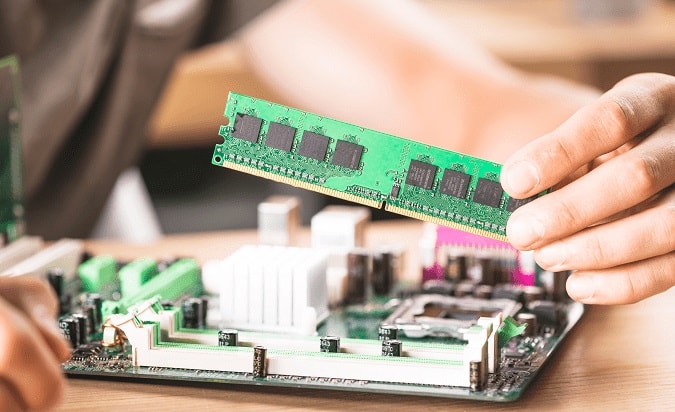
Ram more will help your computer not slow down when opening many applications at the same time, and can use multiple applications at the same time without affecting the system. But it doesn’t make the machine faster.
That, in short, a lot of RAM will help you to work with many applications at the same time without slowing down.
Read more:
To be continue …
# 7. Epilogue
Well, above is part 1 of the series which summarizes the most frequently asked questions in the process of using a computer, but I think it will be useful to you.
Hopefully the answers in the article will satisfy your questions, wish you success!
Kien Nguyen – techtipsnreview
Note: Was this article helpful to you? Don’t forget to rate, like and share with your friends and relatives!
Source: Some frequently asked questions when using a computer [Phần #1]
– TechtipsnReview
![Some frequently asked questions when using a computer [Phần #1]](https://techtipsnreview.com/wp-content/uploads/2020/09/Some-frequently-asked-questions-when-using-a-computer-Phan-1.jpg)




