Since its launch in 2016, TikTok has emerged as a global phenomenon and has become the app with the most mobile downloads as of early 2021. Among TikTok’s features, Duet emerges and become a very popular trend because you can create a dance or sing video with the celebrity you like. So What is Duet on TikTok?? Why does Duet attract so many participants? GhienCongListen will help you answer these questions in the following article.
What is Duet on TikTok?
What is Duet on TikTok gets a lot of questions. Understandably, Duet means duet on TikTok, basically when you shoot a video later along with someone else’s video. When you post a Duet, the original video is placed on the right side of the screen and the newly recorded video (yours) is placed on the left. And both videos will be played at the same time.
Advertisement
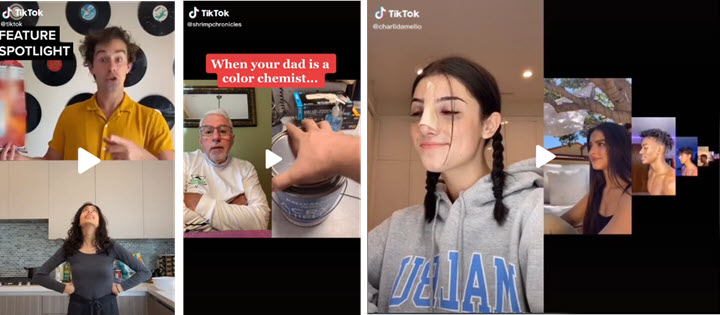
Famous Duet Trends on TikTok
There are many popular Duet trends that you can use on TikTok, including examples such as:
Advertisement
- Duet with other TikTokers who have beautiful voices, beautiful dances, or to respond to one of their statements.
- Duet with celebrities as you fan them.
- Duet with singers to sing a favorite song together.
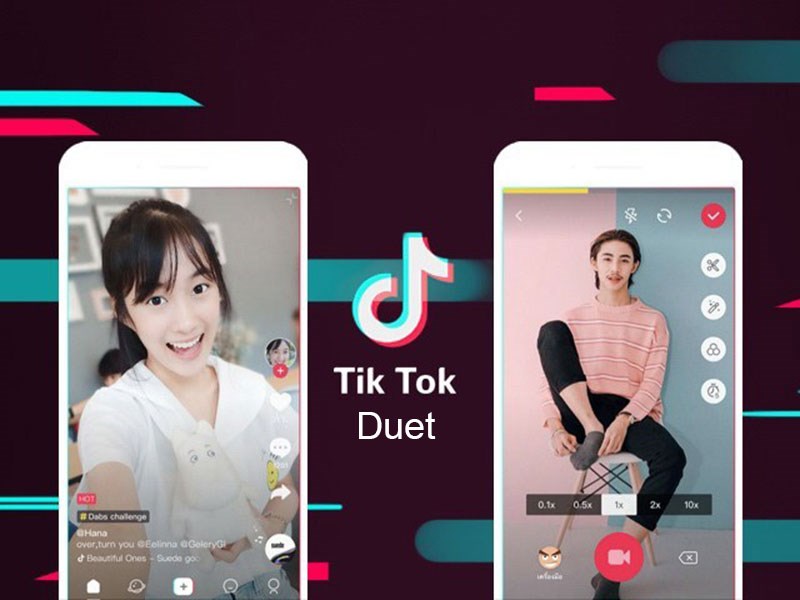
That’s why there are many famous Duet trends that you can apply to both entertain after hours of study, tired working hours as well as increase the number of followers for your account. Or you can refer to a new trend what is POV on TikTok? How to create a POV video that attracts millions of views on TikTok is also a good idea for those who play the TikTok system.
Advertisement
What is the way to Duet on TikTok?
To Duet a video, the account must initially have Duet enabled. Users can choose to allow anyone to Duet their video, no one or only their friends (accounts that follow each other).
Here’s how to adjust your Duet settings:
- Open the TikTok app.
- Find the video you want to Duet.
- Select the share button (looks like an arrow) on the right side of the screen.
- Press the button Duet.
- Press the red button at the bottom of the screen and record your video.
- Add any effect, text, filter or sticker.
- Select the button Next to continue to the last step.
- Add your captions and other post details and you can post them for all to see or let Only me if you want privacy.
So you understand what Duet on TikTok is? How to start creating a Duet video on TikTok. Below are additional instructions to help you further enhance your ability to create a quality Duet video that will captivate your viewers.
How Duet on TikTok is famous
You also have the option to add a voiceover to your Duet video after you’ve recorded your video before. Here’s how to do this:
- Open the TikTok app.
- Navigate to the video you want to Duet.
- Select the share button (looks like an arrow) on the right side of the screen.
- Press the button Duet.
- Tap the red button at the bottom of the screen and record your video.
- Add any effect, text, filter or sticker.
- Click Next.
- Add your caption and other post details.
- Press Post.
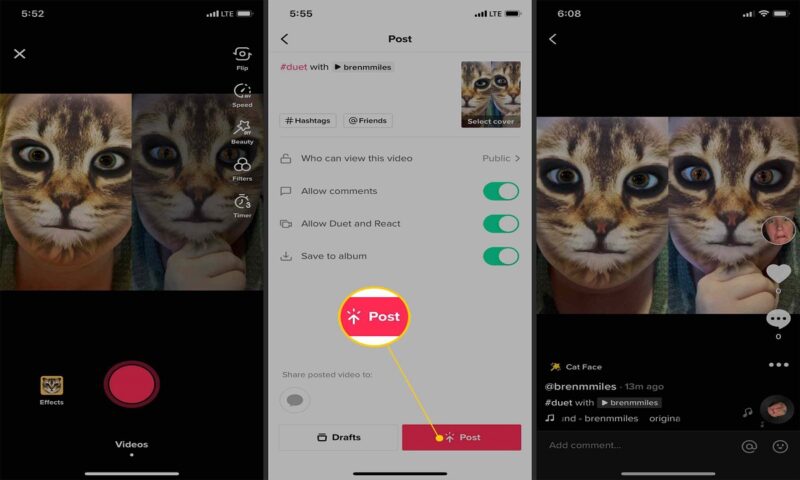
How Duet on TikTok Gets Your Voice
You also have the option to add a dub to Duet after recording the video. Here’s how to do that:
- Open the TikTok app.
- Navigate to the video you want to Duet.
- Select the share button (looks like an arrow) on the right side of the screen.
- Select option Duet in the push-up menu.
- Tap the red button at the bottom of the screen and record your video.
- Press the button Volume.
- Turn down the added audio volume all the way down.
- Press the button Voiceover on the right side of the screen.
- Press the record button at the bottom of the screen.
- Record your voice.
- Press Save at the top right of the screen.
- Add any effect, text, filter or sticker.
- Press Next.
- Add your caption and other post details.
- Press Post or to mode Only me.
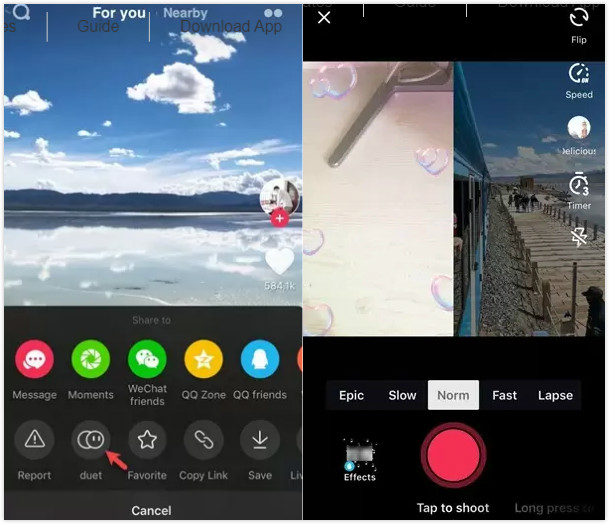
How to Duet with your own video?
Not only can you Duet other people’s videos, but you can also Duet your own videos. Here’s how to do it:
- Open the TikTok app
- Navigate to the video you want to Duet by pressing the . button I at the bottom right of the screen.
- Select the share button (looks like an arrow) on the right side of the screen.
- Press the button Duet.
- Hit the red button at the bottom of the screen and record your video.
- Add any effect, text, filter or sticker.
- Click Next.
- Add your caption and other post details.
- Press Post or save as Only Me if you don’t want to post on social media.

What are the problems when Duet on TikTok?
Why Duet on TikTok has no sound
If you’re having issues with recording, is it with regular videos or just Duets? If it’s both then go to your phone’s settings and make sure TikTok has permission to access your microphone and recording.
Why is there no Duet button on TikTok
If you don’t see the Duet button on a TikTok video, it’s most likely because the account has disabled their ability to Duet videos. Duet buttons will only appear if the account has the Duet feature enabled.
You can see the fix above, because if you already know what Duet on TikTok is but can’t practice, it’s really annoying, isn’t it?
Can you Duet with a pre-recorded video?
No, you cannot Duet a TikTok video with a pre-recorded video. All Duets must be recorded in the app.
Above is everything you can know about Duet on TikTok. Let’s start making yourself a Duet video with your idol, there are many genres for you to show off such as dancing, singing, creating seamless action sequences, etc. It’s very interesting and engaging.
See more:
If you find this Duet article on TikTok useful, don’t hesitate to drop Like and Share for GhienCongListen. And don’t forget to keep following us for other cool and cool tips.
Source: What is Duet on TikTok and do you want to try this exciting trend?
– TechtipsnReview






