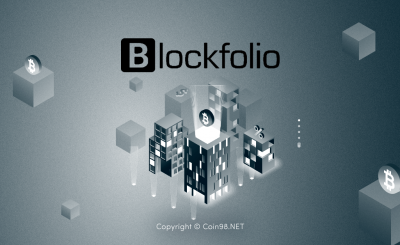What is wallet check?
Checking wallet is checking the activity of a certain wallet, seeing what assets that wallet is storing, recent activity (transactions, transfers, administration, …) From there, you can draw insights for yourself.
Purpose of checking wallet
In investing, all the knowledge and information of a person will be attributed to that person’s Portfolio, checking the portfolio of a wallet (a person) can tell us:
- What projects are they interested in?
- What projects are they confident with (based on weight to portfolio)?
- What type of investor are they (investing in cointop or investing in an ecosystem, or a new coin portfolio, specializing in ICO hunting,…)?
After checking the directory, you can check the Transaction of that wallet, from which you can know more:
- Is this an investor or a speculator (based on trades)?
- Are they actively contributing to DeFi (based on Governance, Add Liquidity)?
- Do they invest alone or in groups, which group?
And after answering all the above questions, we will close:
- Should we follow this person?
- If a project is full of genuine holders and very good investors, should we invest in that project?
It can be said that Portfolio contains a lot of information about a person, an organization, checking the wallet will give us a lot of Insight.
Objects that can check wallets
Our ultimate goal when checking wallet is whether to follow that person or not, or invest in a certain project, so we can check the wallets of some objects as follows:
- Good people are all around us.
- Whales (market influencers).
- KOLs (also influencers).
- TOP – holders (people who influence the project).
Instructions for Checking Whales wallet
Currently on Telegram there are many Bots reporting the activity of Whales, you can go there to check transactions, thereby knowing the wallets of Whales.
An example of a popular bot that is used by many people is Whale Aleat, you can follow the Whale Alert bot on Twitter here or on Telegram here.
After entering the Bot, you choose a transaction of great value, like I usually choose the transaction of the Token I am interested in, here for example I choose to trade SUSHI token on March 9, I want to know the Holder boss. What is this sushi thinking.
After selecting the transaction, you click on the word Details.
The screen will appear as follows, and you will know the wallet address of 2 Whales.
Copy & Paste these 2 addresses on Etherscan or on Techtipsnreview Portfolio you will know what assets they are holding.
Read more: What is Techtipsnreview Portfolio? Detailed User Manual
Example of a Wallet that sent SUSHI in the above transaction: 0x9dcf0787196cf21e2a72493203d3430342894ef9. This is the Portfolio of this person:
This can be seen as a “DEX” player, after depositing more than $10 M SUSHI, most of the wallets are UNI, however, based on weight, $SUSHI is $10 M while $UNI is only $2M, showing that This person likes both, but rates SUSHI higher.
Instructions to check TOP-holder wallet
Step 1: Brothers visit Ethescan here.
Step 2: Fill Token name or Contract of that token into the search box, for example, I’m looking for Terra token (LUNA).
Step 3: After choosing the right project, you choose Holder and start Check walletsome of the first wallets are usually project wallets and exchange wallets, so you should ignore them. For example, in this case, I will start Checking from wallet number 11.
Step 4: Copy & Paste that wallet into Ethescan or Techtipsnreview Portfolio to check that wallet and start evaluating.
This is the Portfolio of TOP 11 LUNA Holder. 80% is ALPHA and LUNA, guess what type of player this is?
Instructions to check KOLs wallet
With KOLs, they rarely reveal their wallets. However, there are also some KOLs who are indifferent to that, walking on Twitter or Telegram, sometimes will help you find a good wallet address. That is also one of the reasons you should join Twitter to find investment opportunities for yourself.
Read more: Tips to hunt Gems on Twitter
Here are 3 wallet addresses of 2 KOLs that are quite popular on the market, you can refer to
- Wallet address of 0x_b1: 0xB1AdceddB2941033a090dD166a462fe1c2029484
- Wallet addresses of 2 Pools on dHedge managed by Darren Lau:
- 0xff7f4f19b406d15cb0b6bb4e237cc69ac41eca74
- 0x0d752e24c02300fa79e61a5a510c34e9ab82ffd3
List of 0x_b1:
Note when checking wallet
For me, checking wallet is a pretty fun activity, however, you also need to note a few things as follows:
- Checking wallet is an activity to evaluate other people’s wallets, so you also need a certain amount of knowledge to evaluate their Portfolio, don’t think that Whale and TOP-holders are always right.
- Check wallet must be a real wallet, not a temporary wallet: Many investors sometimes divide up many accounts to manage, you have to find out which wallet is their main wallet.
- Do not track too many wallets: Tracking wallets is like learning from someone, learn selectively.
Some tips when checking wallets
- Check private sales wallet: In the first token launch, the project will transfer Tokens to parties such as Public sales, Private Sales, Team,… Public sales is about 100 200 wallets with the same number of tokens. Private Sales and Team will definitely receive other Tokens, but Private Sales are usually big Funds, so when we check these Private Sales wallets, see if they sell or not, we can evaluate the Partner of the project. good or not? Is the project appreciated or not?
- Check wallets of people around: When you find a quality wallet, you can go to the Transaction section to check what wallets that wallet is dealing with, most likely their acquaintances, colleagues, and friends. From there, evaluate how this group invests.
- Check wallets on other Chains: The ETH wallet can not only be used on the Ethereum platform, but also can be used in other EVM-based chains such as Binance Smart Chain, HecoChain, Avalanche, etc. Checking an individual’s assets on other chains, will know which Chain they are interested in.
You can check easily through Techtipsnreview Portfolio’s MultiChain checking feature. You point to the item Wallet address in the section Account overviewwill show other Chains to choose from.
Epilogue
Above are instructions for checking On-chain wallets as well as some notes and tips for you when checking wallets.
For me, Checking is quite a fun activity when I can discover specific insights about a certain person or project, but sometimes I get distracted when I encounter too much Insight.
How about you guys, how do you feel when you go to Check your wallet? In addition, if you have any questions about this tutorial on how to check your wallet, feel free to comment down in the comments section so we can amend and answer your questions.
Wish you guys Check your wallet, follow the shark successfully.
Source: What is wallet check? Instructions and some tips when Checking wallet
– TechtipsnReview