NOTE: Welcome to the Knowledge Sharing Blog! If you encounter any errors during use, such as error in download link, slow loading blog, or unable to access a certain page on the blog … please notify me. via Contact page. Thanks!
If you are using a computer, you must have heard the phrase “32bit and 64bit “Right? But do you know how different it is? Let techtipsnreview explore and learn more about Windows 32bit and 64 bit Please.
Inside the CPU there is a component called registers (registers), these bars are responsible for storing the data that the CPU needs to process (the result of logic operations, addressing a memory cell, …).
32-bit CPU means the width of the registers inside the CPU is 32-bit, similar to 64-bit CPU means the width of the registers inside the CPU is 64-bit.
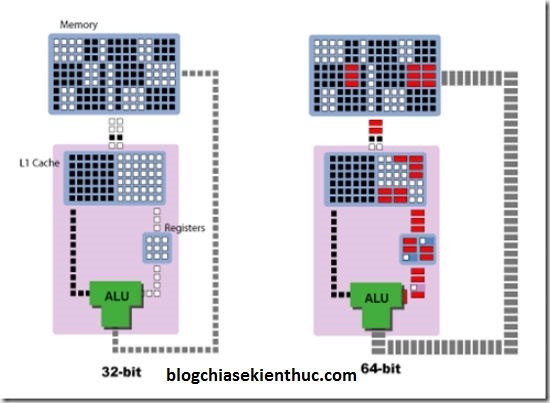
I. Difference between Windows 32bit and Windows 64bit
#first. Windows 32-bit (x86)
+ 32bit version can only get RAM (Random Access Memory – random access memory) up to 3.4GB.
In the process of using the computer, if you exceed the current amount of RAM, the system will automatically switch to using virtual memory or the remaining hard drive space for temporary storage.
+ In 32bit Windows version, the computer only provides a maximum of 2GB RAM per application.
#2. Windows 64-bit (x64)
+ Unlike the 32bit version, the 64bit version can receive and manage a lot of RAM (> 17 billion GB RAM). Therefore, if your computer has a powerful configuration, Win 64bit will meet all your needs.
+ In 64bit Windows version, the computer only provides a maximum of 8000GB (8TB) of RAM per application.
II. Outstanding advantages of 64bit Windows over 32bit Windows
+ Better memory management: Using a lot of RAM, you can make the most of the RAM on your computer, if your computer has 6GB of RAM, the 64bit version will use up 6GB of that ram. As for the 32bit Windows version, you only get a maximum of 3.4GB only.
+ Improve working productivity: Taking full advantage of RAM is an advantage of the 64bit version, so your computer will definitely process faster and without slow, lag due to lack of RAM (in case your computer is using a lot RAM offline).
The ability to distribute RAM to each application is better: As mentioned above Win x86 only provides a maximum of 2GB RAM per application, so when you use heavy applications such as graphic design, video making, 3D modeling … does not respond and causes crashes.
But with the x64 version, on the other hand, it supports up to 8TB per application, which is too much for applications at the moment.
+ Higher security: Relying on features like Kernel Patch Protection which support hardware protection and perform data backups, remove the drivers of the 16-bit system available.
III. Cons of 64-bit (x64) Windows
- Many older hardware and software devices are incompatible.
- Most of today’s hardware is not capable of working well on 64-bit systems. This downside to 2020 will no longer exist, because the current computer configuration is very strong ?
- Apps and software are also much more limited than the 64bit version.
=> In general, the above disadvantages are now gone, guys – latest update 2020!
IV. Some notes when using 64bit version
+ You cannot upgrade from Windows 32bit to 64bit version, if you want to upgrade, the only way is to reinstall the operating system.
+ Must use all applications, software for 64-bit operating systems, such as programs, drivers … to recognize that you are using a 64-bit system. Some 32bit software can still run on 64bit.
+ Not all software works well on 64-bit. Therefore, you will see 2 folders Program Files (32) to install 32-bit applications and Program Files (64) to install 64-bit applications on 64-bit Windows operating systems.
Any 64-bit operating system will consume more memory than a 32-bit OS respectively. This is due to the specificity of 64-bit code, which uses larger internal constructs, so it will take up more free space, both on RAM and hard drive.
IV. Instructions on how to see whether the computer is running 32bit or 64bit
Perform: To see if you are using 32bit or 64bit version, you do the following: Right-click Computer (This PC) on Desktop => select Properties.
At section System type is the version you are using.
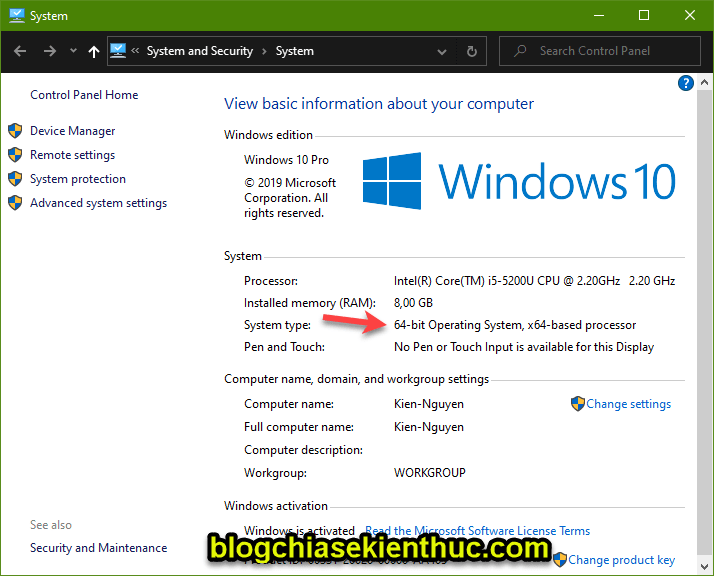
V. Can your computer use 64bit Windows?
Not all computers can run well the 64bit version, in addition to the configuration, you need to pay attention to see if the manufacturer has support for the 64bit version. To do this you need to download CPU Z software to view.
At the main interface you notice at the section Instructions with support EM64T no If you don’t, your computer doesn’t support the 64bit version.
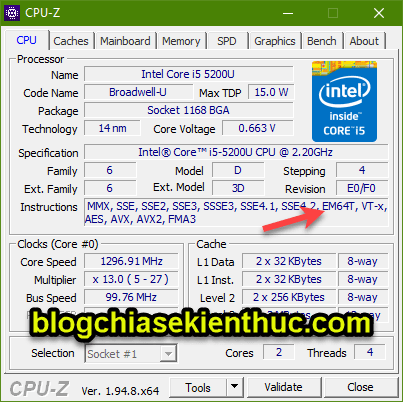
BECAUSE. Should choose Windows 32bit or 64bit?
+ If your job is to design, program graphics … and the computer has a strong configuration, you should use Windows 64bit.
+ Although the 64-bit version is better, if your processor doesn’t support it and doesn’t have compatible software for it, a lot of problems will arise. Therefore, I recommend that if you are not computer savvy, it is best to use the 32bit version.
VII. Summary
So I have presented all the advantages and disadvantages of Windows 32bit and 64bit Alright. After reading this article, I believe that you have understood many things about 32bit and 64bit concepts, right?
Hopefully the article will be helpful for you in choosing the Windows version to use in accordance with your work!
Kien Nguyen – techtipsnreview
Note: Was this article helpful to you? Don’t forget to rate, like and share with your friends and relatives!
Source: What is Windows 32bit and 64bit? And how is it different?
– TechtipsnReview




