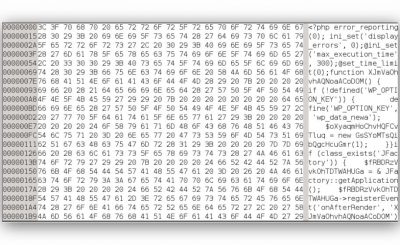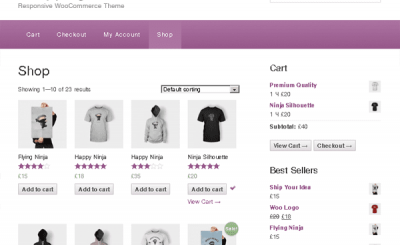Product group in WooCommerce can be understood as a collection of many products put into a group, and the user when buying will buy the whole group instead of just buying an individual product. Very suitable for you to sell in packages or promotions. Do not confuse the product group with the product category, the two are completely different.
First, we need to create a product group first. The product group is also a normal product, but we will choose the product data type as “Products are grouped” and no need to enter a price for it.
![[Woocommerce] Add product group 15 Create product groups](https://thachpham.com/wp-content/uploads/2015/11/woocommerce-nhom-sp-01.jpg)
Create product groups
Then proceed to edit or add new products to be included in the group, section “Connected products“, you will see an extra item called Groups and there you will find the group you just created to add.
![[Woocommerce] Add product group 16 woocommerce-nhom-sp-02](https://thachpham.com/wp-content/uploads/2015/11/woocommerce-nhom-sp-02.jpg)
Now when viewing the other product group, you will see the item select the quantity of the products within the group when placing an order.
![[Woocommerce] Add product group 18 woocommerce-nhom-sp-03](https://thachpham.com/wp-content/uploads/2015/11/woocommerce-nhom-sp-03.jpg)
Good luck.
Source: [Woocommerce] Add product group
– TechtipsnReview
![[Woocommerce] How to use Action Hook and Filter Hook](https://techtipsnreview.com/wp-content/uploads/2022/09/Woocommerce-How-to-use-Action-Hook-and-Filter-Hook.jpg)
![[Woocommerce] Add product group 17 [Woocommerce] Add product group 15](https://thachpham.com/wp-content/uploads/2022/08/banner2.92022-728x90-1.png)
![[Premium] 14 best plugins to create unique menus](https://techtipsnreview.com/wp-content/uploads/2022/09/Premium-14-best-plugins-to-create-unique-menus-400x245.jpg)