Adding the Polygon network to Metamask is probably the need of many of you who are using the Polygon system today. So how to do it? What preparation is required to add the Polygon network to Metamask? This article will guide you in detail!
Overview of Metamask and Polygon
What is Metamask?
Metamask is a cryptocurrency wallet on the Ethereum (ETH) platform, as well as an add-on plugin that allows you to run Dapps right on your computer browser.
Currently, Metamask supports Chrome, FireFox, Opera and Brave browsers as well as mobile apps.
Advantages of Metamask wallet:
- Easy to use, friendly interface.
- Swap integration so there is no need to connect to other AMMs, saving time.
- As a popular wallet extension, almost all new projects are automatically integrated.
- Customizable gas fee, helping users customize the speed of transactions completed.
- Integrate multiple Blockchains.
What is Polygon?
Polygon is a Sidechain similar to Binance Smart Chain. The purpose of Polygon is to reduce the transaction load on Ethereum. Currently, Polygon has developed an ecosystem no less than other Layer 1 Blockchains.
You can also create a Polygon wallet through Techtipsnreview Wallet easily and conveniently to fulfill your needs when participating in DeFi. Techtipsnreview also has a detailed tutorial article, you can refer to it.
Learn about: Instructions to create a Polygon wallet
Instructions for installing Metamask wallet
Metamask is now available for download on Chrome and Firefox. With the phone version, you can download it on iOS and Android.
This tutorial will be done on Chrome interface, maybe slightly different on FireFox, but the steps and setup screen are exactly the same.
You install Metamask wallet according to the following basic steps:
- Step 1: Install Metamask Add-on at metamask.io
- Step 2: Create a Metamask wallet.
- Step 3: Login to Metamask wallet.
Details: Instructions for installing Metamask
And this is the interface after you have installed it, remember Keep the Passphrase carefully so that you can recover in case you forget your password.
Note: Absolutely do not give Passphrase to anyone!
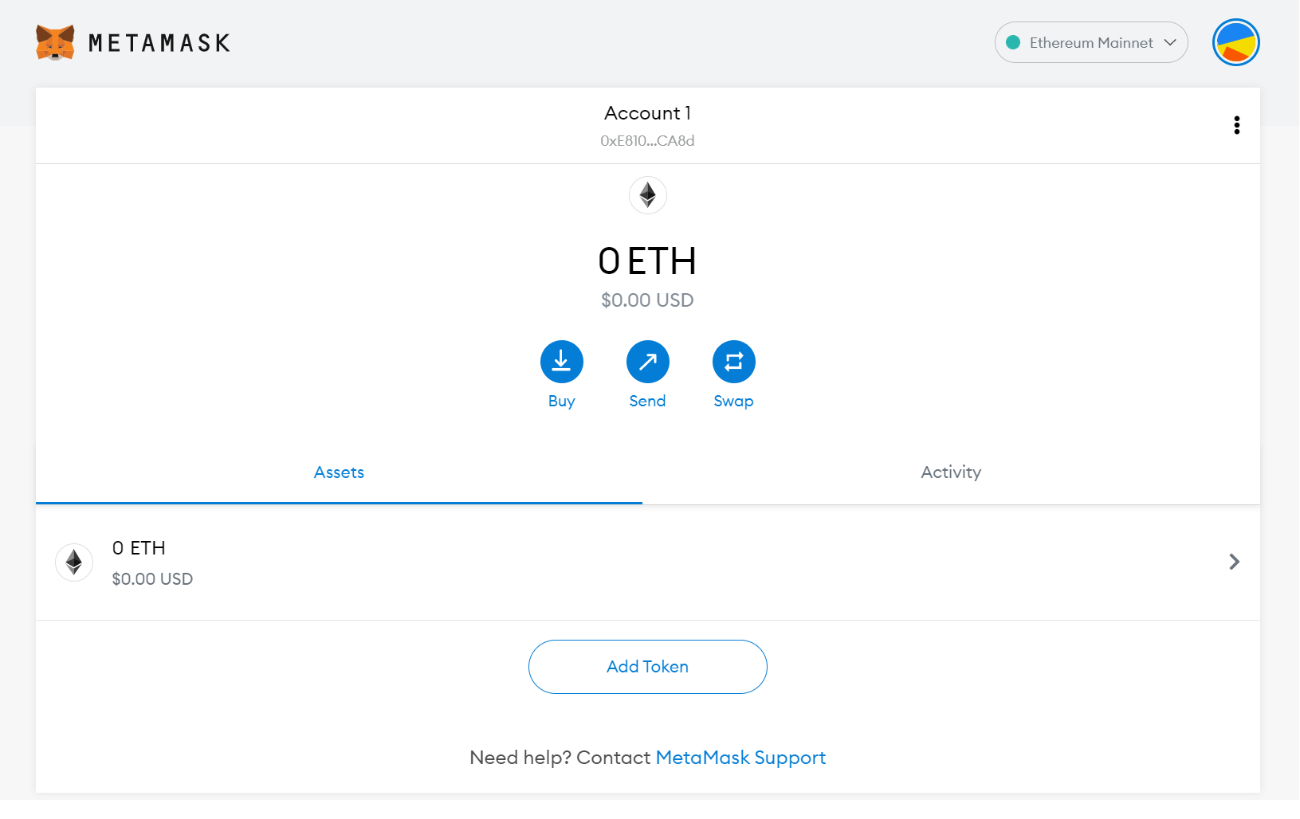
Add Polygon Network to Metamask
After login, the default network of Metamask wallet will be Ethereum. If you want to add a Polygon network to Metamask, please follow these steps:
Step 1: Select the account item in the upper right corner and select Settings.
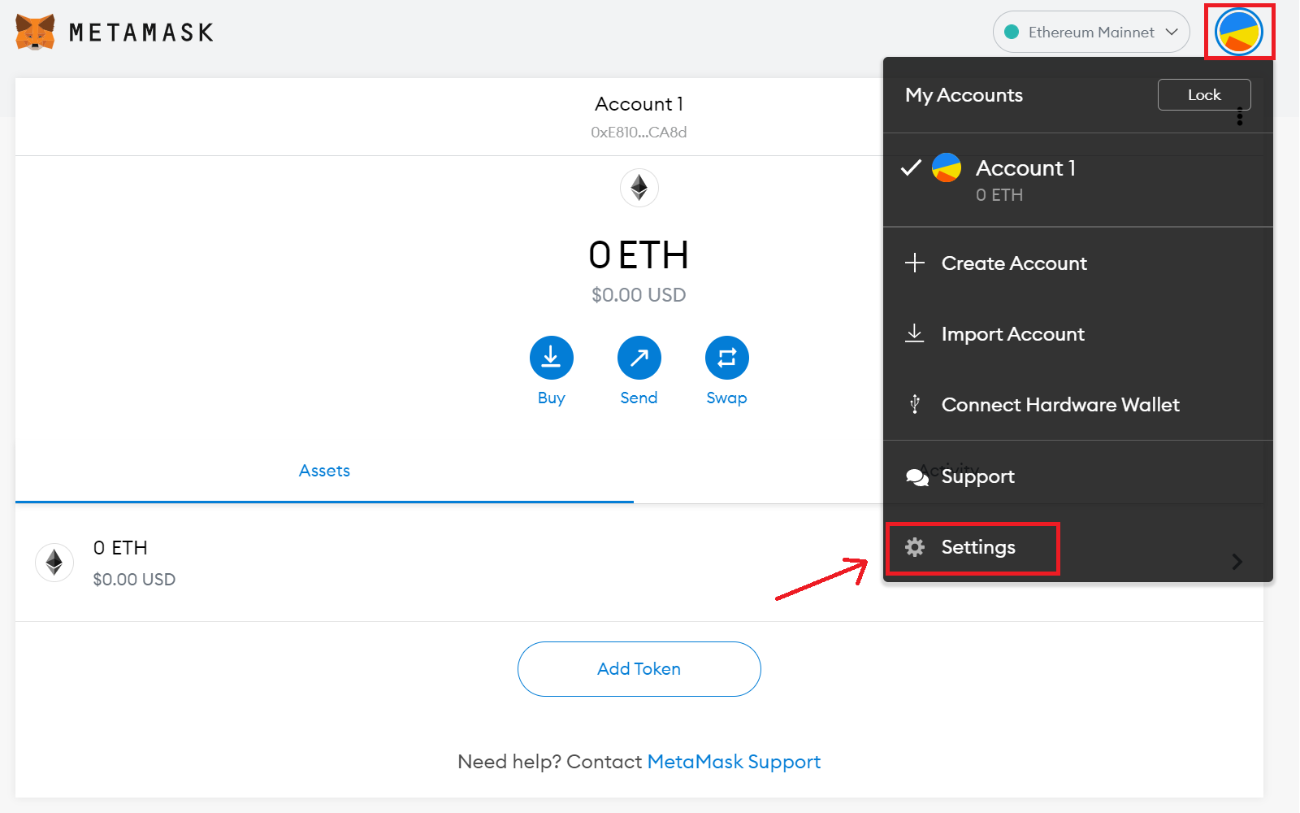
Step 2: In the section Settingschoose Networks and Add Network.
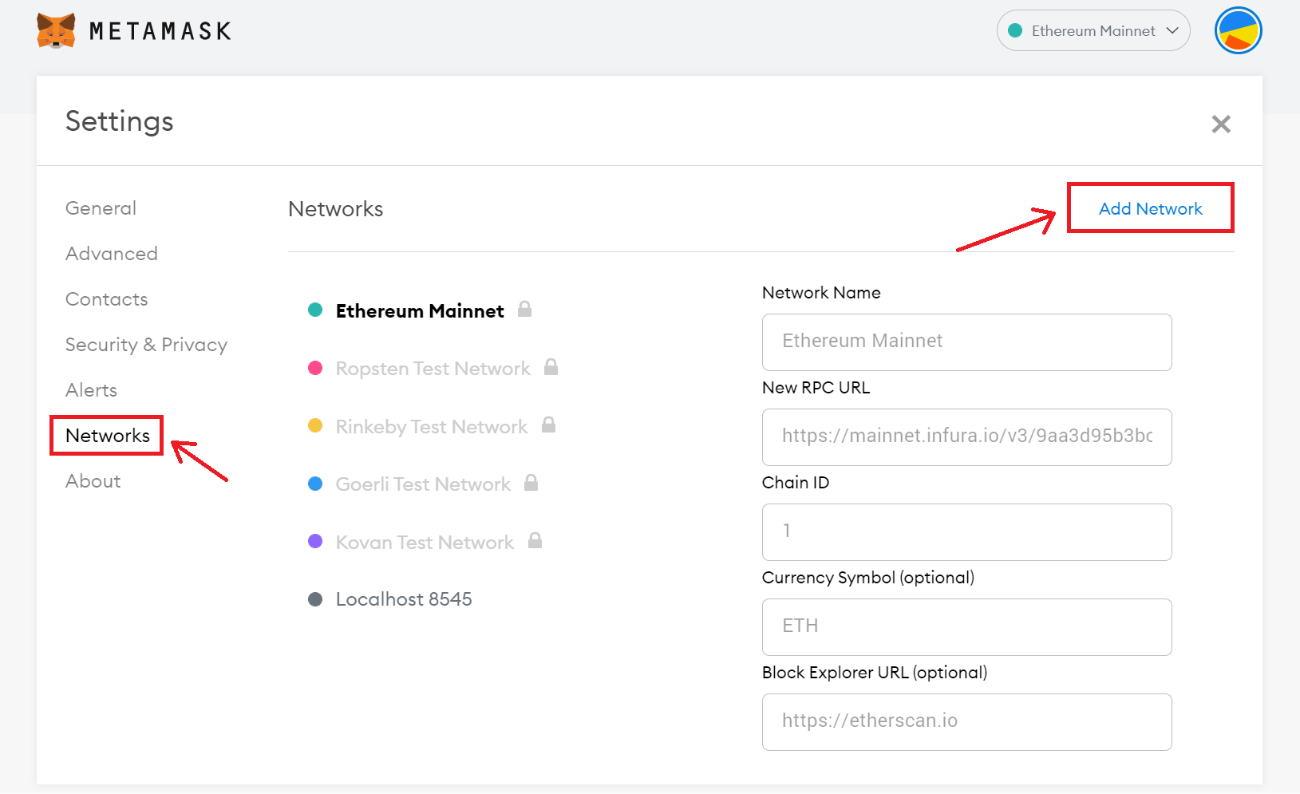
Step 3: To connect to the Polygon network, fill in the following information:
- Network Name: Polygon
- New RPC URL: https://polygon-rpc.com/
- ChainID: 137
- Symbol: MATIC
- Block Explorer URL: https://polygonscan.com/
And press the button Save.
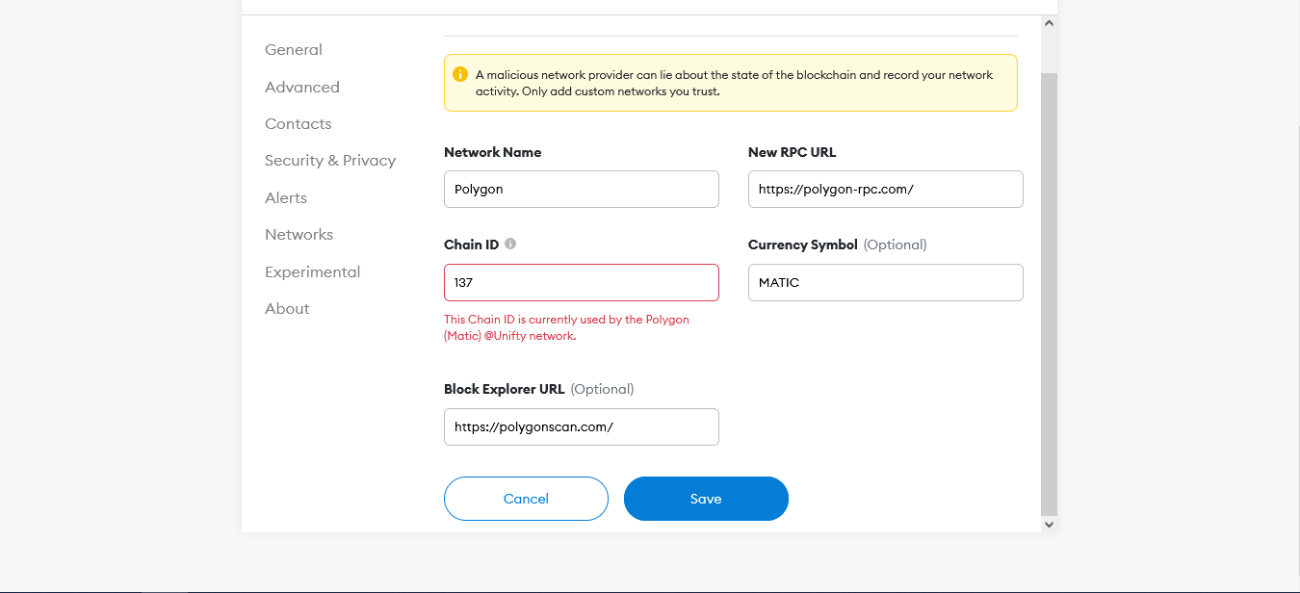
So you have completed adding the Polygon network to Metamask.
Switching between Blockchains on Metamask
After pressing the . button Save(98348) your Metamask account will automatically switch to the network you just entered as Polygon, the interface screen will look like this.
You can choose to go to Polygon and switch between different Blockchains.
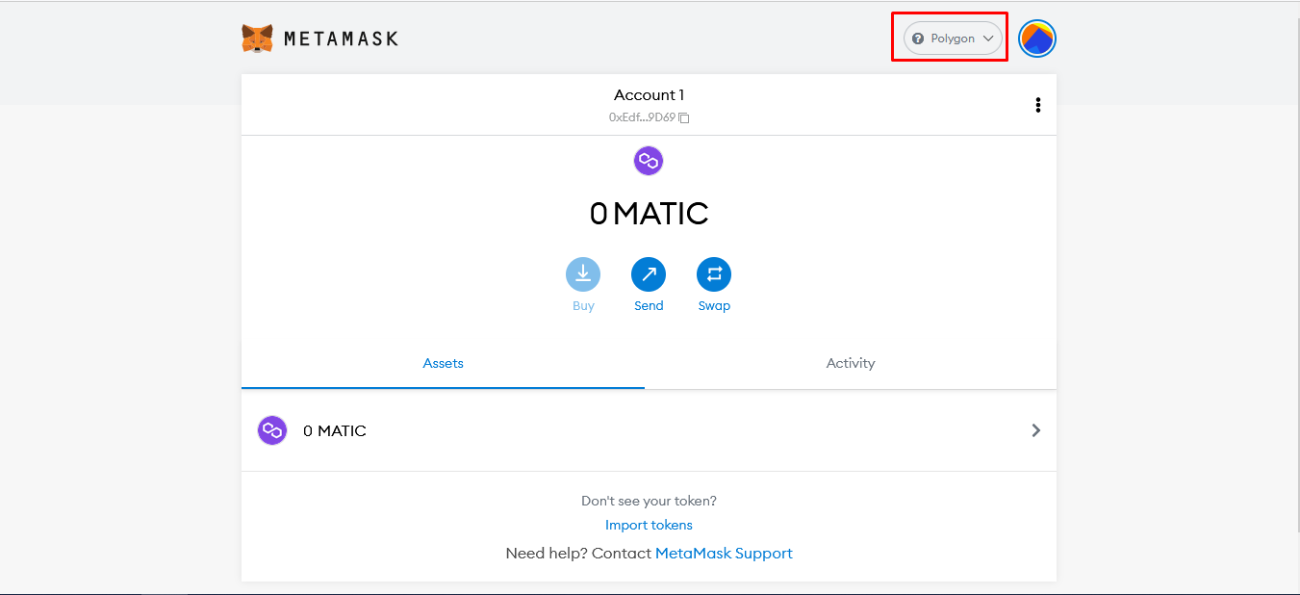
Epilogue
With very cheap fees and fast transaction speeds, the Polygon network is accelerating very strongly and attracting a lot of investors from Ethereum. (27584)
If you have any questions during the wallet connection process, please leave a comment at the end of the article so that I and the Techtipsnreview team can answer it for you right away! Don’t forget to subscribe and join Techtipsnreview Insights’ groups and channels below to discuss with admins and many other community members:
Source: 03 Simple Steps To Add Polygon Network To Metamask
– TechtipsnReview






