- iOS 8 – Use the quick reply feature on the message app of iPhone 6 plus, 6, ip 5s, 5, 4s, 4
- Summary of attractive hidden features on iOS 8 of iphone 6 plus, 6, ip 5s, 5, 4s, 4
- How to hide a photo on iOS 8 iPhone 6 plus, 6, ip 5s, 5, 4s, 4
- Convert images to black and white in iOS 8 on iPhone 6 plus, 6, ip 5s, 5, 4s, 4 phones
- Use spam filter on iOS 8.3 of iPhone 6 plus, 6, ip 5s, 5, 4s
Let’s take a look at the following 11 hidden features on iOS 8 so that you can fully understand what your iOS 8 device has and what it can do:
first . Send audio, picture or video that self-destructs quickly.

Through Messages we can now send audio, image or Video quickly and it will automatically cancel after 2 minutes from the time of sending, by using Messages long press on Camera to select photos or Video, or you hold your hand on the Microphone to send audio and they also self-destruct after 2 minutes of sending.
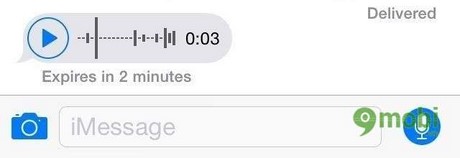
2 . Reply to text messages from banners or alerts.
If you are using any application it and there is a message coming in, you don’t need to exit the application, just pull down the message notification from the top then enter the message you need to reply and send and continue. continue to use the previous application.

3 . Delete multiple conversations at once.
This was on iOS before, we can delete conversations by selecting them and deleting arcs at once : Click Edit the top left part > Tick in front of the messages you need to delete > then press Delete bottom.
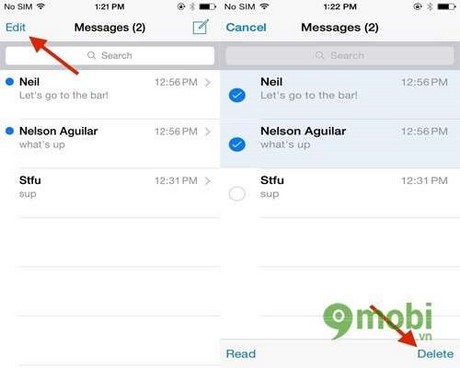
4 . Send multiple images at once.
Sharing images is now easier than ever, while chatting you click on the icon Camera and select the images you need to send, support up to 20 images sending at once.
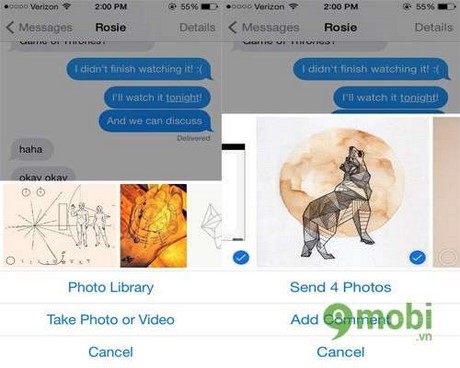
5 . Watch Live Video and view full-size photos in messages.
When you send and receive images, the preview of the image is much larger than in previous iOS versions. In addition, you can watch live video through your conversation.
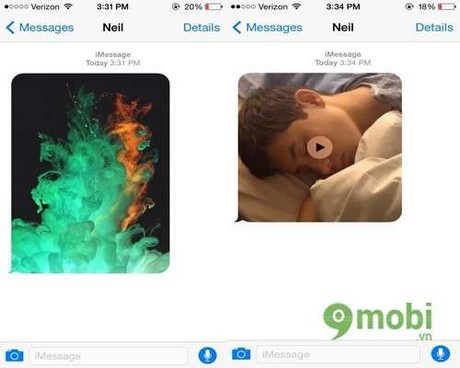
6 . Save and view all attachments of the conversation.
With iOS 7, if you want to see all the pictures and videos in a long chat, you’ll have to scroll through the chat threads and drag a long time to get to those attachments. In iOS 8, you can go into details (Details) and scroll down to see all attachments in a chat at once.
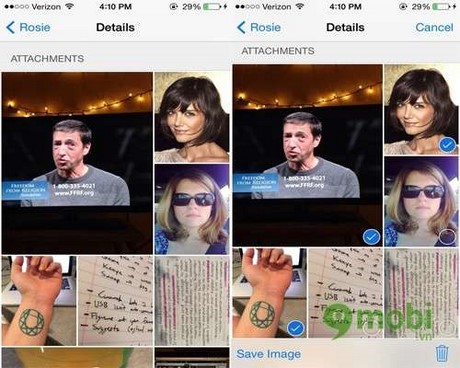
7 . Share your location via message.
Before that, to share the location you need to use the app Mapsbut you can now share your location right in the Messages app.
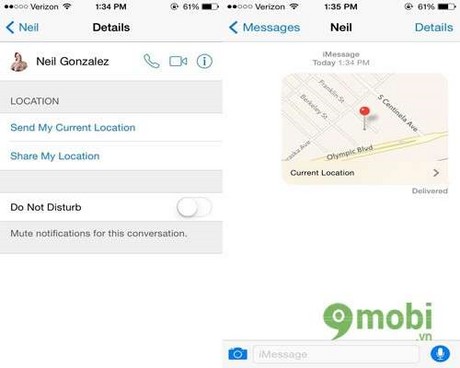
While chatting you enter Details you choose Send My Current Location or Share My Locationif you choose to send your current location a map will be sent to the recipient via the Maps application.
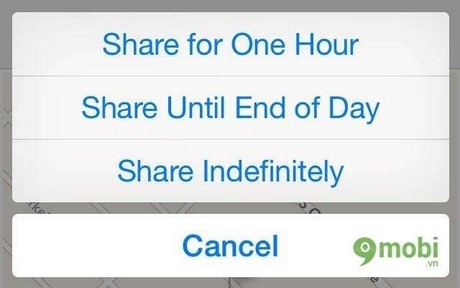
With Location Sharing, you can choose a time period to share your location with a specific contact: one hour, end of day, or indefinitely. After the specified time has elapsed, your location will disappear from the message recipient.
8 . Name the topic of the conversation group.
During group chat you can enter Details and scroll down the screen to see Subject, where you can name the conversation, this title will be visible to all the people in the conversation.
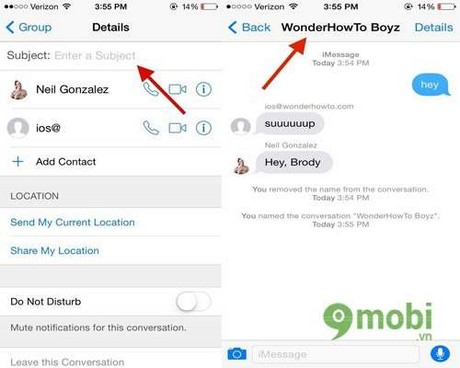
9. Leave the chat and don’t come back
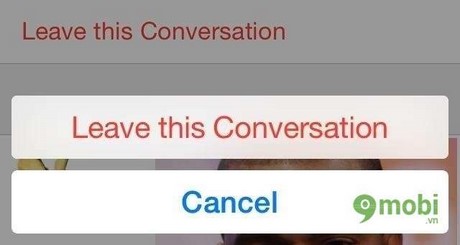
In the section Detailsyou can leave the group chat, and you can also select Do Not Disturb to stay in the conversation but in silent mode.
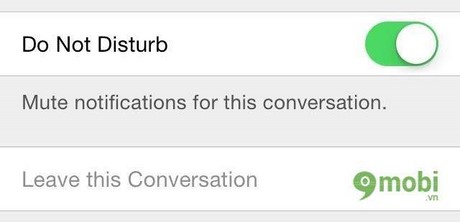
ten . Automatically delete messages
With this feature you can read the guide How to delete messages automatically on iOS 8
11. Change the color of the message

The message, Camera or sound bubbles you send can change from blue to another color.
As above, we have learned about 11 hidden features on iOS 8, mainly these features are for Messages, let’s learn about new iOS features in the coming articles.
Image source: Internet
https://9mobi.vn/tinh-nang-an-cua-ung-dung-tin-nhan-tren-ios-8-977n.aspx
Source: 11 hidden features of the messaging app on iOS 8 of iPhone 6 plus, 6, ip 5s, 5, 4s
– TechtipsnReview





