You may not know it, but Chrome is really a very powerful platform for application developers. Many useful applications that can run directly on Chrome have been created over the years, including applications that support remote desktop (Remote Desktop).
Here are the 3 best extensions that help you control your remote computer easily through the Chrome web browser.
1. Chrome Remote Desktop
If you’re looking for the simplest and fastest way to access a remote computer through Chrome, there’s hardly a more comprehensive name than Chrome Remote Desktop. This extension can make it extremely easy to establish connections to remote computers. Along with that is the ability to support today’s popular computer operating systems.
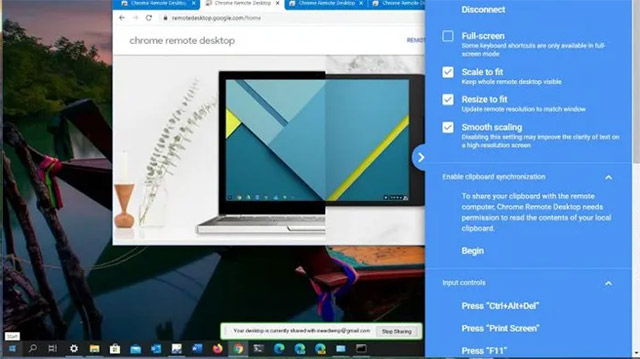
Through Chrome Remote Desktop you can easily share your computer or access other people’s systems directly over the Internet. This utility even supports creating shortcuts for you to access faster.
Overall, when it comes to remote desktop tools for Chrome, Chrome Remote Desktop is one of the best names that everyone should try.
2. Teamviewer Remote Desktop
Teamviewer is probably a name that is not strange to most computer users. In fact, when it comes to remote desktop applications, most people will immediately think of Teamviewer. This software supports control features, connects remote computers to share data, or even access and manage a computer system from anywhere.
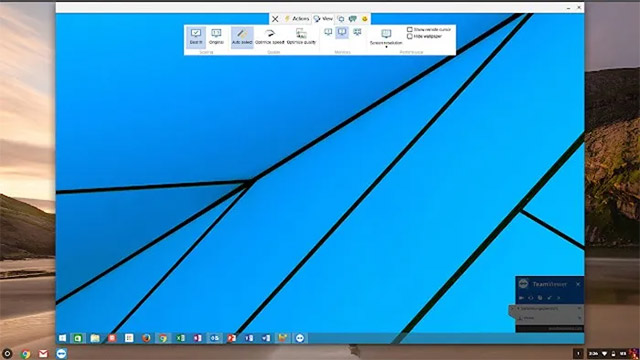
The Teamviewer Remote Desktop utility for Chrome also possesses almost all of the above features. There is also the ability to support remote desktop access that can be done directly on Chrome conveniently and quickly. The Teamviewer Remote Desktop Chrome extension is also directly compatible with the Teamviewer application, so users on the other end will not need to change their workflow while the computers can still connect to each other easily.
3. Zoho Assist Free Remote
Remote desktop access isn’t inherently complicated, but it can turn into a problem, especially when the person in need of help is squirming around in a mess of remote desktop programs and not sure which application is simple , suitable for his basic needs.
Zoho Assist Free Remote can help solve this problem completely. This is a free remote desktop access tool for Chrome, and works quite differently from the two utilities mentioned above.
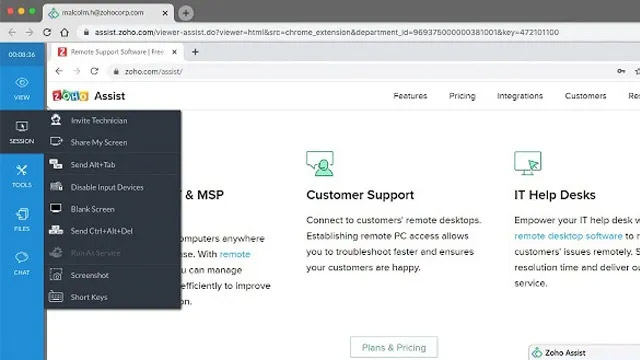
After clicking Zoho Assist Free Remote on the Chrome toolbar, you’ll be prompted to enter your email. Thereby, the remote user will receive a link to join the system sharing session. Zoho Assist Free Remote will guide the user in turn through a detailed process on how to install the program and how to join the connection. This is a very useful feature for those who are new to a remote desktop tool.
Along with a user-friendly, easy-to-use interface, Zoho Assist also supports all the essential features users expect in a professional-grade remote desktop access tool: Chat, full control monitor, resolution settings, etc.
Source link: 3 utilities to help access and control the best remote computer on Chrome
– https://techtipsnreview.com/






