Subscribing to Microsoft 365 gives you access to many productivity tools. The most intuitive, intelligent, and customizable is SharePoint. 190 million people in more than 200,000 organizations of all sizes already use SharePoint.
SharePoint can easily save time by eliminating the need to use multiple project management apps and tasks.
SharePoint features as a productivity tool
The web-based SharePoint tool included with the Microsoft 365 subscription is a powerful yet simple productivity tool. The widely used features that make it one of the best task and project management tools are:
1. Bring the possibility of cooperation at work

SharePoint is a highly scalable and flexible platform for collaborating with internal or external resources. Central admin users can assign different levels of access rights to each user in team sites.
You and your team can work on a file in real time without any lag. As a result, many developers and content creators prefer to use SharePoint to collaborate on any project.
An important function for SharePoint collaboration is to maintain the flow of information across sites and subsites. It keeps individuals up to date on the project without having to go through multiple emails, chats, video calls, etc..
2. Content Management
Content curation is a big challenge for any individual or team of professionals looking to be more productive. SharePoint allows you to overcome this challenge without going through a complicated coding process.
Content managers can easily manage multiple projects concurrently on SharePoint. Publishing or updating website content like events, news, blogs, presentations, image series, etc. is made easy with SharePoint.
You don’t have to start every content management project from scratch. There are professional templates available for you to use. In addition to the content, you have full control over the versions. SharePoint creates and saves multiple versions of the file you or your team work on.
When needed, you can recall any previous version or fix any file system errors from SharePoint. You don’t need to depend on any third-party tools to backup, restore or repair files.
3. Project Management
SharePoint has a wide range of capabilities that you can take advantage of for task and project management. This tool has a centralized storage function for all project related documents and distributable files.
You can also customize SharePoint sites in several ways. These tailor-made websites can serve as a daily planner, weekly task scheduler and FAQ for jobs. Furthermore, for project documentation and performance review purposes, you can enable time logging features as mentioned below:
- Log task activities and changes.
- Log any issues reported.
- Task time tracking.
- Change tracking data.
SharePoint also allows you to create workflows to streamline tasks such as assignment, project delivery, approvals, demo presentations, and customer feedback.
4. Combined solution
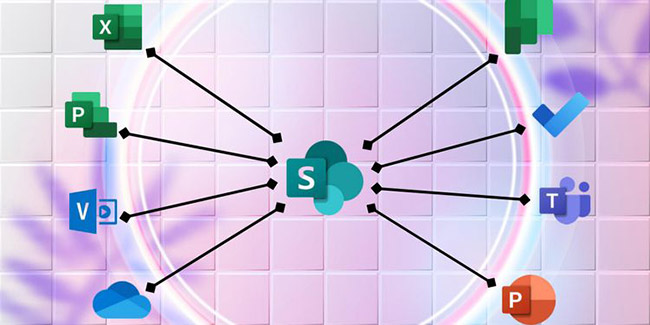
SharePoint integrates with most Microsoft 365 apps to give you a seamless user interface for project management. SharePoint acts as a central repository of project data, while other Microsoft 365 apps make it easy to manage tasks and resources.
You can sync SharePoint with tools like To-Do, Tasks, Planner, and Project Online for specialized approaches. You can create reports to present detailed project information to your clients.
SharePoint syncs with Outlook profiles and Calendar to organize tasks and schedules so you can prioritize your work. Similarly, publish a SharePoint team site in the Teams app to access contacts, files, tasks, etc., from Teams.
SharePoint also has the ability to integrate PowerPoint, Video, Stream, OneDrive to preview files and documents in SharePoint sites or subsites. You save time by avoiding common tasks like downloading files from SharePoint to create PowerPoint slides.
Benefits of SharePoint
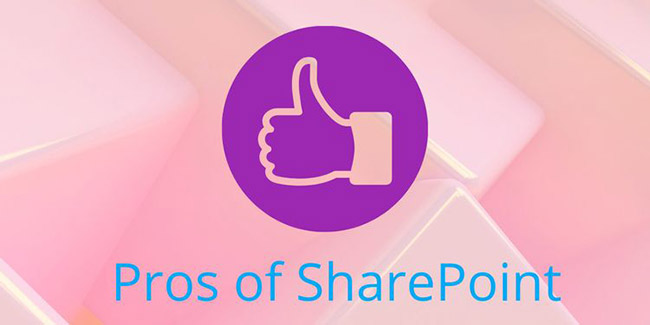
SharePoint offers many benefits when compared to any other productivity tool for project or content management. Some of the advantages of SharePoint are:
1. Save money
You already pay for SharePoint through a Microsoft 365 subscription. Avoid unnecessary spending on apps and tools by using SharePoint as your primary productivity tool for work or personal needs.
2. Data security
Governments and large organizations trust the SharePoint ecosystem to manage sensitive data. So you can host your creations on SharePoint for collaboration without fear of intellectual property theft.
3. Scalability
The tool’s extensibility allows you to budget for productivity tools. If you find too many projects from different customers, you can change the subscription to accommodate more resources and projects. As projects decrease, you can switch to lower paid plans.
4. Multi-use
A greater degree of flexibility and versatile utility means you can continue to use SharePoint as your primary productivity tool while your roles or creative skills change. You can use a template when one project ends and another needs to start. You can minimize your budget by avoiding buying multiple apps.
Source link: 4 features and benefits of using Microsoft SharePoint
– https://techtipsnreview.com/






