In this content, GhienCongListen will share the outstanding features and essential information of 6 computer screen capture software most used today. Let’s read and choose for yourself the most suitable software.

Advertisement
Summary of the 6 most trusted computer screen capture software today
In addition to the purpose of the error message displayed on the screen as before, today’s users also have the need to capture messages, save information on the screen at the time of use, etc. Here are 6 screen capture software. currently highly regarded.
Lightshot
Lightshot is a simple and convenient screen capture tool. With quick actions and screen customization functions, Lightshot allows users to take screenshots in any area as well as resize or move images easily.
Advertisement

Advantage:
Advertisement
- Free of charge.
- Capture screen with just 2 button presses.
- User-friendly interface.
- Edit photos while taking them.
- Add text, symbols, and more photo editing functions.
- Lightshot supports Windows, Mac, Firefox, Opera, Chrome and Internet Explorer.
- Share photos online.
- High image quality.
- Use less computer resources.
Snagit
Snagit is a product of Software Company TechSmith. Users can customize images by adding symbols, arrows, drawings, etc. The software also has an enhanced version and built-in screen recording utility.

Advantage:
- Built-in image preview window at the moving cursor area.
- Resize images, add special effects, etc.
- Collapsed toolbar to speed up the screen capture process.
- Can be used on Windows and Mac.
- Supports various languages such as English, Japanese, Korean and German.
- Built-in screen recording and can be easily shared on the web and email.
- Supports full page screenshots, scrolling and capturing vertical and horizontal scrolls.
VideoProc
VideoProc is an optimized computer screen capture software. This tool is also known for its screen recording function. It is especially useful for gamers, teachers, streamers, etc.
This tool helps users record matches, webinars, skype calls and online videos. In addition, VideoProc is also a powerful tool for making vlogs, screencasts, podcasts, software reviews and video tutorials. In particular, this tool also assists in interacting with your audience and teammates.

Advantage:
- VideoProc supports three recording modes, recording desktop or iOS screen with voiceover, recording from webcam or recording both at the same time.
- Provide Green screen/Chroma key effect.
- Allows you to crop the screen to select the image area you need, in window or full screen.
- Supports image editing features such as drawing, highlighting any content, entering text, dubbing, images, adding arrows, etc.
- Provides video editing features.
Snipping Tool
Snipping Tool that an application is built into Windows versions from Vista and up. The Snipping Tool allows you to take a screenshot by holding the mouse and dragging to the specified area.
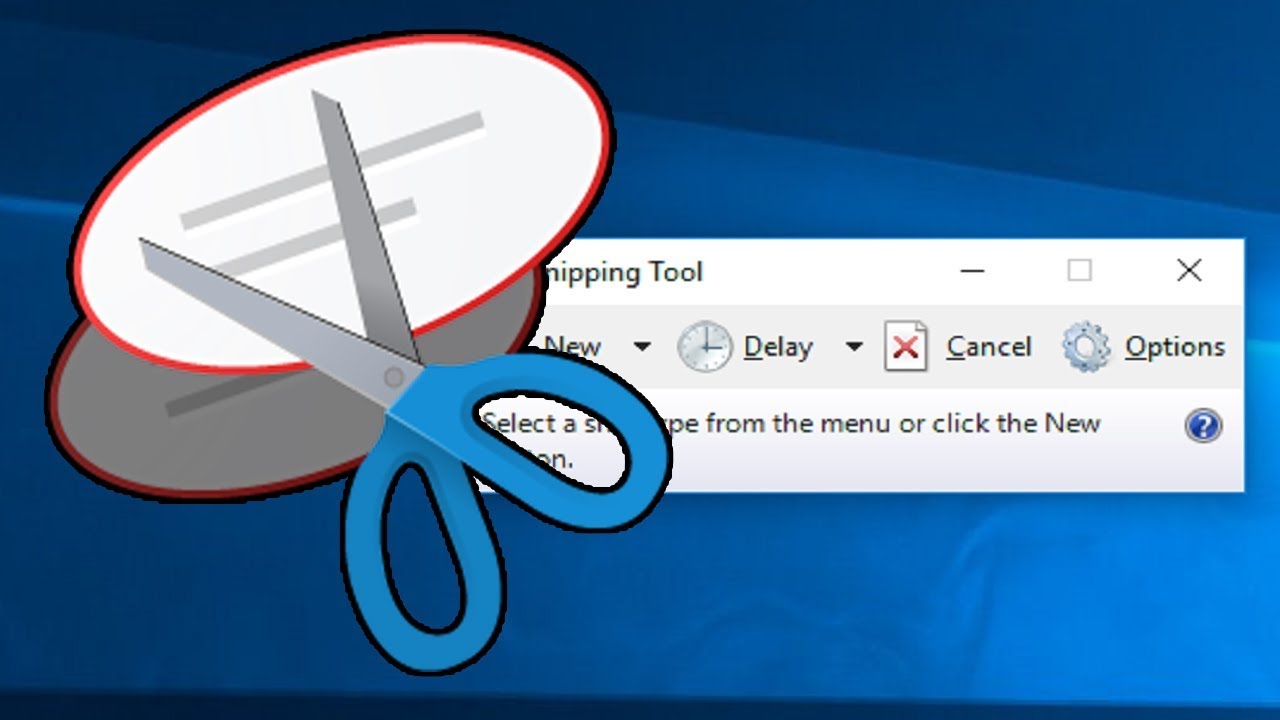
Advantage:
- Snipping Tool is a default tool on Windows and is completely free.
- Built-in editing tools like crayons, highlights, etc
- Snipping Tool allows users to write on screenshots, save and share.
- Supports PNG, GIF and JPEG formats.
- Provide 4 modes for screen capture: freeform crop, rectangle crop, window capture and full screen capture.
FastStone Capture
FastStone Capture is a simple screen capture tool that supports capturing the entire screen in various shapes such as rectangles, user-defined fixed areas, etc. Captured images can be printed, saved and saved. or attached in email. The captured images can be posted on social networking sites or any website.

Advantage:
- Lifetime usage costs only $19.95.
- Compact size, light, user-friendly.
- Allows resizing, cropping, sharpening and marking captured images.
- Supports BMP, GIF, JPEG, PNG, TIFF and PDF formats.
- Can be launched from removable drives such as iPod, USB Flash drives, etc.
- Provides built-in screen recorder and video saved as .WMV.
- Integrated several color codes.
- Save more time with hotkey combinations.
- Allows merging of images.
Greenshot
Greenshot takes screenshots quickly and easily. Like any other tool, Greenshot can capture the full screen or any area the user selects on the screen. Captured screens can be easily annotated and marked up. Captured images can be saved in various formats.
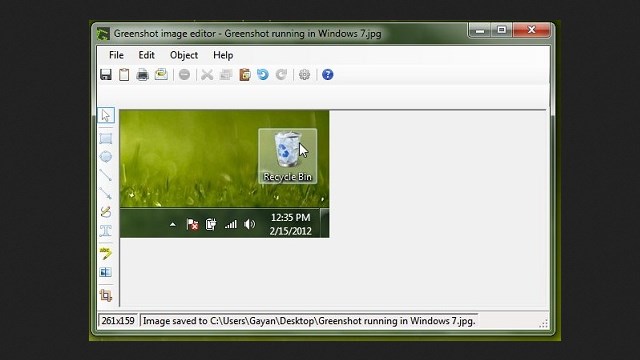
Advantage:
- Greenshot is a free and open source program.
- It is a lightweight tool available for Windows operating system.
- Provides image editing features.
- Captured images can be directly printed, emailed, saved at clipboard, etc.
- User friendly.
- Built-in memory remembers the last captured area.
- Supports 26 languages.
- Provide different capture modes such as area capture, final area capture, full screen capture, window capture.
You may be interested in:
Above is a summary of 6 highly rated computer screen capture software that GhienCongList wants to send to you. Hopefully through this article, you will find yourself at least one tool to use. Don’t forget to Like & Share to support GhienCongListen to continue sharing more useful information.
Source: 6 expensive computer screen capture software should not be ignored
– TechtipsnReview






