Setting up a YouTube channel is not a job that requires too much skill. Join GhienCong Listen to find out how to create a youtube channel on computer in the content of this article.

Advertisement
How to create a YouTube channel
To create a YouTube channel, you need to create a YouTube account first. You can use your Google account to sign in to YouTube. In case you don’t have one, refer to the following articles to create your own YouTube account:
How to create a YouTube channel on a computer
Once you have a YouTube account, let’s start creating a YouTube channel with the following instructions:
Advertisement
- Visit YouTube at www.youtube.com and click Sign In top right corner.
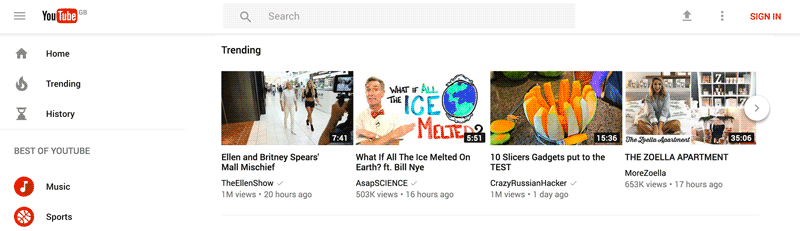
- Then, sign in with the Google account with which you want to create a YouTube channel.
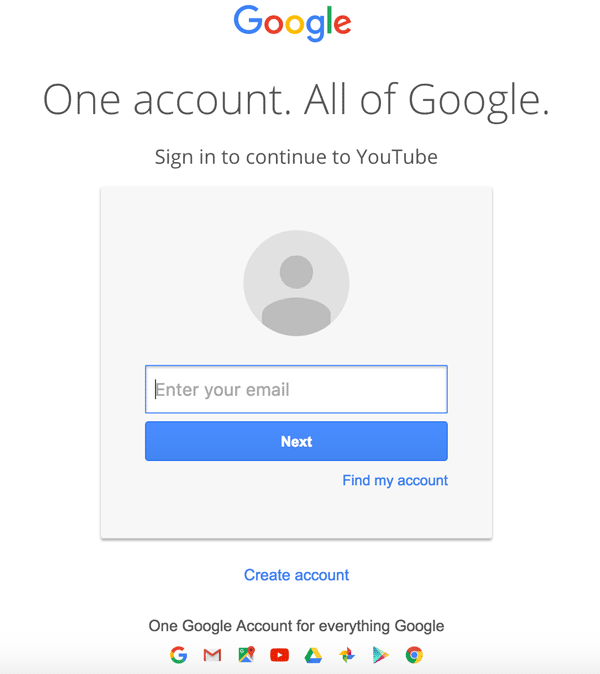
Advertisement
- Click your avatar in the top right corner. In the menu that appears, select Create a channel.
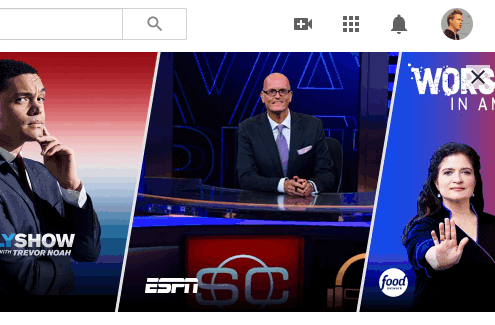
- Here you have the choice to create a personal channel or a business channel. In the following example, we will use the option Use custom name Recommended for small businesses and brands.
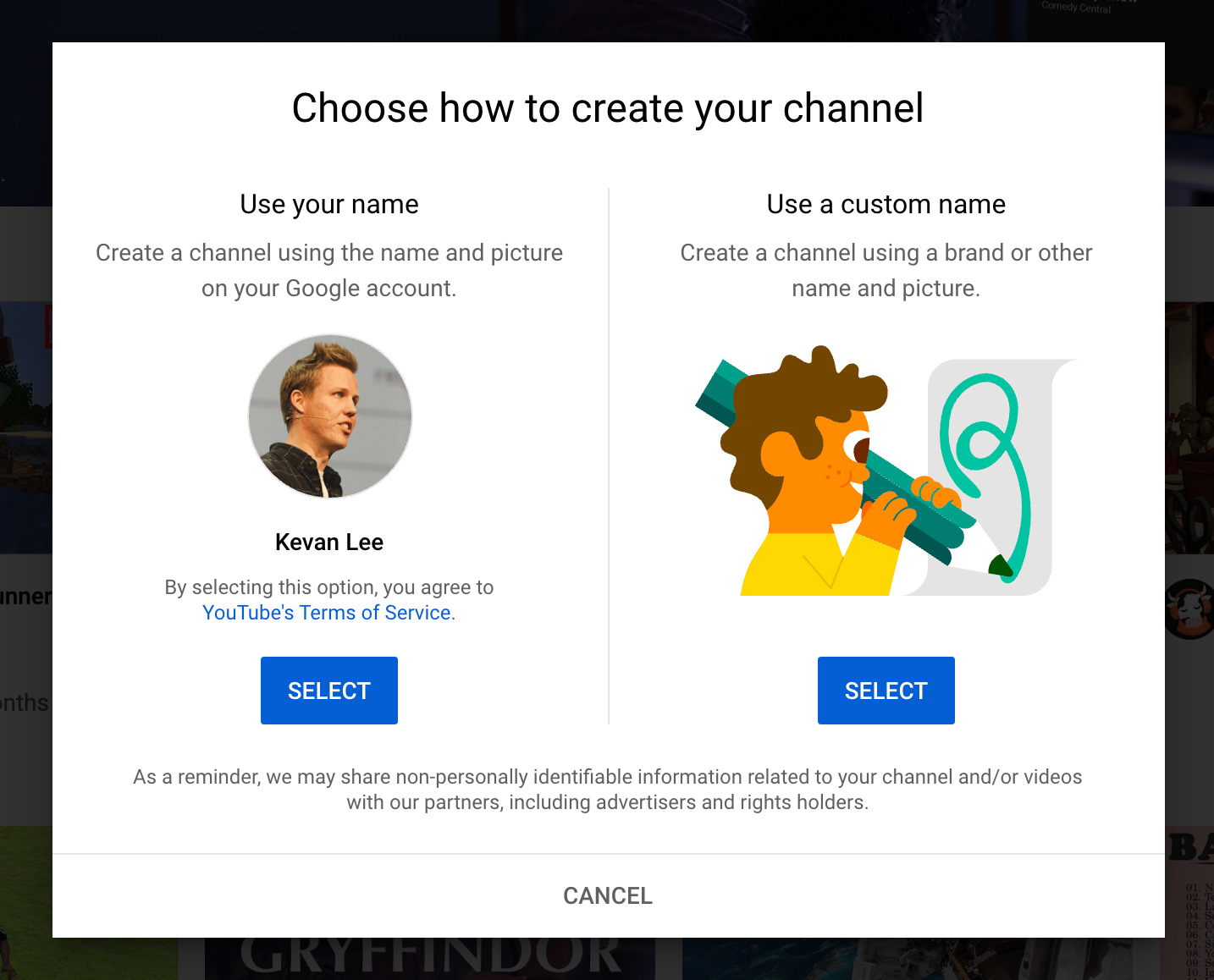
- Next, give your YouTube channel a name.
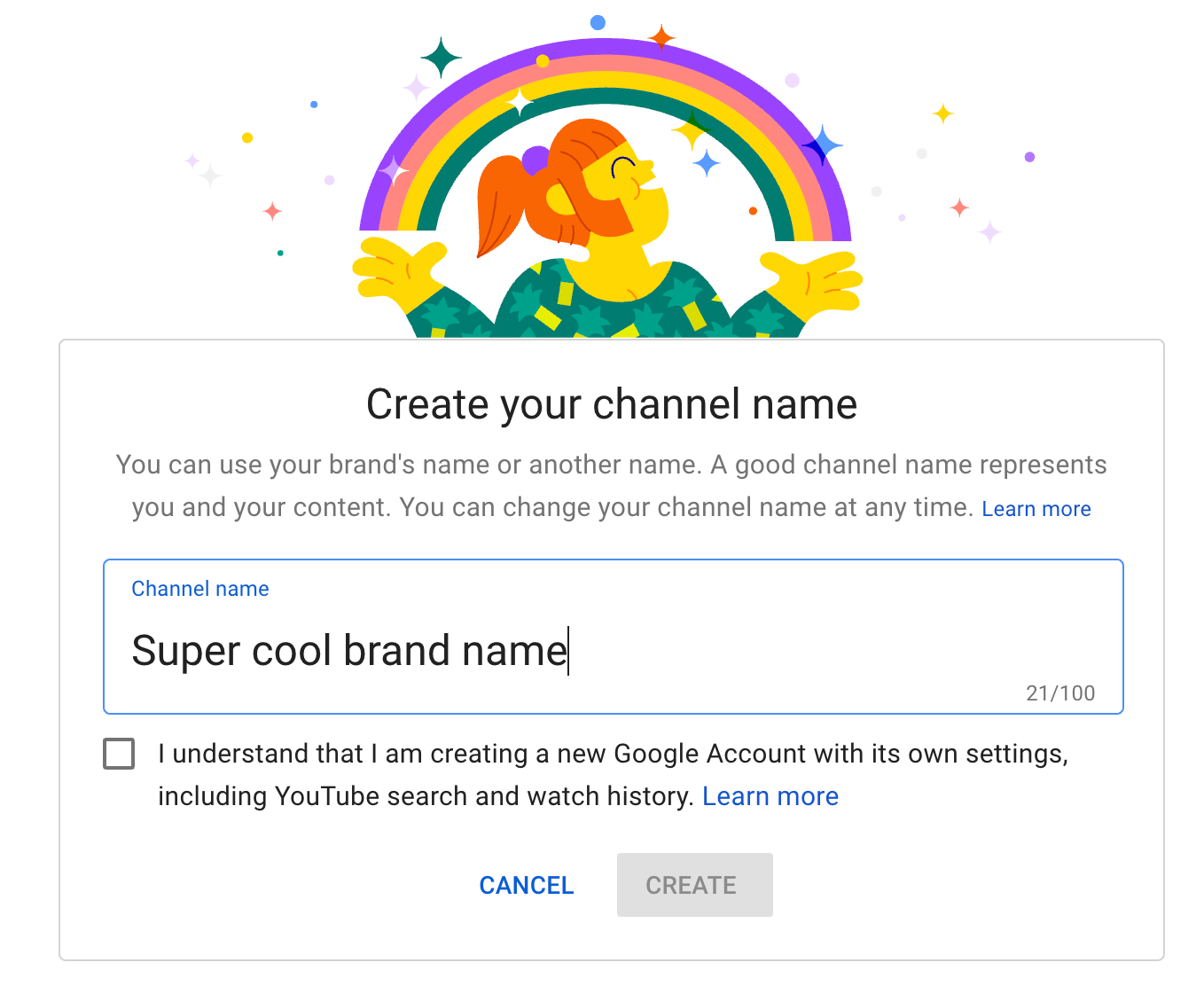 Note: In this step, when you create a new channel, you’ll also create a new Google account with its own settings and YouTube history. This account is under your main Google account and you can manage new accounts on your main account.
Note: In this step, when you create a new channel, you’ll also create a new Google account with its own settings and YouTube history. This account is under your main Google account and you can manage new accounts on your main account.
After this step, you will continue to do a few steps to perfect your YouTube channel:
- Upload avatar.
- Add a description of your channel.
- Add links to your web pages – this can include custom links to a website or blog as well as social links to Instagram or Twitter.
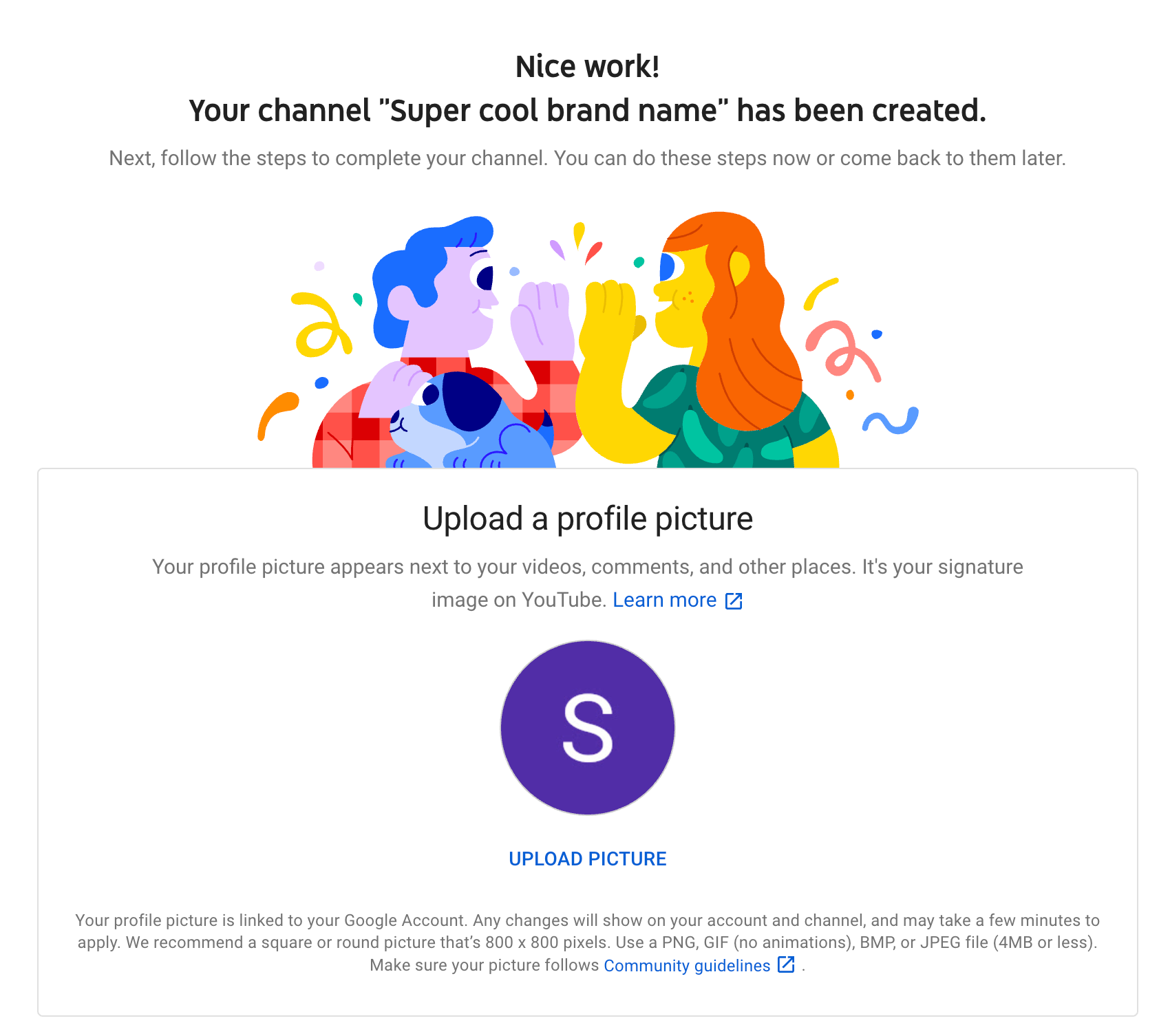
- Next, fill in all the information and create some channel images to make your page look more eye-catching.
To attract channel followers, you should take care of the look of the channel. Especially the avatar and cover photo of the channel. You can use your brand logo as your profile picture. What about the cover photo? Refer to some standards as well as tools to support making YouTube cover photos in the article What is the standard YouTube cover size.
- Add links to your channel: like website, social media, etc. This will help you to increase your follower traffic on your other channels.
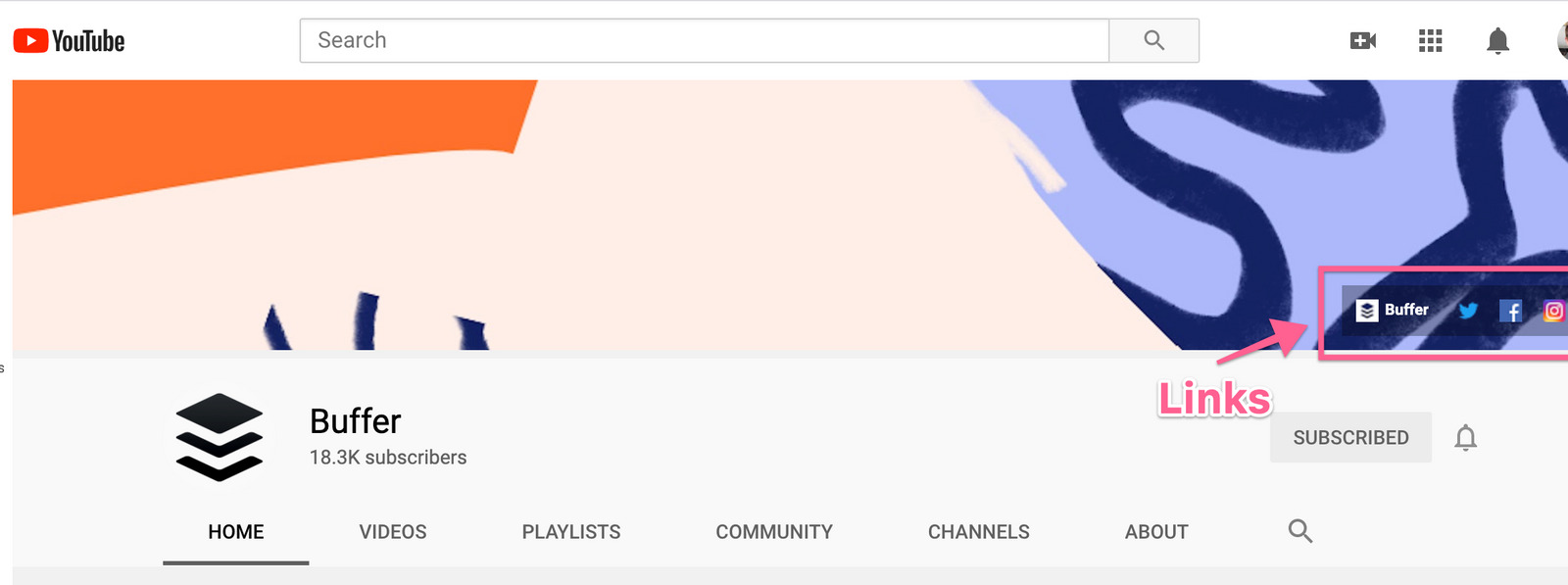
- Add a description for your YouTube channel: a detailed description of your channel content, what viewers can get from your channel, contact information and links to your social media accounts . This is the place to make an impression on the audience. Please consider giving the necessary information and create a friendly feeling.
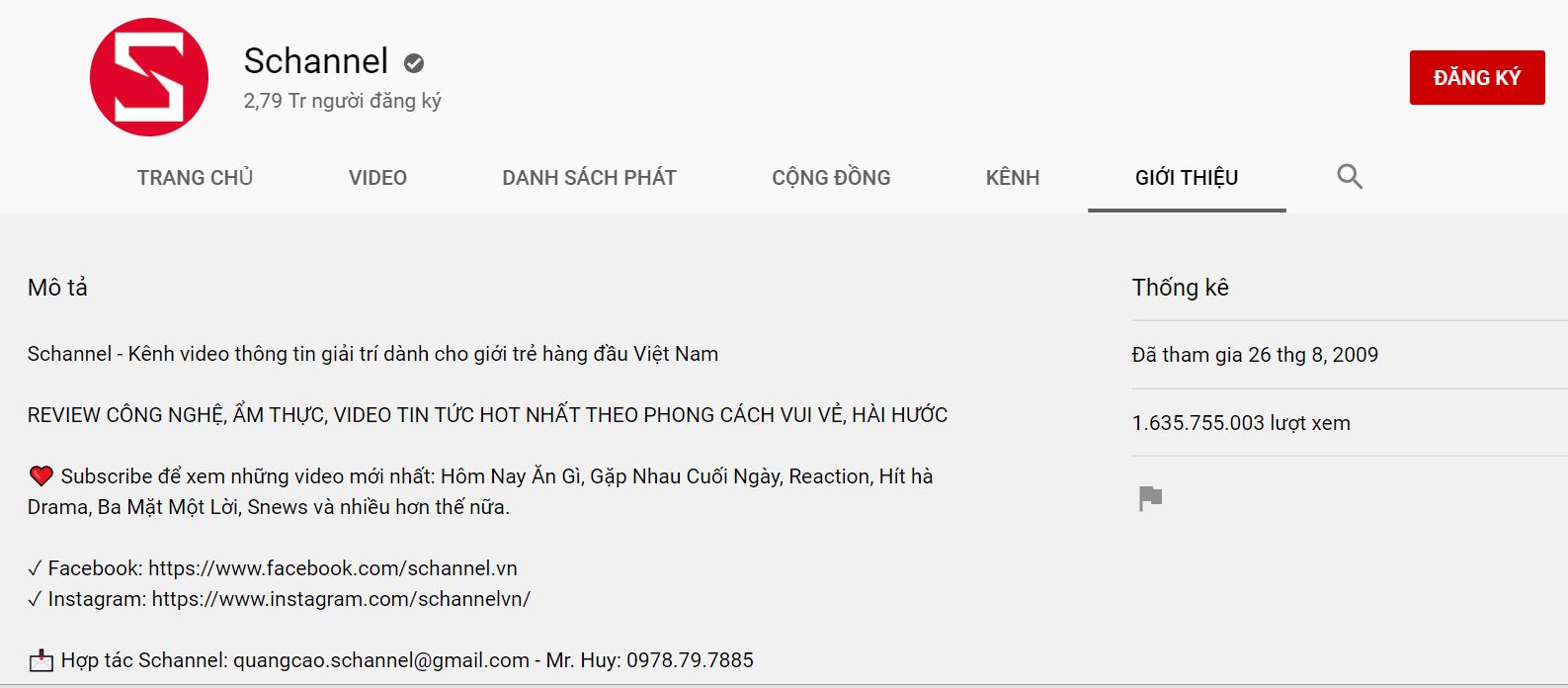
” See more:
Above are instructions on how to set up a Youtube channel on a computer and some customizations to make your channel more attractive to viewers. GhienCongListen hope the article has been helpful to you. Don’t forget to Like & Share to support GhienCongListen to continue sharing more interesting information.
Refer to Buffer
Source: A guide to creating a YouTube channel on a computer with a heart for newbies
– TechtipsnReview






