- Convert images to black and white in iOS 8 on iPhone 6 plus, 6, ip 5s, 5, 4s, 4 phones
- How to fix blue screen on iPhone 5s
- How to turn the screen to black and white on Android 5.0
- Using emoji to change skin color on iOS 8.3 of iPhone 6 plus, 6, ip 5s, 5, 4s
- Increase or decrease iPhone screen brightness
If your “cricket” has not “upgraded” to iOS 9.3, let’s find out first What’s new in iOS 9.3?, the new feature of iOS 9.3 with iOS 9.2.1 to know the interesting information that this operating system can bring. With the ability to change the blue white to yellow screen on iOS 9.3, this is made possible thanks to the Night Shift feature.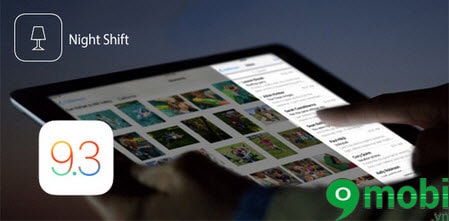
Night Shift helps change the color, your screen’s brightness will automatically be switched to a warmer, yellow color when it’s dark. Thanks to that, you can freely use your phone at night without worrying about affecting sleep. In the previous post we showed you how to Activate Night Shift So how do I change the blue white screen to yellow on iOS 9.3 when I want.
CHANGING THE WHITE SCREEN TO GOLD FOR IPHONE IPAD Running IOS 9.3
Step 1: First, go to Settings.

Step 2: You continue to select the item Display and brightness.

Step 3: Then click on Night Shift.

Step 4: At the “Color Temperature” bar, move the slider with your hand so that the colors move to warmer tones.

At this point, you will get the following result:

Above is a guide to change the white blue screen to yellow on iOS 9.3. In addition, if you have not upgraded to this operating system, you can refer to how to download iOS 9.3 to your device, now we have updated the link download iOS 9.3 high speed from Apple. Good luck with your reading!
Source: Change the blue white to yellow screen on iOS 9.3
– TechtipsnReview





