- Look back on memorable moments on Facebook with Facebook Look Back Video
- Create “Share a moment” to look back on an impressive year on Zalo
- Play live video Zalo on Android
- Instructions for uploading videos to Youtube on Android phones
- Top 5 free video recording apps for Android phones
Previously, Zalo has launched users with a very unique feature to play videos on Zalo, although this feature of playing videos on Zalo is only applicable to Android devices, but has promised users a versatile application. feature, more interesting when we use Zalo, but now let’s learn how to create moment videos on Zalo.
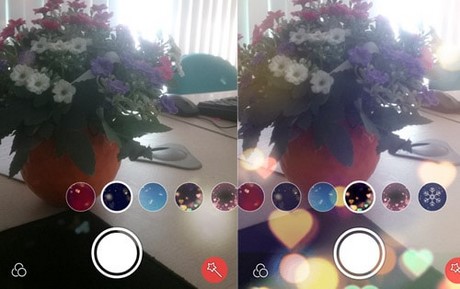
New feature on Zalo – create moment videos on Zalo.
Instructions to create moment videos on Zalo, post moment videos
To be able to create moment videos on Zalo you need:
Download and install the latest version of Zalo application here:
Download Zalo for Android here: Download Zalo for Android.
Download Zalo for iPhone here: Download Zalo for iPhone.
How to create a moment video on Zalo is done as follows:
Step 1: You access the Zalo application that has been downloaded and installed for the device above and proceed to log in.
If you have forgotten how to log in to Zalo, you can review the article to log in to Zalo on your phone to do this.
Step 2: After you have successfully logged in to Zalo, click on the Log icon as shown below.
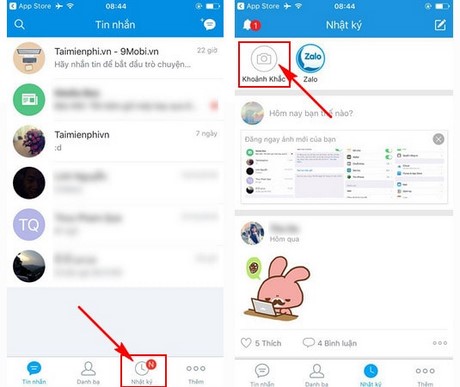
Here you will see a slight change in the Zalo interface, Click on the Moment icon to create moment videos on Zalo.
Step 3: Then the app will introduce how to use, like Swipe screen to use filter (with iPhone devices).
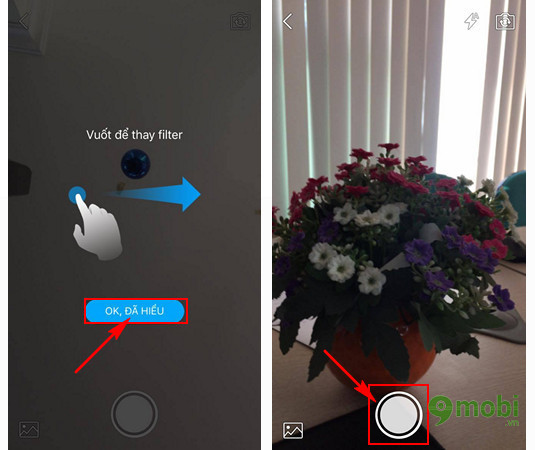
And to create moment videos on Zalo we press select and hold the record button as shown above.
Step 4: The process of recording and creating moment videos on Zalo will start and end when you release your hand from the record button.
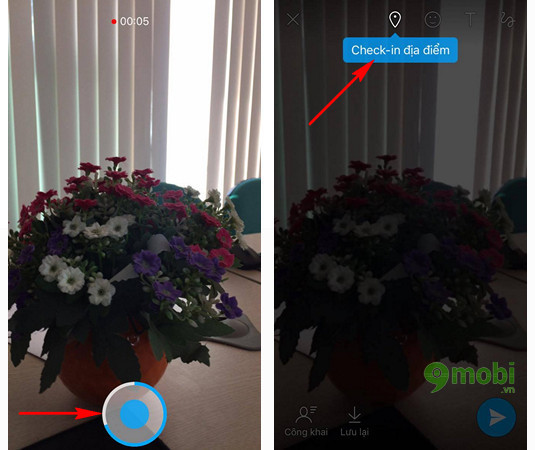
After finishing the program, ask if you want Check-in location whether you just made a video recording or not, you can skip it.
Note: Currently, Zalo only supports users to create moment videos on Zalo up to 10 seconds.
Step 5: Next to help us have an impressive moment video Zalo has supported users with extremely interesting tools for you to choose from.
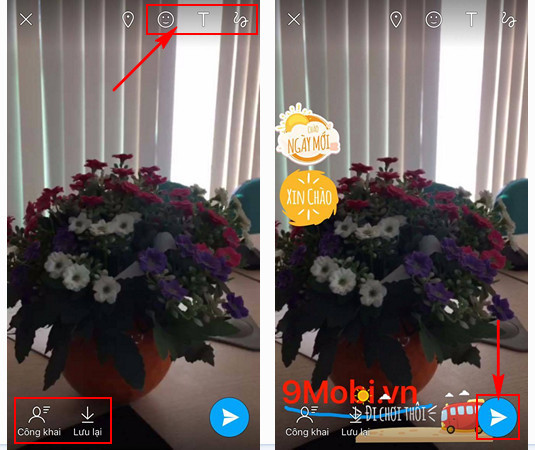
Smile icon: Add very unique Sticker stickers..
BILLION symbol: Insert more characters into the video.
Drawing icon: Draw more lines to the video.
Besides, we can choose this video sharing mode by Click Public, or Save to save the video of this moment.
Click on the send icon to upload the moment video on Zalo.
Step 6: And right at the log interface we can see the new Moment icon that we just created, click to review the video.
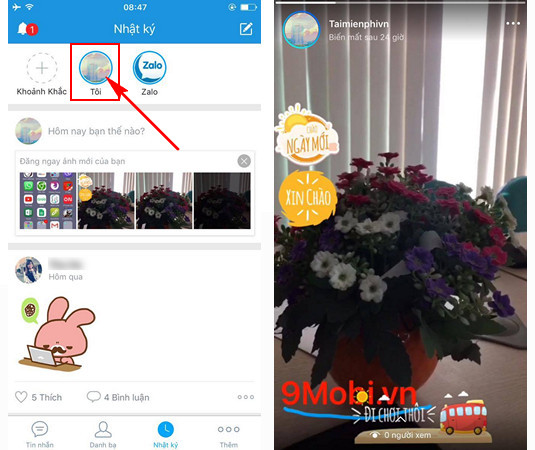
So we have just learned how to create a moment video on Zalo as well as how to share and upload this moment video on Zalo diary so that our friends and relatives can use it, besides You can choose to call Zalo video for your loved ones to chat, this Zalo video call will help you narrow down the moments so you can comfortably chat with your loved ones.
https://9mobi.vn/tao-video-khoanh-khac-tren-zalo-9109n.aspx
Hope you will create a video of moments on Zalo so beautiful to share with your friends and relatives.
Source: Create moment videos on Zalo, post moment videos
– TechtipsnReview





