In iOS 15, Apple introduced a series of changes to the iPhone’s own web browser, Safari. Some of those changes have been controversial, such as the decision to move the URL address bar to the bottom of the screen, but others seem to have been more positively received. Apple has finally provided options so that users can customize the browser to suit their preferences.
Use the Website Tinting feature according to your needs
One of those options is the ability to disable the Website Tinting feature. Tinting works when the color of the Safari interface changes around tabs, bookmarks, and navigation button areas to match the color of the web page you’re viewing.
The idea behind this feature is to allow the browser interface to blend into the background and create a more immersive experience. However, this effect is not suitable for everyone. Fortunately, Apple has included an option to turn this feature off, for those who find it unnecessary.
Disable Website Tinting in Safari on iOS 15
1. Launch the app Settings on iPhone.
2. Scroll down and tap Safari.
3. In the section Tabsturn off the side switch Allow Website Tinting On. On iPadOS 15, this option is called Show Color in Tab Bar.
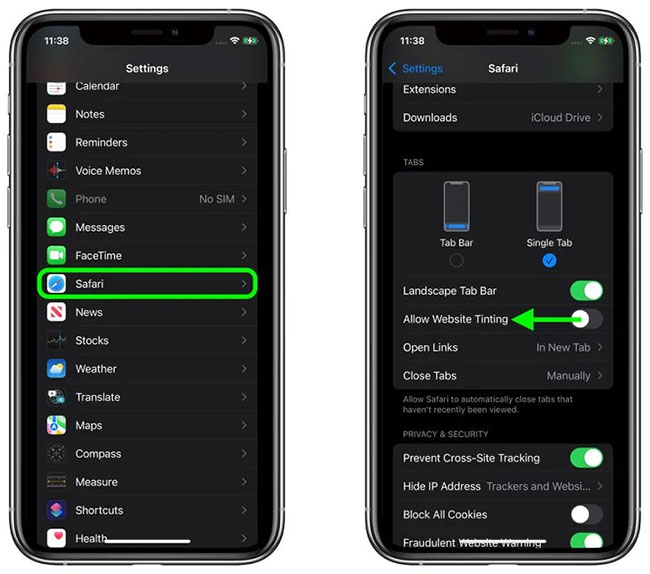
In previous iOS versions, Apple included accessibility settings “Show Color in Tab Bar”which basically has the same effect as the toggle button “Allow Website Tinting” new. This shows that Apple wants to make this option more widely known and change the inherent mindset of users.
Source link: Disable Website Tinting in Safari on iOS 15
– https://techtipsnreview.com/





