- Microsoft brings PhotoSynth to Pix app for iPhone, iOS, iPad
- How to use Camera on iPhone from A to Z
- How to install and use the Butter Camera application
- How to fix iPhone 6 camera error, front and rear camera
- How to install camera on phone
Taking photos on iPhone devices is no longer a strange thing today, not only that, the photos taken with this device all produce beautiful useless image quality that few devices have. However, taking iPhone photos backlit causes many people a headache when the photos are mostly dark or even noisy, so Microsoft has come up with a solution called Microsoft Pix for iPhone.

How to download and use Microsoft Pix Camera on iPhone.
Instructions to download and use Microsoft Pix Camera on iPhone
To be able to use Microsoft Pix Camera on iPhone your device needs:
Requires OS: Your iPhone device needs to be running iOS 9.0 or later.
Memory requirements: To be able to download and use Microsoft Pix Camera on iPhone, your device needs at least 220MB of memory space.
* How to install Microsoft Pix Camera on iPhone
Step 1: You access the address to download Microsoft Pix Camera for iPhone here: Download Microsoft Pix Camera for iPhone.
Step 2: After successful access, click the Free Download icon, then click the link link as shown below if the program does not automatically download the application to the device.
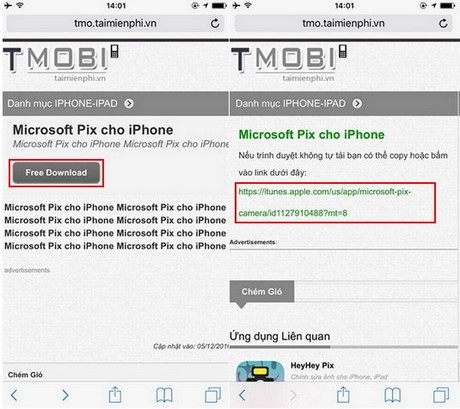
Step 3: Next, we in turn click Get and Install to download Microsoft Pix Camera for iPhone to the device.
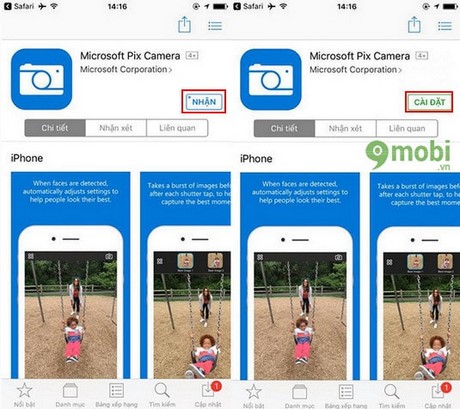
Step 4: The process of downloading and installing Microsoft Pix Camera will happen automatically, then you can click Open or access the application that appears on the screen as shown below.

* Instructions for using Microsoft Pix Camera on iPhone
When opening the application, we will receive an advertisement with instructions on how to use this application, then we will enter the main interface of the application.
Step 1: At the main interface of the application we can easily take pictures by clicking the Camera icon similar to how to take pictures with the iPhone application.
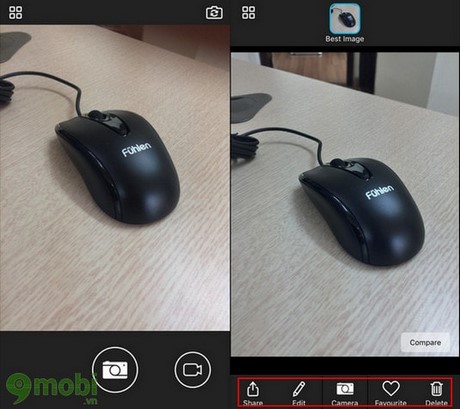
Then you can choose the functions as shown above to proceed with photo editing or sharing.
Note: The app will take 10 pictures at the same time to help you get the best moments
Step 2: Taking pictures with Microsoft Pix Camera will choose the best picture for you, you can also click the icon Compare to compare the picture when taken and after taken
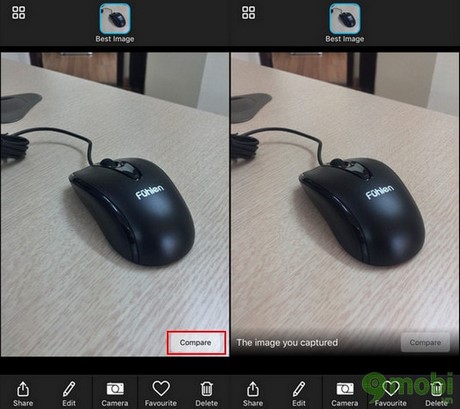
Step 3: In addition, you can also choose the Edit feature and select the Effect item at the bottom of the screen to use the filters that the application provides to users.
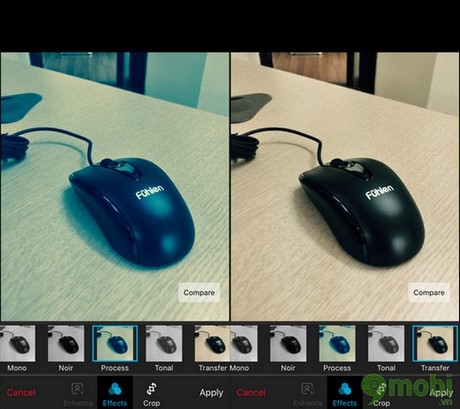
Microsoft Pix also includes a feature similar to Live Photos on iOS, called Live Image. Microsoft says Live Image is better than Live Photos, because it can automatically reduce noise and balance colors in photos.

Above is an article on how to download and use Microsoft Pix Camera on iPhone so that you can easily understand how to download and use this new Microsoft photography application, and we can easily compare Compare how this image quality compares with normal shooting on iPhone, although Microsoft Pix Camera has not yet released an Android version, but you can also experience another interesting Microsoft application on the iPhone. My device is Microsoft Selfie, with the Microsoft Selfie application for Android, the publisher promises that users will have the best selfie application today, if you do not know how to install this application. You can refer to the article on how to install Microsoft Selfie on Android to do this, how to use this application is quite simple as how to use Microsoft Pix Camera on iPhone guided by 9Mobi.vn above. Hope you will quickly grasp how to use this Microsoft Selfie in the world Use your Android device and create your own beautiful pictures.
https://9mobi.vn/tai-va-su-dung-microsoft-pix-camera-tren-iphone-8928n.aspx
Source: Download and use Microsoft Pix Camera on iPhone
– TechtipsnReview





