- Fix GPS error when updating to iOS 8.4 on iPhone 6 plus, 6, ip 5s, 5, 4s
- How to upgrade to iOS 8.4 when there is not enough memory on iPhone 6 plus, 6, ip 5s, 5, 4s
- Recover lost photos when upgrading to iOS 8 on iPhone 6 plus, 6, ip 5s, 5, 4s
- Fix low memory error when upgrading to iOS 8 on iPhone 6 plus, 6, ip 5s, 5, 4s phones
- Should I upgrade to iOS 8.4 as soon as it is released for iPhone 6, iP 5s, 5, 4s?
In case you are wondering about losing your Personal Hotspot, don’t worry too much, because Apple only separates the APN setting and is no longer shared with the 3G network as before, you can set it up as follows to make it appear recur :
The personal hotspot APN has the same parameters as the 3G APN, depending on the carrier, the parameters will be different:
Step 1 : You go to the Settings > Cellular

Step 2 : Continue to Mobile Data Network > look to the bottom to see the section Personal Hotspot

Step 3 : Enter the parameters APN (Access Point Name) – Username (Username) – Password (Password) corresponding to the network you are using (parameters as below)

Step 4 : After entering the information, in the Mobile section, a Personal Hotspot will appear.
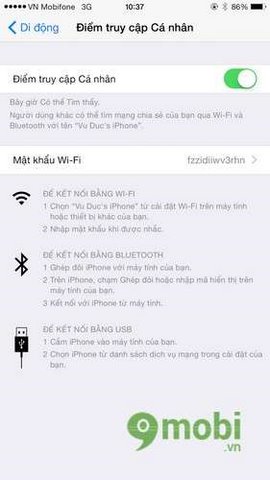
The parameters of each network:
– VinaPhone: APN: m3-world , Username: mms , Password: mms
– Mobifone: APN: m-wap , Username: mms , Password: mms
– Viettel: APN: v-internet , Username: (leave blank) , Password: (leave blank)
– Vietnam Mobile: APN: Internet , Username: (leave blank) , Password: (leave blank)
So your Personal Hotspot has been used normally with a few simple steps as above, we can continue to share the network for other devices to use. In addition, you can read more articles to fix the error that the application cannot be deleted after recovering from iCloud on iOS 8
https://9mobi.vn/sua-loi-mat-diem-truy-cap-ca-nhan-khi-nang-cap-len-ios-8-1003n.aspx
Image source: Internet
Source: Fix the problem of losing personal hotspot when upgrading iPhone 6 plus, 6, ip 5s, 5, 4s to iOS 8
– TechtipsnReview





