What is Furmark?
FurMark is a free utility that performs stress testing of graphics cards to determine performance and stability. FurMark’s goal is to help you put your video card under the most extreme circumstances possible, so you know if your video card can handle the most demanding programs and the latest games.
FurMark allows you to test the stability of your video card in a controlled environment. The tool also helps you monitor the temperature of your video card to troubleshoot possible cooling issues.
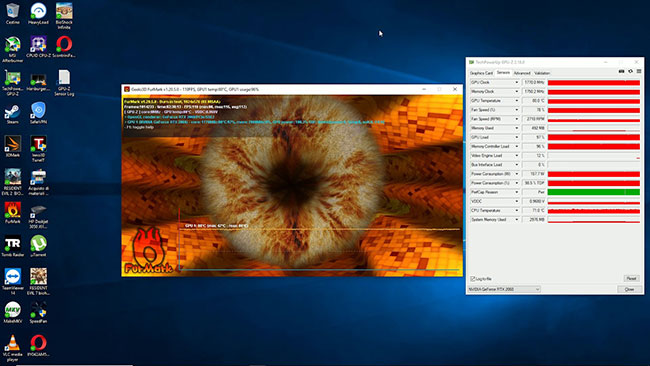
Features of Furmark
Help stress test GPU
Stress testing is the process that allows you to push your GPU to a point where it is at risk of crashing. This allows maximum use of the computing power of the device, processing complex data while trying to make the temperature rise to the maximum. The purpose of stress testing is to determine the point where the GPU can run without problems. Stress testing helps to ensure that no harm is caused during normal daily GPU usage. If you want to put your GPU through such a stress test, use Furmark.
Compact, easy to use
Furmark is a lightweight, easy-to-use GPU stress tester that has been the standard choice for the past 5 years. Furmark allows you to monitor the performance of your video card in a controlled environment.
Is Furmark safe?
It is obvious that users are concerned about the safety of Furmark. You might be wondering if it’s necessary to put your GPU under such heavy stress tests, since most people don’t use their computers so much that it could cause damage to the internals. . But it is completely harmless to use Furmark according to safety protocols.
If Furmark crashes during testing, it’s possible your graphics card was overclocked, raising the GPU’s temperature high enough to cause damage. Other reasons could be incompatible cooling conditions or the graphics card being too old for one of these tests.
If you can run this test for 30 minutes without issue, then chances are your GPU is good enough to handle any high-end games or professional software included.
Source link: FurMark
– https://techtipsnreview.com/






