Without a doubt, YouTube is one of the largest online video sharing platforms in the world with countless video clips of all different genres. However, if you use YouTube regularly, you will find the experience with this platform increasingly worse. It can be mentioned that the advertising appears rampant, “unpretentious”, causing interruptions and distractions. Besides, there are real problems such as not being able to play videos in the background, or not being able to download videos…
The above shortcomings can only be overcome if you are willing to spend $11.99/month to upgrade to a Premium account. There is absolutely nothing wrong with this policy of YouTube because every platform needs to have an income to stay active. However, if you are someone with a really tight budget but still want to experience the “perks” only available with a YouTube Premium account, a tool called NewPipe will be a great help.
What is NewPipe?
Basically, it can be understood that NewPipe is a free, open source media player application that acts as an unofficial YouTube client. NewPipe is available in the F-Droid software repository or on Github. This tool is only available for Android devices and can specifically be used as an alternative to the official YouTube app.
What’s special on NewPipe
With that said, the factor that makes NewPipe famous is its ability to give free YouTubers the perks that are only available on Premium accounts.
For example, you want to listen to a song on YouTube in the background? Just search for it in NewPipe and hit the “play” button.
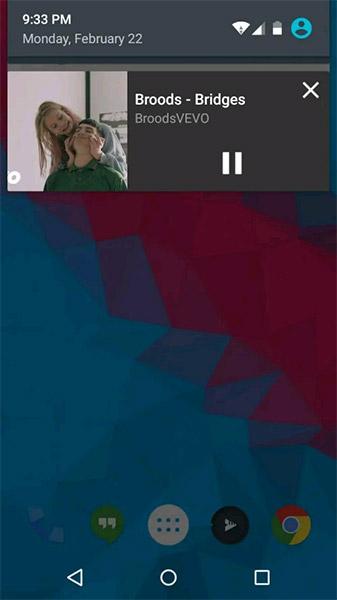
In case you want to download a video from YouTube, just find the video in NewPipe and press the Download button to save the file to your device (just like YouTube Premium).
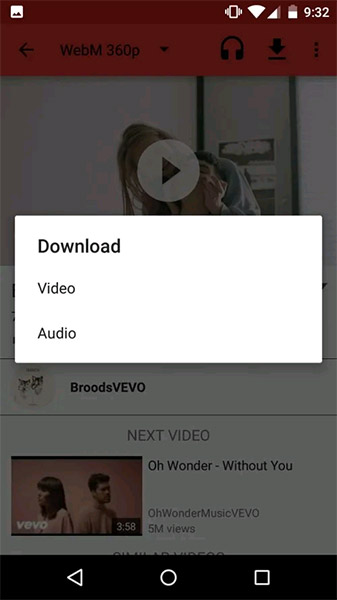
Another cool feature that you can find on NewPipe is the ability to cast videos to Kodi via the “Play with Kodi” option. As a result, you can easily stream YouTube videos from your Android device to Linux-based media centers.
In addition, NewPipe is also integrated with some other useful features such as pop-up view (Picture in Picture mode), dark background theme, export / import playlists and channels you are following, or Use without logging in to your YouTube account.
It is impossible not to mention the security of NewPipe. On this application, you can set the video download traffic to pass through TOR. Your information is stored offline on your device, and NewPipe does not use any proprietary Google APIs. Web pages are only parsed to fetch the necessary information so can work well on devices that lack Google services. This is also the factor that makes the difference between NewPipe and other general-purpose applications such as YouTube Vanced, YouTube Red, etc.
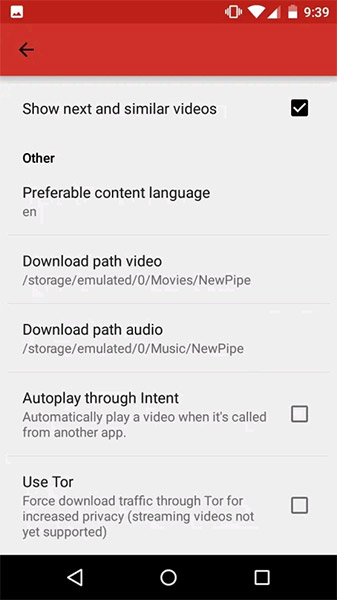
How to install NewPipe on Android
You can install NewPipe in one of two ways.
The first way (recommended) is to install the F-Droid app store, then search for NewPipe in the store to start the installation. F-Droid is a third-party app store and also one of the great alternatives to the Google Play Store.
Alternatively, you can get the app’s APK file directly from the F-Droid website.
Note: You need to enable the option “Install from unknown sources” (Install from Unknown Sources) on your Android device before doing either of the above methods. This option is (usually) located in “Settings -> Securitydepending on the Android version you are using.
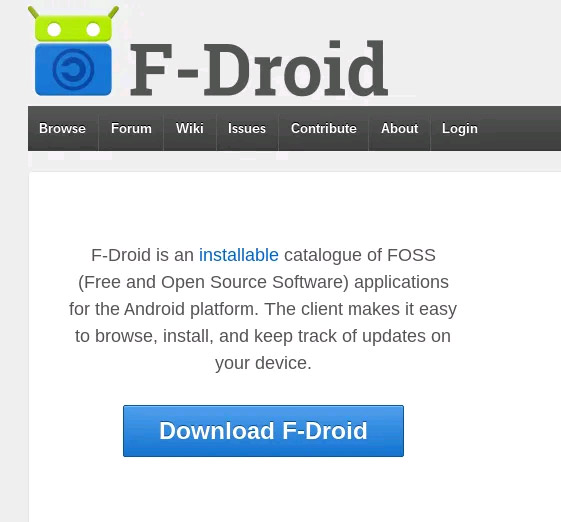
Once the F-Droid app has been installed, tap the . button Settings at the top right and look for “Update Repos“. After that, F-Droid will automatically out and update.
Now, you just need to go to F-Droid’s search bar and enter the keyword “NewPipe“. Click on the return result and you will be taken to the application page. Click install and everything will be set up automatically.
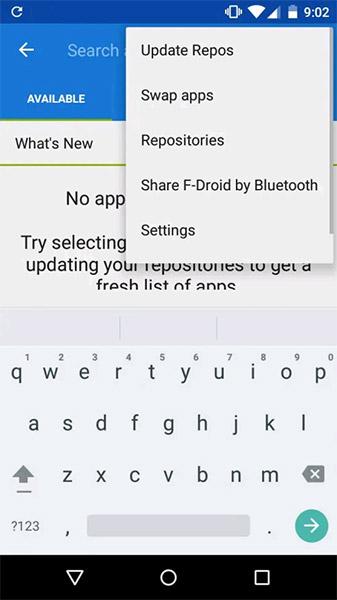
Wish you have a great experience with NewPipe!
Source link: Get YouTube Premium features for free with the NewPipe . app
– https://techtipsnreview.com/






