- Useful hidden features on iPhone part 2
- 11 hidden features of the messaging app on iOS 8 of iPhone 6 plus, 6, ip 5s, 5, 4s
- Useful hidden features on iPhone part 1
- Interesting hidden features on Smartphone
- Some interesting hidden features on Galaxy S5
The hidden features of iOS can make you feel happy to use. While you have to install heavy software to get the desired operation, why not explore the special capabilities right on the device.
You might be surprised at what iOS can do without jailbreak:
1. Scroll to the top of the page anywhere
You can quickly return to the top of the page anywhere by double tapping quickly clock. This is a simple feature with very high efficiency.
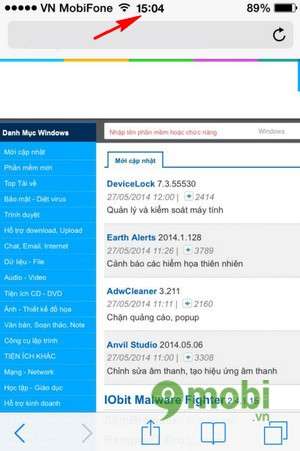
When surfing the web, reading newspapers, in contacts, messages … or even in the Facebook application, you just need to touch the clock position on the Status bar twice to instantly scroll to the top of the page.
2. Exposure lock and focus lock when taking photos and videos
Again a great feature, but not everyone has heard of it. When taking photos or recording videos, it will take a lot of work to focus, ensure the brightness to get the best picture. And with the light lock and focus lock feature right in the camera app, you will save the focus position and brightness at a certain time and then freely arrange the frame.

To do this, you go to the camera application, touch the point to focus on, press and hold for about 2 seconds, you will see the focus frame blink twice. When will it appear on your screen? AE/AF lock.
3. Clear wrong data entered in calculator app
You can delete the data you entered incorrectly by swiping right or left at the screen. Incorrectly entered data will be erased quickly without having to press the tiny keyboard anymore

In addition, you can add more functions to the “calculator” by rotating the screen horizontally. You will get a lot of functions
4. Digital wave display
This feature will be really useful when you are in poor signal area. You will be informed exactly if the network wave status is stable instead of the wave column being somewhat virtual. To turn on this feature, you operate on the keyboard *3001#123453* and press the button Call

At the wave column will now show the numbers. The larger the number, the brighter the light. However, for them to show up even when you exit Field Test mode, do the following:
At the Field Test screen, press and hold the power key like when you turn off the power. However, you will not slide to turn off the power anymore, instead, press and hold the Home key for about 5 seconds. Now you will see the results

5. Extended keyboard for voice callsi
For example, you call the switchboard to ask questions or call restaurants, supermarkets… to reduce the time of automatic reply, choose 1 to meet A, choose 2 to meet B… you can call directly Go on to the person you want to meet if you already know.
On the keyboard, you type the phone number as usual and want to call 1 to meet A, you press and hold the “*” key The sign will appear on the keyboard “,” you type 1. Press the button Call to start a conversation

https://9mobi.vn/tinh-nang-an-iphone-170n.aspx
You can also save it as such to make calls instantly
Above are the features that Apple has hidden for users to discover for themselves. We will update special features on iPhone continuously, please visit taimienphi.vn for useful tips.
Source: Hidden feature on iPhone
– TechtipsnReview





