Family Sharing on iOS 8 allows you to share movies, photos, books, events, make payments for family members’ purchases with credit cards.
- How to hide downloaded apps in Family Sharing on iPad running iOS 8
- How to share reminders in Reminders with Family Sharing on iPhone, iPad running iOS 8
- Fix the error of downloading and updating apps in Family Sharing on iOS 8 of iPhone 6 plus, 6, ip 5s, 5, 4s, 4
- How to agree to connect Family Sharing on iOS 8?
- Instructions for using Family Sharing function on iOS 8 iPhone 6 plus, 6, ip 5s, 5, 4s phones
You can make payments to your kids in Family Sharing on iOS 8, no need to use the same password or Apple ID. How to add a new member to Family Sharing on iOS 8 you do the following:
Step 1 : Go to Settings
Step 2 : Select the iCloud item.

Step 3 : Continue to select the Family item.

Step 4 : Click Add Family Member.

Step 5 : Import Apple ID of the person you want Add to the family list.
Step 6 : Click Next and finish.
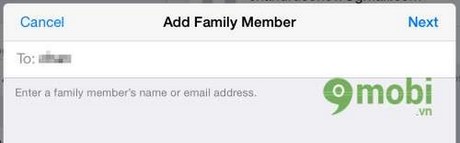
Note :
– You can’t add more if you already have 6 members.
– You cannot use one Apple ID with more than one family group at a time.
– You cannot change a family group more than twice a year.
Thus, we have shown you how to add 1 member to the Family Sharing group on iOS 8 to share more effectively with everyone in your family. Also you can read more articles How to hide a photo on iOS 8
https://9mobi.vn/them-thanh-vien-vao-family-sharing-tren-ios-8-1025n.aspx
Image source: Internet
Source: How to add members to Family Sharing on iOS 8
– TechtipsnReview





