Every web browser wants to be the default, unique browser on your device. If you use several different web browsers at the same time, you may find it annoying that they constantly display the message that you want to become the default browser on the system.
Here’s how to block requests to become the default browsers for Chrome, Firefox, Edge, and Opera that you can consult.
Prevent Google Chrome from asking to be the default browser
Google Chrome will display a small message at the top asking you to make it your default browser. Unfortunately, there’s no specific setting in Chrome to get rid of this message permanently, unless you set it as your default browser.
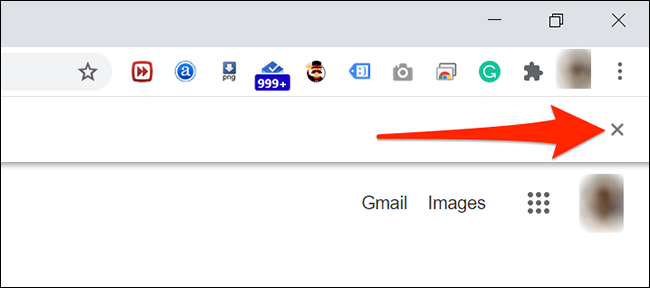
However, you can click the “X” button on the browser notification itself to dismiss it. This isn’t a permanent solution, but will at least keep Chrome from bothering you for a while.
Prevent Firefox from asking to be the default browser
Unlike Chrome, Firefox offers an option for users to permanently disable the prompt to set the browser as default. After you disable this option, Firefox will never ask you to set it as your default browser again.
To use this option, first launch Firefox and click the three horizontal buttons in the top right corner of the screen to open the system menu.
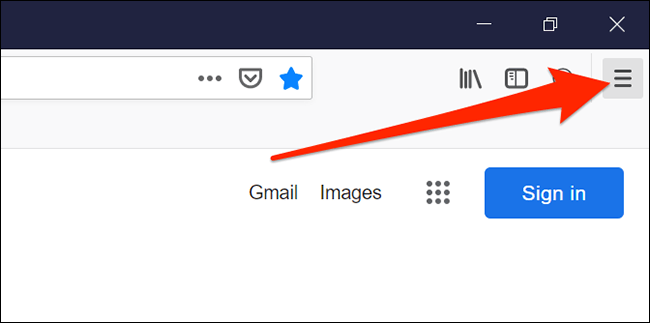
From the menu that appears, click on “Options” (optional).
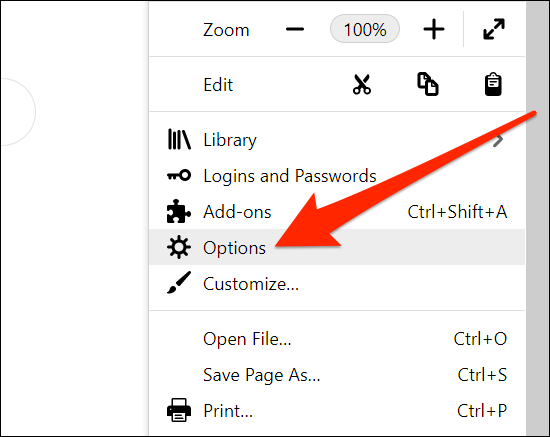
On the Firefox Options screen, click “General” on the left. Then, uncheck the option “Always check if Firefox is your default browser” on the right side.
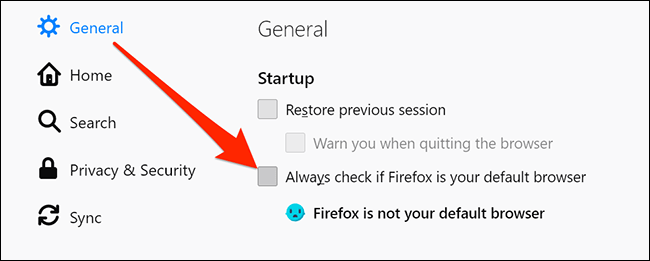
Immediately, Firefox will stop displaying the request as the default browser on the system.
Prevent Microsoft Edge from being the default browser
Like Chrome, Microsoft Edge also doesn’t have the option to permanently remove the default browser prompt. But you can manually dismiss the prompt when it appears to be hidden during session.
To do so, open Microsoft Edge on your computer. When the prompt appears, just click the “X” button on the right side of the notification.
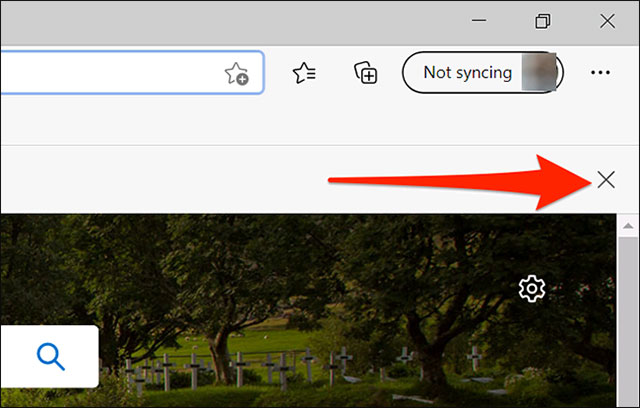
Prevent Opera from asking to be the default browser
Opera also takes Chrome and Edge a similar approach to default browser reminders. There is no option in this browser that supports disabling prompts. That’s because all three browsers are built on top of the same underlying open source Chromium project.
However, you can dismiss the prompt when it appears to at least not upset you at the current session. To do this, just click the “X” button on the right side of the prompt when it appears.
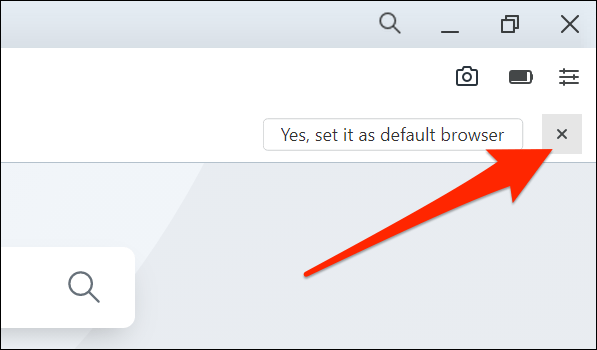
Above is how to prevent the most popular browsers from asking as the default browser on your computer. Hope the article is useful to you.
Source link: How to block requests becomes the default browser on Chrome, Firefox, Edge, and Opera systems
– https://techtipsnreview.com/






