The Galaxy Cinema application helps customers to book tickets to watch movies online quickly to save time and more convenient when buying tickets, instead of having to buy tickets at the cinema. Currently, there are many movie theaters launching their own applications for customers to book tickets to watch movies online, including the Galaxy Cinema application of Galaxy theaters. All operations will be performed on the Galaxy Cinema app, from selecting movies, buying tickets, choosing seats or paying fares. In addition, buying tickets on Galaxy Cinema app also has many attractive incentives. The following article will guide you how to buy movie tickets on Galaxy Cinema.
Guide to buying tickets online on Galaxy Cinema
Step 1:
Click the link below to install the Galaxy Cinema app on your phone.
Step 2:
Next we click humanoid icon, then proceed to sign up for Galaxy Cinema member account. Enter all the information displayed in the interface then you need it verify email address account used to register.
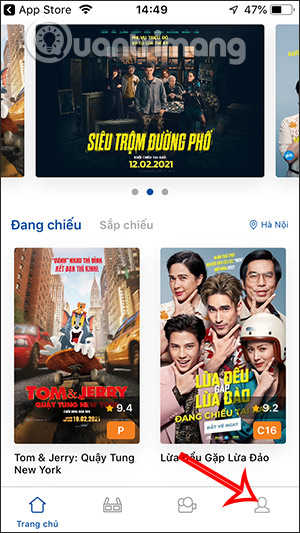
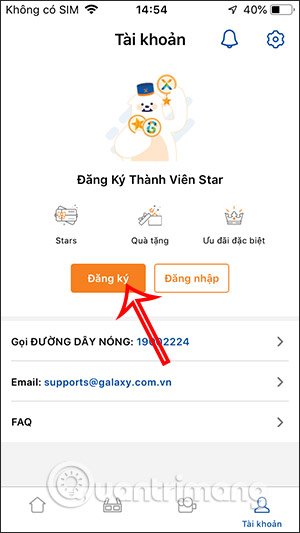
Step 3:
After the registration is complete, go back to the interface of the application to find the movie. The interface shows movies currently showing in theaters and upcoming movies for us to choose from.
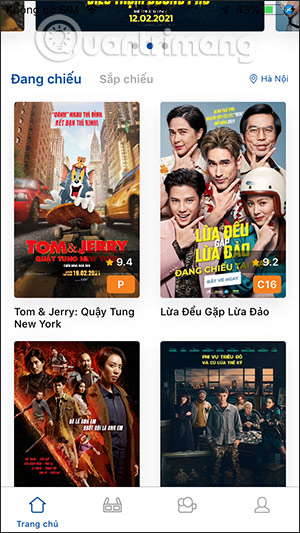
Step 4:
Click on the movie you want to watch and you will see Showtimes for the days we want to see. Below will be the local movie theater that we entered information about earlier.
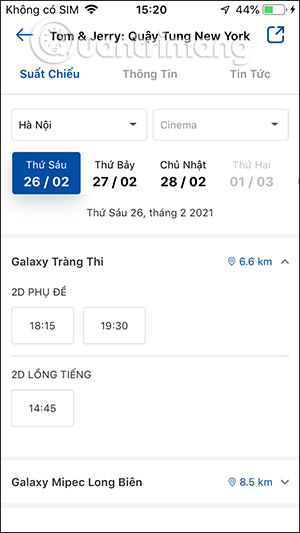
Step 5:
After selecting a watch time, we switch to the interface choose a chairincluding single seats, double seats and VIP seats. Click on the seat you want to book and immediately display the price you need to pay, click Continue button.
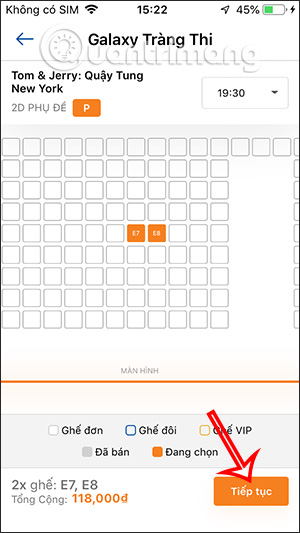
Step 6:
Then you can choose choose food combo that theaters are working on, press Continue and make payments to complete the booking process on Galaxy Cinema. You can pay on MoMo wallet or via payment card.
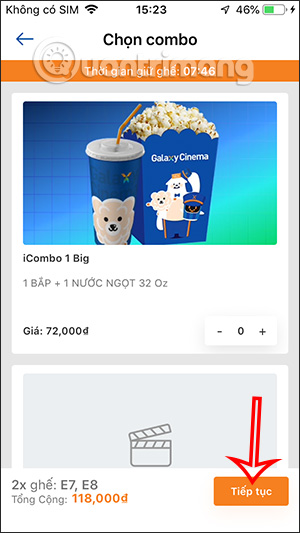
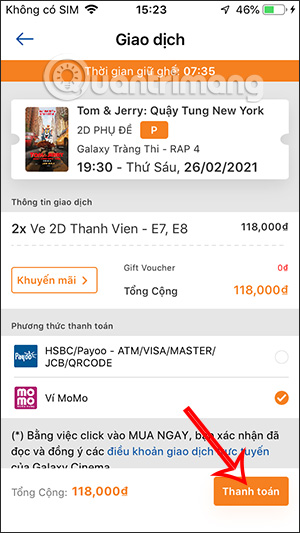
Source link: How to book tickets to watch movies online on Galaxy Cinema
– https://techtipsnreview.com/






