- How to install a wallpaper that penetrates phone components
- How to check the computer configuration is strong or weak?
- How to download Mai Linh car booking application for phones?
- How to download and play Ngu Linh Mobile?
- How to collect Green Souls in Garena Free Fire
Along with the recent technological development, iPhone devices are extremely popular in the market with a variety of prices for users to choose from. Besides, the manipulations to check the old iPhone, check the components inside the iPhone are the operations that users need to understand when they want to choose to buy a stable quality device.

Instructions to check components inside iPhone
To be able to check if the components inside the iPhone are zin goods, have been replaced or not, we will have the following steps:
Step 1 : You proceed to download the latest version of 3uTools for checking components inside iPhone here:
+ Download 3uTools.
Step 2 : Next, we will proceed to start this application after it has successfully downloaded and installed on the computer.
Step 3 : We will proceed Connect iPhone to computer through the connection cable.
Step 4 : Immediately, the 3uTools tool will identify the iPhone device that you have connected and display information about this device as shown below.
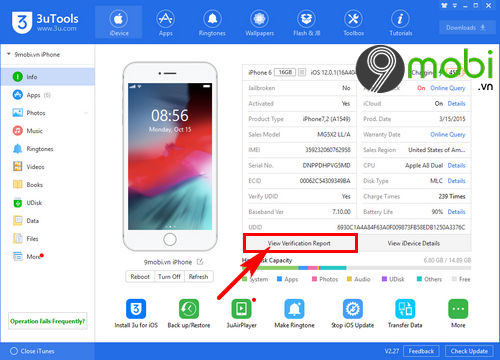
To perform the test, check the components inside the iPhone we will Click on View Verification Report to receive notifications about phone hardware.
Step 5 : A message from 3uTools will appear on the favorites screen asking the user to confirm whether to allow this tool to access iPhone device system information or not, press choose AUTOIRize to View .
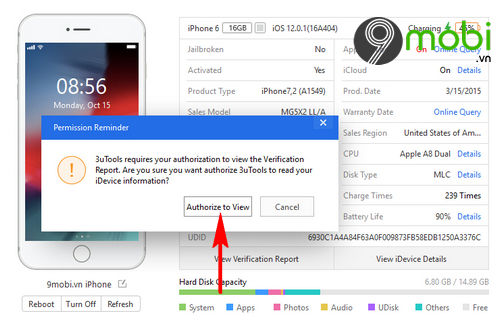
Step 6 : Immediately after that, the program will proceed to download detailed information about iPhone hardware and components that you can perform how to check components inside iPhone with 3uTools tool.
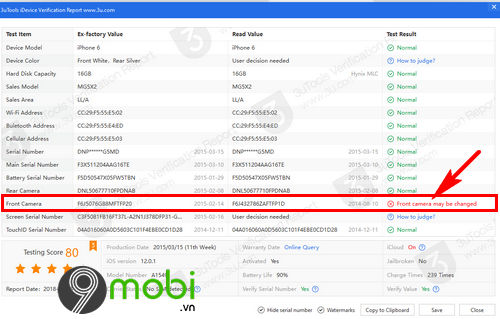
– Items thường : The components in your iPhone are in good condition and have not been replaced.
– Item Apple Replaced Device : Notice that Apple has performed a warranty repair on this device.
– Item How to judge : Usually applies to Device colors, Screen information and this information you still do not have an accurate way to check.
– Item Battery, Front camera… may be changed : These are the items where the 3uTools tool warns the user that the hardware is likely to be replaced.
As shown above, the iPhone device achieved 80 points with the device’s Front Camera section likely replaced in previous text corrections.
Step 7 : Also with 3uTools we can also Check battery status on iPhone To what extent through the item Battery Life click on this item.

– At this time, on the screen 3uTools will appear a notice board detailing battery information on your iPhone as shown below.
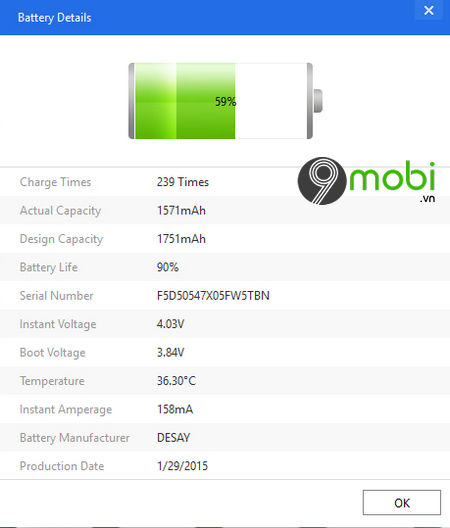
In there:
+ Charge Times : Is the number of charges on the iPhone.
+ Actual Capacity : Current fully charged battery life.
+ Design Capacity : Calibrated standard battery life.
To be able to know how much battery life is on the iPhone, we will Get Design Capacity – Actual Capacity .
So. We just went together to learn about how to check and check the components inside the iPhone so that you are in need of looking to buy yourself a used iPhone device, like new 99% of the best quality. with hardware, zin components have not been replaced.
https://9mobi.vn/cach-check-linh-kien-ben-trong-iphone-23828n.aspx
Besides, now, finding out to distinguish iPhone Lock or international version is also a lot of people searching as well as sending questions to 9Mobi.vn. To answer this problem, 9Mobi.vn invites you to continue to refer to the article distinguish iPhone lock and international to answer the questions and problems that I am facing.
Source: How to check components inside iPhone
– TechtipsnReview





