Putting a watermark on an image is a great way to protect it from being reused by others and ensure that the work belongs to you alone.
There are many tools you can use to add watermarks to your images, such as Canva. Its easy to use drag and drop interface allows you to create watermarks and add them anywhere. In today’s article, Quantrimang.com will guide you how to create watermark in Canva and add it to images.
How to create watermark in Canva
You will need a premium account to create and add watermarks in Canva.
To create a watermark in Canva, follow these steps:
1. Log in to the official Canva website.
https://www.canva.com/2. Click the button Create a Design.
3. Then click Custom Size.
4. Select desired height and width and click Create new design.
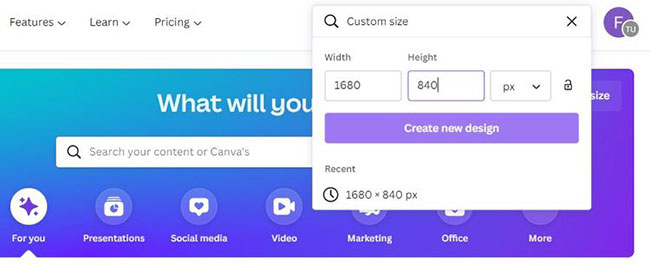
5. Create watermark from your logo, plain text or anything else you want.
6. Click the button Download (arrow pointing down) and check the box Transparent background.
7. Press Download.
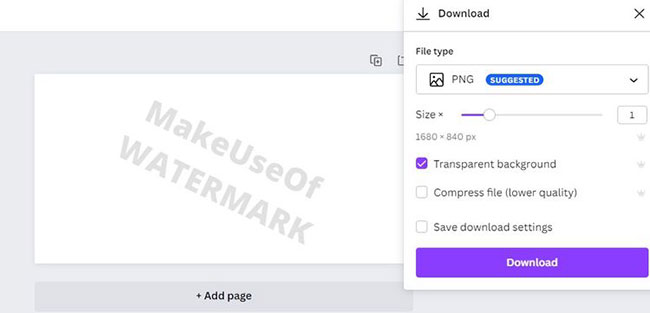
Following the above steps will allow you to create a watermark with a transparent background. Once you’ve downloaded the watermark image, re-upload it to Canva.
How to add watermark to images in Canva
To add a watermark to an image in Canva, follow these steps:
1. Return to Canva.
2. Click Create a Design and choose Edit photos from the drop-down menu.
3. Add the image you want to add watermark to.
4. Then click Edit photos.

5. In Imagesselect the transparent watermark image you created earlier.
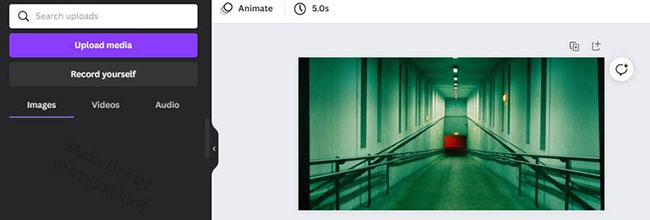
By following the above steps, the watermark will appear on the image. Adjust the watermark size as desired. You can also control the transparency of the text or the design of the watermark.

You can easily use Canva to create a watermark from scratch, or modify an existing template and download it as an image with a transparent background. All operations are really simple.
There are also other programs that allow you to create watermarks to protect your images, such as PowerPoint.
Source link: How to create and add watermark in Canva
– https://techtipsnreview.com/






