SoundCloud is a music platform that anyone can use to share and listen to music for free. If you are familiar with other popular social networks like Facebook and Twitter, you can consider SoundCloud a similar type of service, but for music enthusiasts.
Sign in to SoundCloud
SoundCloud is available for free for Android and iOS devices. If you don’t already have a SoundCloud account, you’ll have to create a new one to get started. You can create one for free by signing up via Facebook, Google+ or by email.
Besides, you can log in to multiple SoundCloud accounts at the same time.

In-app navigation
The SoundCloud platform really shines on mobile. Once inside, you’ll notice that the app has the following main sections, which are used to navigate everything:
- Home: This is a personalized news feed that shows tracks posted and reposted by other SoundCloud users you follow. You can listen, repost, add any song to a playlist, start a station (collection of songs) directly from within the news feed.
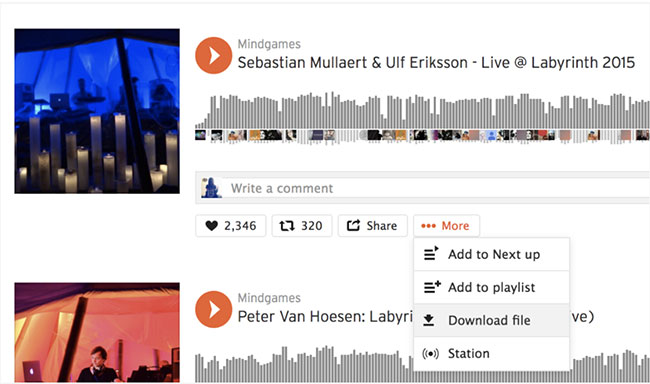
- Search: If you’re looking for a specific user or track, you can use the app’s search function to find exactly what you want to hear.
- Collections: This is the tab where you can access all your liked songs and playlists. You can also view your profile by tapping the three dots in the top right corner.
- Music player: This tab will appear when you start playing a track. It allows you to easily access whatever you’re listening to while browsing other tabs in the app.
- Stream: From tab Homeyou can tap the arrow at the top of the section Stream to quickly browse what’s trending. You can also browse through different music genres and forms of audio content.
Use the app for a great listening experience
The app can be used however you like, but here are the 3 main ways you can really get the most out of SoundCloud:
- Follow users you want to discover new music: When you click on a username, you’ll be taken to their profile to see what they’re posting and the playlists they have. You can follow them like you would on any other social network, and the tracks they post or share will show up in your feed.
- Create custom playlists: When listening to a favorite track, you can tap the 3 dots on it to add it to any playlist. You can create as many playlists as you want, make them public for other users to enjoy, or keep them private for your own use.
- Start a station to listen to a bunch of similar songs: When you don’t have the time or patience to carefully select the tracks you want in your own playlist, you can simply tap the 3 dots on any track you want, let the app play a station have similar music. And you can always access the most recent stations from the profile.
Do more with SoundCloud on the web
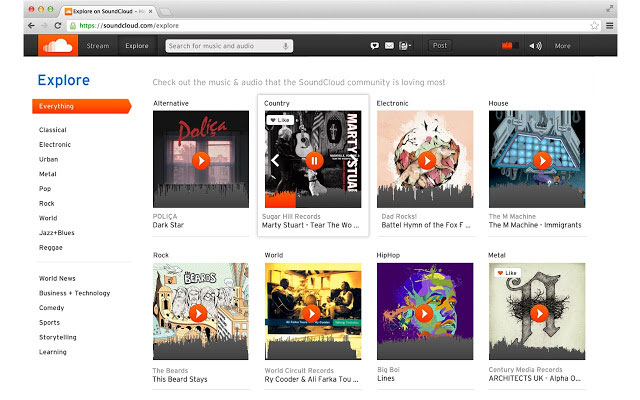
The SoundCloud mobile app has a clean, easy-to-use interface that doesn’t overwhelm you with too many features. Even so, some users may wonder how more can be done. Here are some extras you can do on SoundCloud, when you sign in to your web account at SoundCloud.com.
- Download or buy music
- Upload your own tracks
- Message other users
- Join groups
- Receive notifications from users who interact with you
Source link: How to use SoundCloud app to listen to free music
– https://techtipsnreview.com/






