Online Tet greeting cards have many different card templates and short Tet greetings for you to choose from. Besides writing Tet couplets on your computer with Word tool, you can also use online websites to create Tet greeting cards with meaningful couplets to send to relatives and friends. The following article will guide you how to create Tet greeting cards online.
1. Create Tet greeting cards online on Quantrimang.com
At each card template, there will be a frame for us to write Tet wishes or a couplet to wish Tet. After entering, click Save image to download the card. Note, we can zoom in and out of the card interface by the % next to it.
New Year greeting card with peach branch and banh chung
New Year greeting card with watermelon, red lucky money
New Year greeting card with red background
Golden apricot Tet greeting card
New Year greeting card with fireworks, yellow apricot
Swallow Tet greeting card
New Year greeting card vertical template
2. Create New Year greeting cards on thiepmung.com
We access the link below to enter the section to create calligraphy Tet greeting cards.
https://thiepmung.com/tao-thiep-thu-phap-chuc-tet-nam-moi-2020-593.htmlIn this interface you first Enter a theme for Tet greeting cards. Then enter the couplet 1 and couplet 2 you want to write on the card. Final press the Create Photo button to create Tet greeting cards with meaningful couplets.
To refer to the couplets to wish Tet, read the article below of Quantrimang.
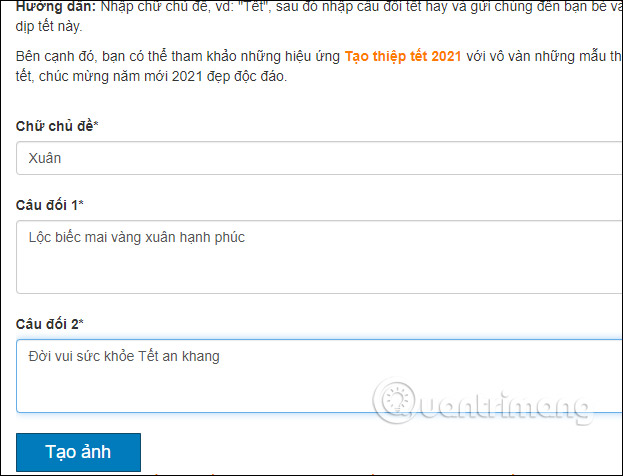
As a result, we will have a New Year greeting card with the couplet sentence you entered earlier. Press Save to download the card image to your computer or press the Share button to send it to others.
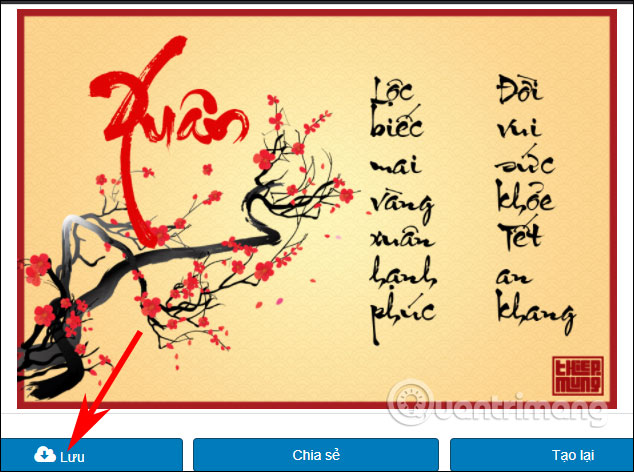
3. Create 2021 Tet cards on Ephoto360
Ephoto360 also has many Tet greeting card themes for you to choose from, such as the peach blossom Tet card in the link below.
https://ephoto360.com/thiep-tet-2020-thiep-tet-hoa-dao-ruc-ro-540.htmlAfter accessing, enter the meaningful New Year wishes you want to send and then press Create a photo. On Quantrimang, there are also many New Year wishes to each different object for your reference according to the link below.
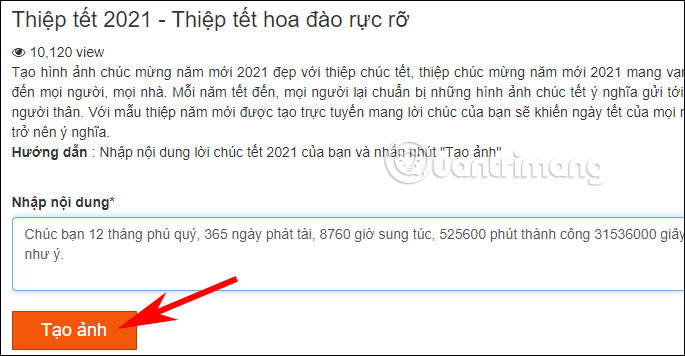
As a result, you will also have a Tet card as shown below. Click Save to download the card image to your computer.
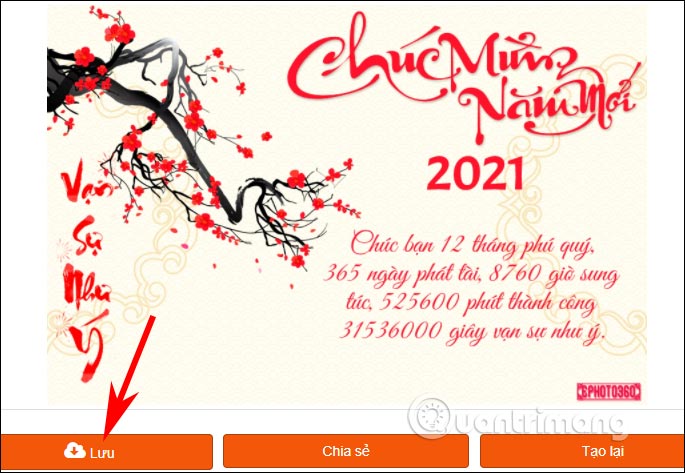
See more:
Source link: How to create Tet greeting cards, write couplets online
– https://techtipsnreview.com/






