YouTube already allows you to share YouTube videos from other people’s videos via a URL or a social network associated with YouTube. Accordingly, you will be able to choose a small video in the video or live event. When you share the video to others, the video will play on repeat on the watch page of the original video. Sharers can optionally trim any YouTube video they want. This sharing video clipping feature is completely different from YouTube video sharing at the time you want. The following article will guide you to cut and share videos on YouTube
Instructions to cut videos shared on YouTube
Notethe owner of a YouTube video channel must be provided with the video clipping feature, and the video should be made public before you can trim it.
Step 1:
At the YouTube video you see below there is option Create video then click to use this feature.
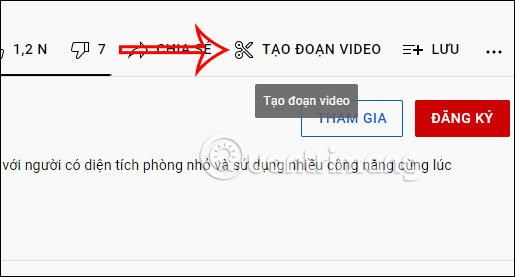
Step 2:
Display the interface right next to it so we can choose the video we want to cut to share with others.
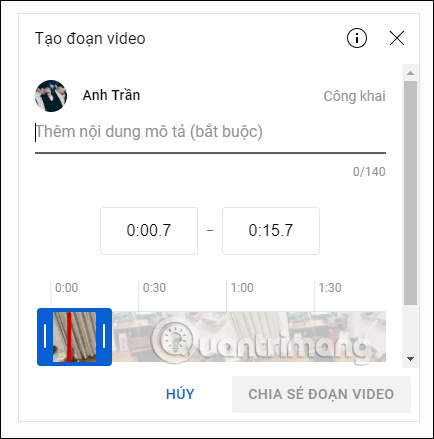
First of all you need Enter a title for the video wanted to share this, then Find the video you want to share by moving the green frame. The maximum sharing time for the video is 1 minute.
After you have selected the video you want to share, Click Share video.
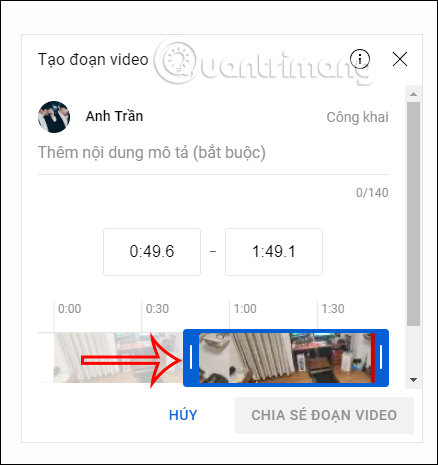
Step 3:
Immediately display the link interface of the video you want to share with many other options:
- Social networks: Click the icon of a social network to share the video on it.
- Email: Select the email icon to send an email.
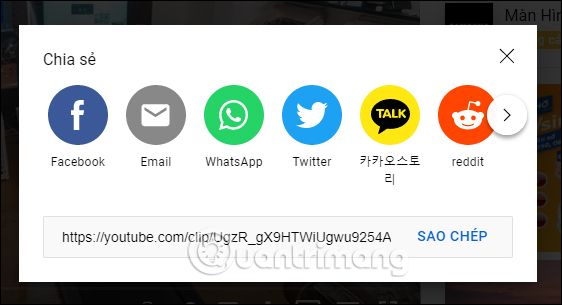
Step 4:
The recipient of the shared link only needs to access the received link. The video will be played immediately and only the video will be played over and over again.
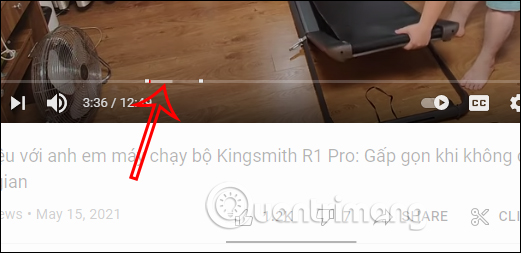
If the recipient wants to see the entire video, look to the right and press Watch full video (Watch full video).
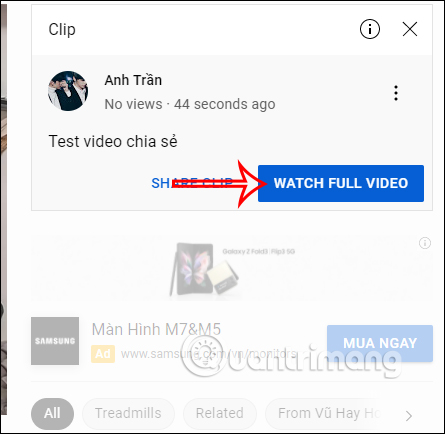
Video tutorial to cut YouTube videos to share
Source link: How to cut a video shared on YouTube
– https://techtipsnreview.com/






