For some reason you want to delete some old playlists? Just good GhienCongListen Have how to delete playlist on youtube in this content. Let’s read and practice together.
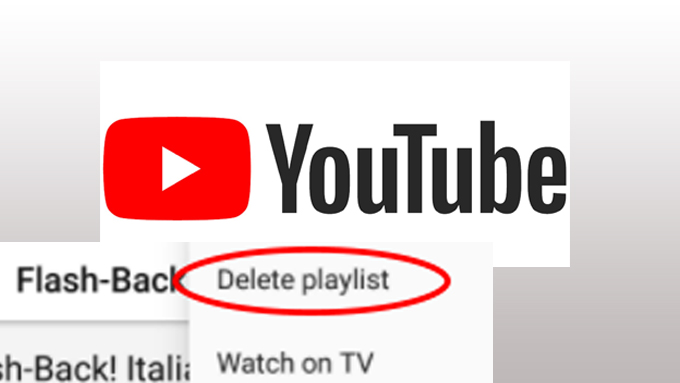
Advertisement
How to delete a playlist on YouTube
The YouTube playlist creation feature allows you to create a playlist of videos according to your interests. Playlists can be saved as private or public to share with the world.
Creating or deleting playlists on YouTube does not require many complicated operations. Here’s how you can easily delete a playlist from your account.
Advertisement
Note: Deleting a playlist cannot be undone. Once deleted you cannot get the old list back. If you want to get the list back, you’ll have to create a new playlist and manually re-add the videos in the list.
Here are instructions on how to delete playlists on YouTube using phones and computers. Let’s consult and choose for yourself the appropriate method for the device you are using.
Advertisement
How to delete a YouTube playlist using a computer
- Visit YouTube at www.youtube.com and log in to your account.
- In the upper-left corner of the screen, click the menu icon with three dashes. Click Thư viện/Library.
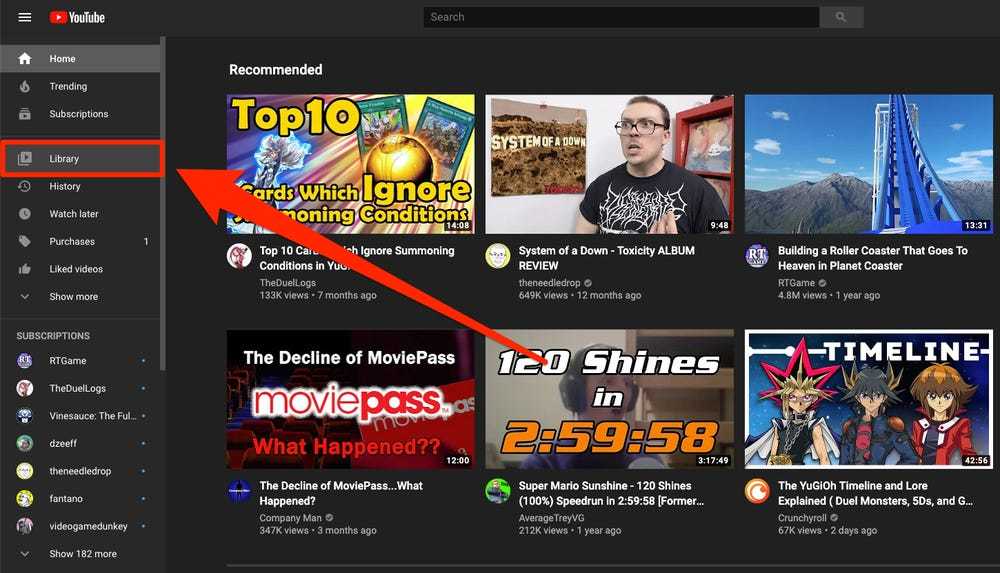
- On the Library/Library page, scroll down until you find the item Playlists.
- Click the link View full playlist below the photo of the first video in your playlist.
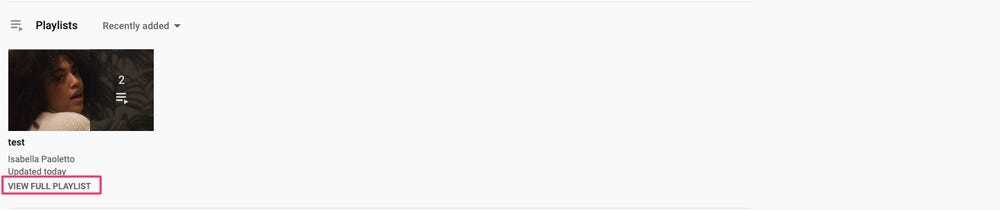
- Click the three horizontal dots located at the top left of the page.
- Select Delete playlist.
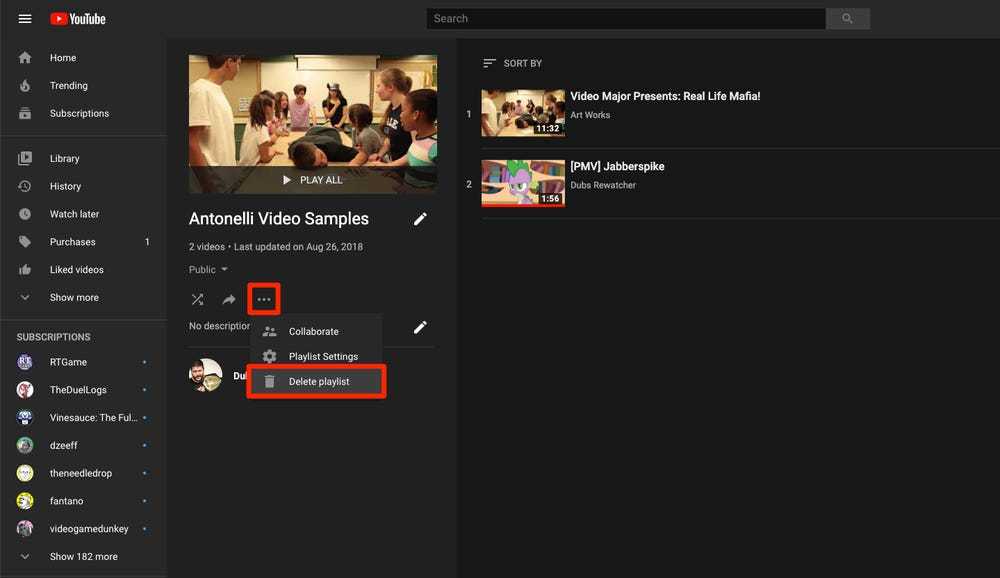
- A pop-up will appear asking you to confirm deleting the playlist. Click Delete to delete the playlist.
How to delete a YouTube playlist with your phone
- Open the YouTube app on your phone.
- Sign in to your account. Click the Library icon in the bottom right corner of the screen.
- In Playlistsselect the playlist you want to delete.
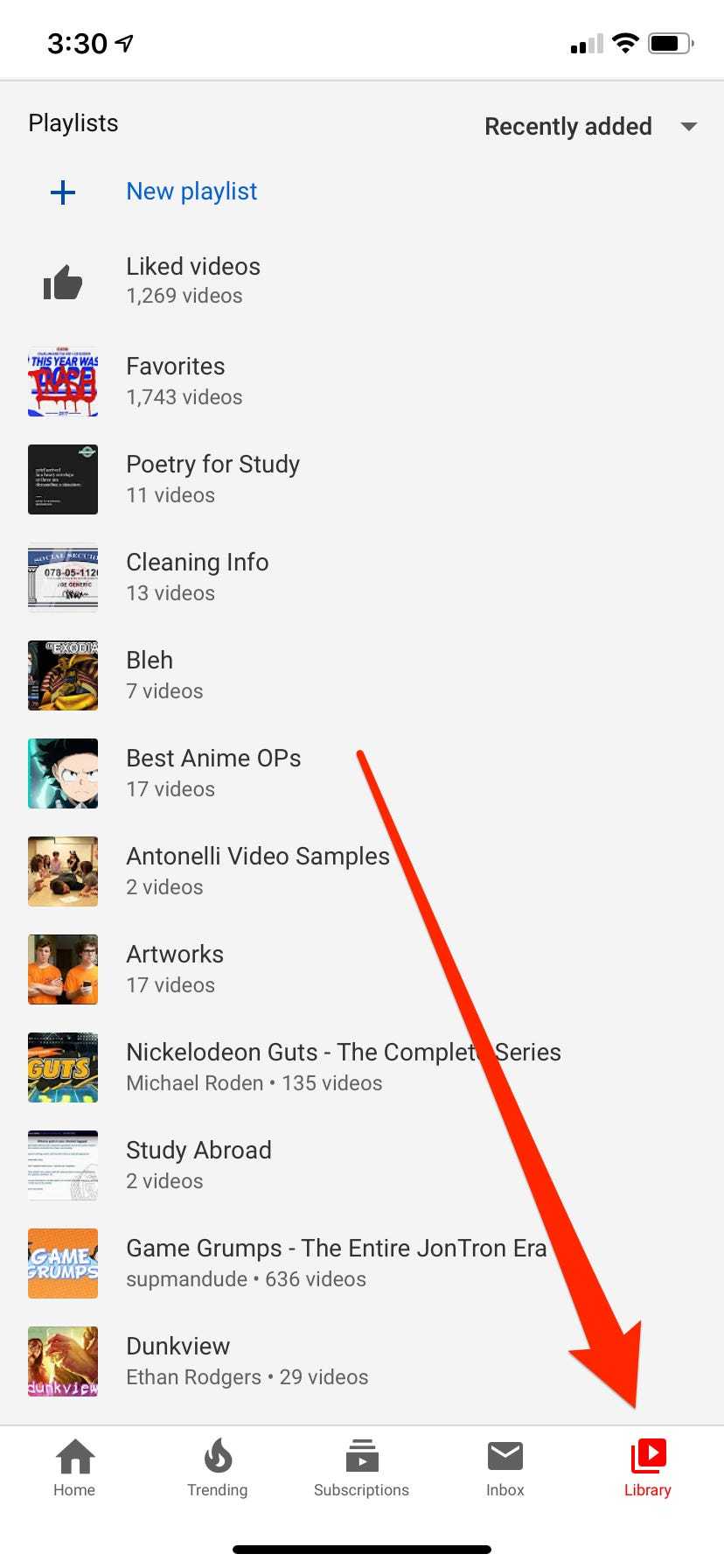
- In that playlist’s edit screen, tap the trash can icon to delete it.
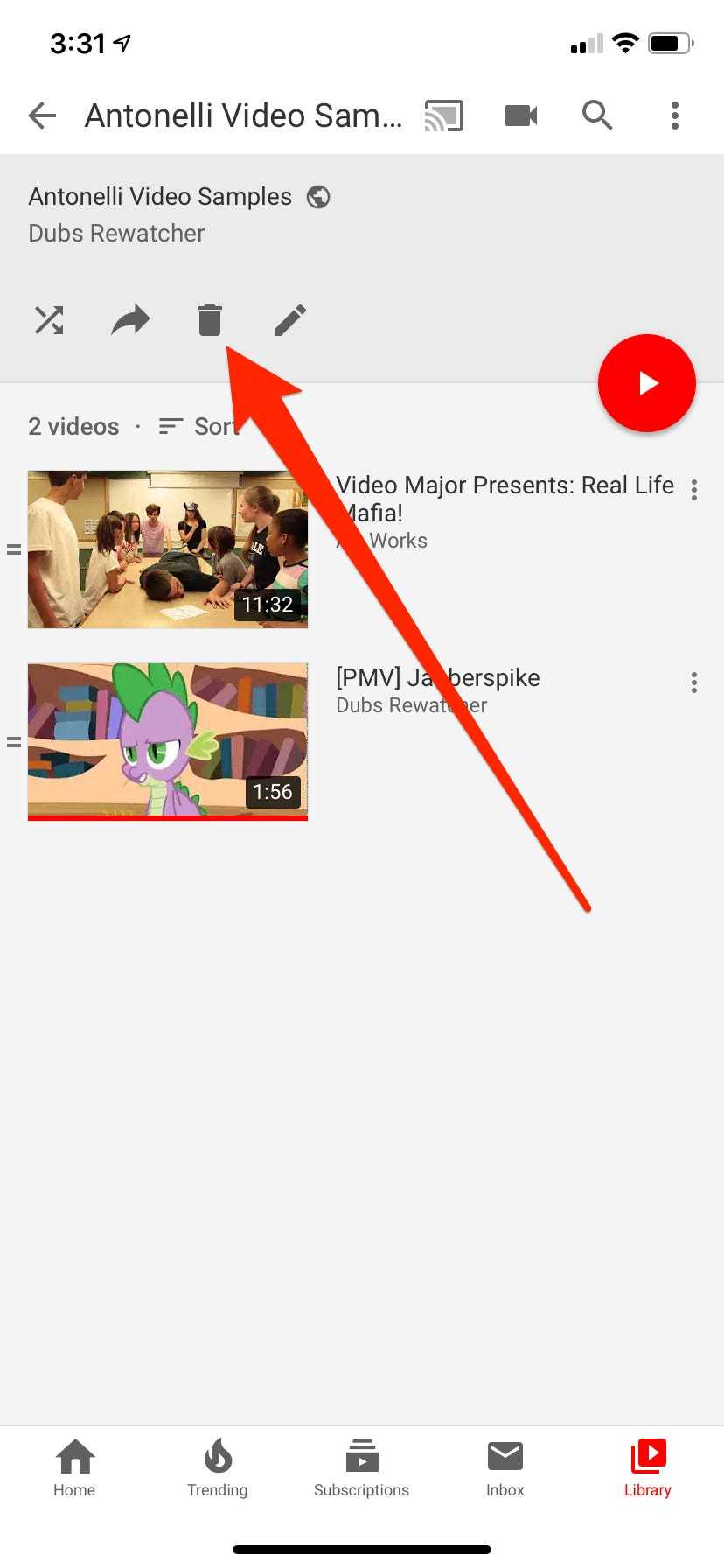
- YouTube will ask you to confirm that you want to delete the playlist. Press OK to delete.
After you delete a playlist, you won’t be able to find its URL and title in YouTube Analytics. Data associated with that playlist, such as watch time, will still be included in the reports, but it won’t be attributed to the deleted playlist.
” See more: How to delete videos on YouTube using phones and computers
Above is how to delete a playlist on YouTube that GhienCongList wants to recommend to readers. Hope this article was useful to you. Don’t forget to Like & Share to support GhienCongListen to continue sharing more useful information.
Consult Business Insider
Source: How to delete an old playlist on YouTube
– TechtipsnReview






