- How to quickly delete duplicate contacts on iPhone 6 plus, 6, ip 5s, 5, 4s, 4
- Delete Facebook contacts on iPhone
- How to copy iPhone contacts to computer
- The fastest way to delete photos on iPhone
- Remove, delete duplicate phone numbers on Android
By default, your iPhone device will only allow users to delete contacts one by one, but cannot remove them all at once. This will sometimes create a lot of frustration for iOS device owners, but with the use of 3rd party software on the AppStore, that inconvenience will be completely solved.
Instructions to delete multiple contacts at once on iPhone
– Download the free Groups app for iPhone here.
– Open the Groups app on iPhone
– Give Groups permission to access contacts when the prompts appear
– Go through the addresses and mark the ones you want to delete by clicking the circle to the left of the address name
– Click on selection Actions at the top of the screen
– Click on Delete Contacts… in the display menu
– Click on Remove from my iPhone to verify action
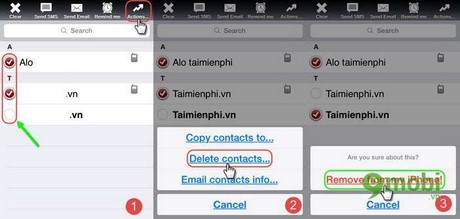
https://9mobi.vn/xoa-bo-nhieu-dia-chi-lien-lac-cung-mot-luc-tren-iphone-538n.aspx
That’s all you need to do. You can now return to the built-in Contacts or Phone app to see if the contacts have actually been deleted. Although Groups is not the best application, it is very fast and efficient if you want to delete contacts quickly and conveniently.
Source: How to delete multiple contacts at once on iPhone
– TechtipsnReview





